The following error occurred
The server responded with an error. The error message is in the JavaScript console
The server responded with an error. The error message is in the JavaScript console
Using firefox, but if chrome lets you block specific HTML tags, you should be able to use it, too.Interesting. Using firefox? The chrome ABP doesn't seem to have that functionality.
... VIDEO avatars?XenForo just announced that one of their more popular pay addons has been rolled up into the core product. And since I'd downloaded a copy when it was in beta my name was attached to the distribution list. Because of this, we now have a free copy of the XenForo Media Gallery. I must admit I don't know everything about the addon, but it allows you to upload videos, pictures, create albums, etc. So it's like YouTube or Pinterest or Instagram. Whatever. You guys can enjoy it.
Oh, and you can set your avatars based on things uploaded to it. So there's that.
FunnyHmm. Wonder if there's a setting about that. I'd like anyone to be able to make categories.[DOUBLEPOST=1415804768,1415804673][/DOUBLEPOST]Apparently I have to create the categories. That kinda sucks.
So what categories do you think I should have?
It doesn't let you upload videos, it lets you link them same as you would in a thread.I don't think it will supplant videos - those are still mostly hosted on streaming sites we link to, right? I don't have a copy of Nyan Cat sitting on my computer or anything...
Congrats. You are now part of the Admin group and can manage the XenForo Media Gallery. Let me know if you have questions about the Admin CP.
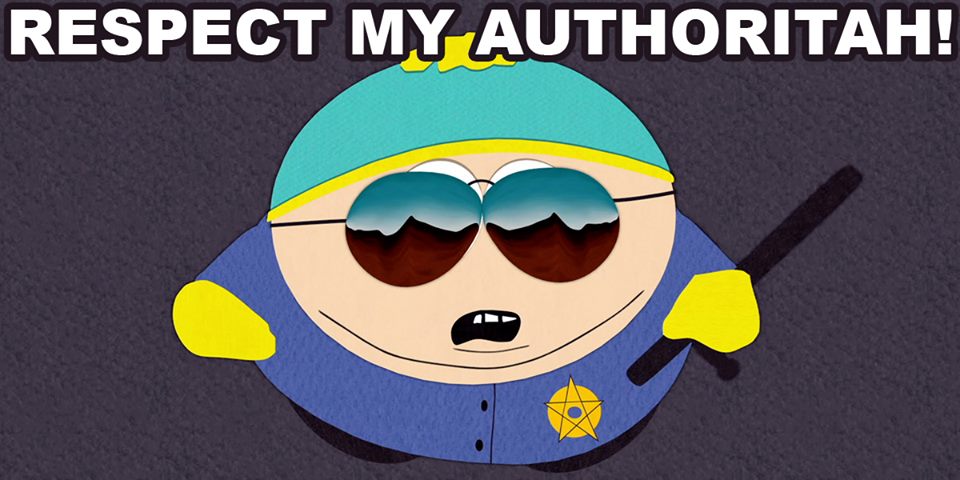
(sigh) FINE.
Done and done.<-- Sports?
I'm kinda thinking those would fall under funny/awesome - do you really think they need their own separate category? I even considered not giving GIFs their own category, and may as yet reverse it, as the gifs get thumbnailed so it wouldn't be a huge load.And, of course, there's the obvious: comics/webcomics.
You don't think a tag would suffice?GIFs need their own category.
--Patrick
Tags can't be used to subtract. So you could have a "GIF" tag if you want to see all the gifs, but you can't have it "exclude" a "NSFW" tag.Maybe an NSFW tag?
I'd personally like an Artwork tag, but I don't know if it's worth it.
I don't know if you remember the days of popping into the GIFs thread and waiting for all the GIFs ... and the animated avatars, and the animated signatures to all load.You don't think a tag would suffice?
That doesn't happen any more, as I said, it automatically thumbnails all content. Gifs don't actually load until you click the one you want to see animate.I don't know if you remember the days of popping into the GIFs thread and waiting for all the GIFs ... and the animated avatars, and the animated signatures to all load.
--Patrick
