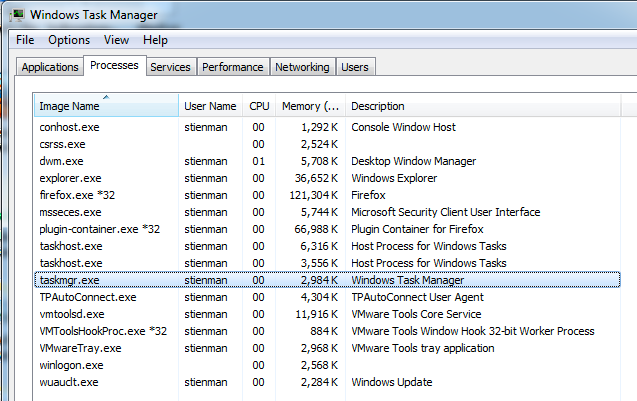Green_Lantern
Staff member
I am trying to use firefox but it sends a message that it is already running. I open the task manager and it doesn't show anything that looks like firefox in the process tab... I don't know and I would rather postpone reinstall it, what could possibly be?