Dave
Staff member
Okay, all, this is a really weird one. Let me start off by saying I'm a Microsoft Excel Certified Super User...and this one has me completely stumped.
I have a huge Excel workbook with about 20 tabs that run pivot tables from a single data sheet. Today I was speaking with some users who need to have a sheet set up that feeds from one of these tables but can't be a pivot itself. So it's got to be a bunch of VLOOKUPs and references with error checking...you get the idea.
So I make a new tab, make all the rows I'm going to need, then I tried to make my first reference...and the font in the formula bar changed. It went from this
 to this
to this 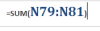 . Actually, when I did this the first time the N79:N81 did not show and instead was nothing more than blank spaces. The screen print shows what happened during troubleshooting.
. Actually, when I did this the first time the N79:N81 did not show and instead was nothing more than blank spaces. The screen print shows what happened during troubleshooting.
Note that I didn't change anything in the settings. I couldn't figure out how to get rid of it, so I did the following to troubleshoot.
I'm stumped and so is my Excel Certified Super User boss who knows more than me. Thoughts?
I have a huge Excel workbook with about 20 tabs that run pivot tables from a single data sheet. Today I was speaking with some users who need to have a sheet set up that feeds from one of these tables but can't be a pivot itself. So it's got to be a bunch of VLOOKUPs and references with error checking...you get the idea.
So I make a new tab, make all the rows I'm going to need, then I tried to make my first reference...and the font in the formula bar changed. It went from this
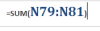 . Actually, when I did this the first time the N79:N81 did not show and instead was nothing more than blank spaces. The screen print shows what happened during troubleshooting.
. Actually, when I did this the first time the N79:N81 did not show and instead was nothing more than blank spaces. The screen print shows what happened during troubleshooting.Note that I didn't change anything in the settings. I couldn't figure out how to get rid of it, so I did the following to troubleshoot.
- Checked for macro. None.
- Had someone else open it. Worked the way it was supposed to. So it's my PC.
- Opened a different report on my PC. Worked fine. So it's the report itself.
- I rebooted and the above screenshot is now what appears. So I can now at least see the cells referenced. That's a step forward.
- On a whim I went to earlier iterations of this report and the issue presents itself all the way back to October 2, 2015. October 1, 2015 on back this does not happen.
I'm stumped and so is my Excel Certified Super User boss who knows more than me. Thoughts?
