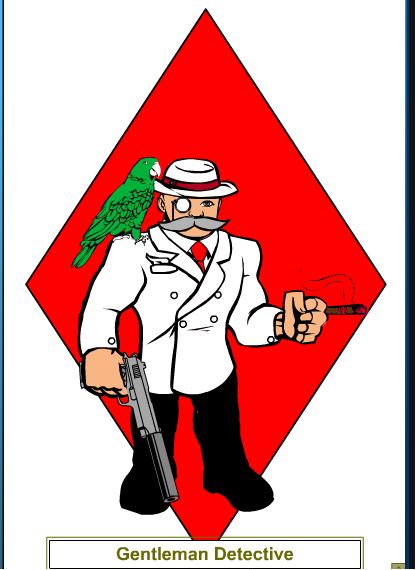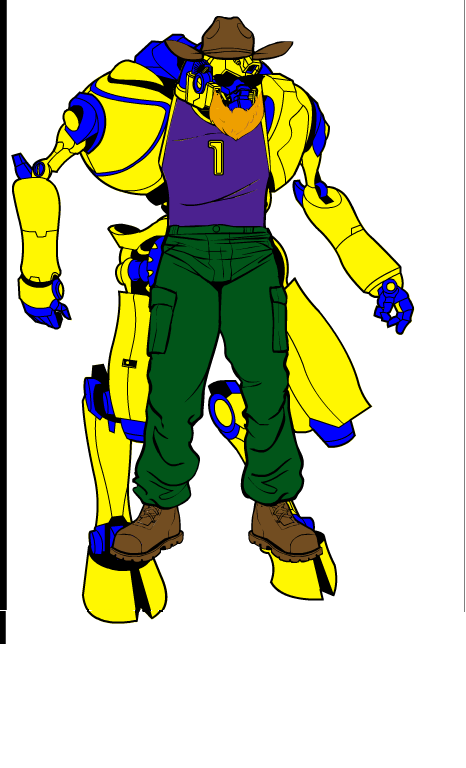Dave
Staff member
The Contest:
Using UGO Entertainment's Hero Generator, make a Superhero or Super-villain! Then you take that picture and post it in this thread along with a bio telling about the person's powers and how they got them.
Judging will be based on creativity. Bonus points will be given for coloring and story quality. Please note that it's very easy to build a character in 2-3 clicks with the "Random All" button, which is why story matters. Mean digs at Forumites will make the entry invalid so no "Frosty Susan"s, please.
So! You've been making HeroMachine pics, and now you want to post them to the forums. Here's how to do it in a few easy steps...
HOW TO POST YOUR HERO TO THE FORUMS
1) Call up your hero so it is displayed on the screen. If you are using version 2.0 (full or beta) you might want to make sure that the 'Left Hand' component is displayed. If not, then click on the appropriate buttons until it is.
2) Hit the 'Print Screen' button on your keyboard.
3) Open a Paint document.
4) Hit the 'CTRL' button and the 'P' button on your keyboard at the same time. If nothing appears, do not panic. Instead of hitting only the 'Print Screen' button on your keyboard in Step 2, you need to hit both that button and the 'CTRL' button.
5) You should now see the entire screen that was up when you hit 'Print Screen,' now surrounded by a dotted blue line. Click on your hero and drag until the upper, left-hand corner of your hero's image matches up with the upper, left-hand corner of the Paint page.
6) Click outside the dotted blue line. Now there are eight tiny blue dots around the page, one at each corner and one in the middle of each line. Click and drag on the dot on the lower, right-hand corner until the corner of the page matches up with the lower, right-hand corner of your hero's image.
7) Go up to 'File' and hit 'Save.'
8) A window will pop up with options on different ways to save your picture. Select the file you want to save it in, and type the name of the picture in the box next to 'File name'. Next, click for the drop-down menu next to 'Save as type.' You need to select one of the following: 'JPG,' 'GIF,' or 'PNG.' I personally prefer 'PNG.' Now hit 'Save.'
9) Okay! Back to the forums! Because the vBulletin uploading of images kinda sucks, the best way to get these in the system would be to go to the MAIN FORUM TAB and click the down arrow by Community. Choose "My Albums".
10) If you don't have an album, create one by clicking the Create New Album. Name it whatever you want.
11) Upload the picture file to the Album. You may get an error message but for some reason they still upload.
12) Click on the file name and it'll bring the picture up. At the bottom you will see BB Code. Copy/paste that into the thread and you are good to go!
13) Or, you know, forget 9-12 and use the Advanced tab and upload it to TinyPic.
The Prize:
Um...Dunno yet. But it'll be at least $50 in value as they almost always are.
Have fun!
(By the way, these instructions were largely lifted from the UGO.com forums. I don't mean to steal their words but he says it much better than I could have.)
Using UGO Entertainment's Hero Generator, make a Superhero or Super-villain! Then you take that picture and post it in this thread along with a bio telling about the person's powers and how they got them.
Judging will be based on creativity. Bonus points will be given for coloring and story quality. Please note that it's very easy to build a character in 2-3 clicks with the "Random All" button, which is why story matters. Mean digs at Forumites will make the entry invalid so no "Frosty Susan"s, please.
So! You've been making HeroMachine pics, and now you want to post them to the forums. Here's how to do it in a few easy steps...
HOW TO POST YOUR HERO TO THE FORUMS
1) Call up your hero so it is displayed on the screen. If you are using version 2.0 (full or beta) you might want to make sure that the 'Left Hand' component is displayed. If not, then click on the appropriate buttons until it is.
2) Hit the 'Print Screen' button on your keyboard.
3) Open a Paint document.
4) Hit the 'CTRL' button and the 'P' button on your keyboard at the same time. If nothing appears, do not panic. Instead of hitting only the 'Print Screen' button on your keyboard in Step 2, you need to hit both that button and the 'CTRL' button.
5) You should now see the entire screen that was up when you hit 'Print Screen,' now surrounded by a dotted blue line. Click on your hero and drag until the upper, left-hand corner of your hero's image matches up with the upper, left-hand corner of the Paint page.
6) Click outside the dotted blue line. Now there are eight tiny blue dots around the page, one at each corner and one in the middle of each line. Click and drag on the dot on the lower, right-hand corner until the corner of the page matches up with the lower, right-hand corner of your hero's image.
7) Go up to 'File' and hit 'Save.'
8) A window will pop up with options on different ways to save your picture. Select the file you want to save it in, and type the name of the picture in the box next to 'File name'. Next, click for the drop-down menu next to 'Save as type.' You need to select one of the following: 'JPG,' 'GIF,' or 'PNG.' I personally prefer 'PNG.' Now hit 'Save.'
9) Okay! Back to the forums! Because the vBulletin uploading of images kinda sucks, the best way to get these in the system would be to go to the MAIN FORUM TAB and click the down arrow by Community. Choose "My Albums".
10) If you don't have an album, create one by clicking the Create New Album. Name it whatever you want.
11) Upload the picture file to the Album. You may get an error message but for some reason they still upload.
12) Click on the file name and it'll bring the picture up. At the bottom you will see BB Code. Copy/paste that into the thread and you are good to go!
13) Or, you know, forget 9-12 and use the Advanced tab and upload it to TinyPic.
The Prize:
Um...Dunno yet. But it'll be at least $50 in value as they almost always are.
Have fun!
(By the way, these instructions were largely lifted from the UGO.com forums. I don't mean to steal their words but he says it much better than I could have.)