[Question] Slow. Just me?
- Thread starter DarkAudit
- Start date
- Status
- Not open for further replies.
More options
Export threadAh. That means Halforums shares that same IP address with other sites using something like Host Headers. So much for that workaround.Also, your link with the IP address gives a 404. Going to the IP address gives a configuration page for Apache.
--Patrick
figmentPez
Staff member
I have a feeling the problem is not with Halforums, but with the internet somewhere between certain posters and the Halforums server.Rebooted. Let me know if that helps anything.
If you're having an issue do the following :
Press Windows Button + R.
Type cmd
In the black box type : tracert www.halforums.com
Let it work for a minute as it processes through the hops, stuff your face with cake.
When it is done, post the ENTIRE Black screen in here.
Press Windows Button + R.
Type cmd
In the black box type : tracert www.halforums.com
Let it work for a minute as it processes through the hops, stuff your face with cake.
When it is done, post the ENTIRE Black screen in here.
If on a Mac, find the Network Utility at /Applications/Utilities/Network Utility
Choose the "Traceroute" tab and enter www.halforums.com, then press the "Trace" button and post results.
--Patrick
Choose the "Traceroute" tab and enter www.halforums.com, then press the "Trace" button and post results.
--Patrick
Traceroute has started…
traceroute to halforums.com (206.55.124.179), 64 hops max, 52 byte packets
1 ******* 3.629 ms 0.577 ms 0.742 ms
2 ******* 8.973 ms 8.900 ms 9.620 ms
3 te-4-4-ur06.burien.wa.seattle.comcast.net (68.87.205.233) 7.474 ms 8.492 ms 8.002 ms
4 ae-9-0-ar03.seattle.wa.seattle.comcast.net (69.139.164.41) 54.218 ms 10.513 ms 10.488 ms
5 pos-1-11-0-0-cr01.seattle.wa.ibone.comcast.net (68.86.93.101) 15.778 ms
pos-1-4-0-0-cr01.seattle.wa.ibone.comcast.net (68.86.90.209) 14.086 ms
pos-1-10-0-0-cr01.seattle.wa.ibone.comcast.net (68.86.93.97) 12.511 ms
6 4.59.234.17 (4.59.234.17) 27.817 ms 27.362 ms 28.703 ms
7 ae-32-52.ebr2.seattle1.level3.net (4.69.147.182) 30.221 ms 34.232 ms 36.034 ms
8 ae-2-2.ebr2.denver1.level3.net (4.69.132.54) 37.537 ms 36.314 ms 37.216 ms
9 ae-4-4.car2.kansascity1.level3.net (4.69.135.237) 53.565 ms 54.567 ms 53.609 ms
10 layered-tec.car2.kansascity1.level3.net (4.53.34.58) 55.502 ms 55.485 ms 55.287 ms
11 te9-1.ocs2.atc.gsinetblock.net (64.57.221.86) 57.040 ms 57.071 ms 55.302 ms
12 * * *
13 * * *
14 * * *
15 * * *
16 * * *
17 * * *
18 * * *
19 * * *
20 * * *
Timed out on the first run.
traceroute to halforums.com (206.55.124.179), 64 hops max, 52 byte packets
1 ******* 3.629 ms 0.577 ms 0.742 ms
2 ******* 8.973 ms 8.900 ms 9.620 ms
3 te-4-4-ur06.burien.wa.seattle.comcast.net (68.87.205.233) 7.474 ms 8.492 ms 8.002 ms
4 ae-9-0-ar03.seattle.wa.seattle.comcast.net (69.139.164.41) 54.218 ms 10.513 ms 10.488 ms
5 pos-1-11-0-0-cr01.seattle.wa.ibone.comcast.net (68.86.93.101) 15.778 ms
pos-1-4-0-0-cr01.seattle.wa.ibone.comcast.net (68.86.90.209) 14.086 ms
pos-1-10-0-0-cr01.seattle.wa.ibone.comcast.net (68.86.93.97) 12.511 ms
6 4.59.234.17 (4.59.234.17) 27.817 ms 27.362 ms 28.703 ms
7 ae-32-52.ebr2.seattle1.level3.net (4.69.147.182) 30.221 ms 34.232 ms 36.034 ms
8 ae-2-2.ebr2.denver1.level3.net (4.69.132.54) 37.537 ms 36.314 ms 37.216 ms
9 ae-4-4.car2.kansascity1.level3.net (4.69.135.237) 53.565 ms 54.567 ms 53.609 ms
10 layered-tec.car2.kansascity1.level3.net (4.53.34.58) 55.502 ms 55.485 ms 55.287 ms
11 te9-1.ocs2.atc.gsinetblock.net (64.57.221.86) 57.040 ms 57.071 ms 55.302 ms
12 * * *
13 * * *
14 * * *
15 * * *
16 * * *
17 * * *
18 * * *
19 * * *
20 * * *
Timed out on the first run.
figmentPez
Staff member
Well, this isn't what happened with a tracert yesterday. (I have no idea how to copy/past from the command line window.)
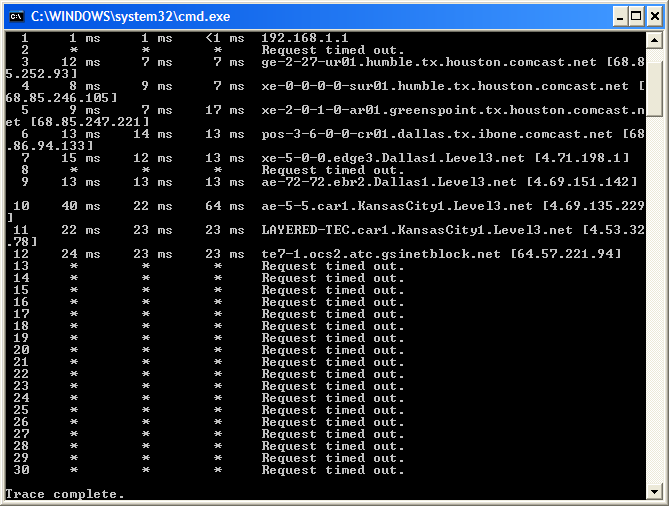
Times out on every run through traceroute. I am amazed I get here at all.
Comparing my traceroute to Patr's, it is just the last hop that it is failing on. Why for us? I thought it might be that an IP was being blocked by the forum or something but that doesn't make sense now.
figmentPez
Staff member
Comcast does seem to be a commonality.
I've been able to check all my gear. It's not a style, and I doubt it's anything on the HF end. going through my home connection via Comcast, a 30 second lag is common on every link. No lag if I'm on my phone via AT&T instead of wifi. No lag on my laptop if I'm going through the hotel DSL at work overnight. Same hours on Monday and Tuesday nights at home was laggy as hell, so timing isn't at issue.
Comcast, fix your shit!
Comcast, fix your shit!
I'm getting the same hangup in the tracert at the end at home and at work, but not the lag when trying to browse the forum from work. Fibernet uses the ntelos and sprintlink networks before handing off to Level3, Comcast doesn't. Once Level3 hits Dallas, the traces are the same. So the issue is in the first half before Level3 gets to Dallas.
(Edited. Comcast path goes to NYC where Level3 takes over. Sprintlink handles the traffic on the work connection until Dallas)
(Edited. Comcast path goes to NYC where Level3 takes over. Sprintlink handles the traffic on the work connection until Dallas)
Well, I think I'll be closing my Halforums tab for a while. I can't handle the hit-or-miss of browsing the forums today.
So far so good today.
Oddly enough, I have the same problem finishing the traceroute. The boards are loading much better today, though.
Code:
Traceroute has started…
traceroute to halforums.com (206.55.124.179), 64 hops max, 52 byte packets
1 192.168.1.1 (192.168.1.1) 23.898 ms 0.834 ms 0.870 ms
2 73.98.176.1 (73.98.176.1) 16.485 ms 12.160 ms 54.824 ms
3 te-4-4-ur06.burien.wa.seattle.comcast.net (68.87.205.233) 43.365 ms 9.447 ms 44.102 ms
4 ae-9-0-ar03.seattle.wa.seattle.comcast.net (69.139.164.41) 42.151 ms 49.652 ms 56.697 ms
5 pos-1-13-0-0-cr01.seattle.wa.ibone.comcast.net (68.86.95.21) 13.208 ms
pos-1-14-0-0-cr01.seattle.wa.ibone.comcast.net (68.86.90.85) 82.731 ms
pos-1-12-0-0-cr01.seattle.wa.ibone.comcast.net (68.86.93.93) 41.761 ms
6 4.59.234.17 (4.59.234.17) 80.910 ms 129.478 ms 79.595 ms
7 ae-32-52.ebr2.seattle1.level3.net (4.69.147.182) 99.968 ms 65.866 ms 61.930 ms
8 ae-2-2.ebr2.denver1.level3.net (4.69.132.54) 97.541 ms 160.090 ms 106.914 ms
9 ae-4-4.car2.kansascity1.level3.net (4.69.135.237) 139.202 ms 104.373 ms 105.980 ms
10 layered-tec.car2.kansascity1.level3.net (4.53.34.58) 128.776 ms 114.291 ms 114.096 ms
11 te9-1.ocs2.atc.gsinetblock.net (64.57.221.86) 94.031 ms 148.671 ms 127.357 ms
12 * * *
13 * * *
14 * * *
15 * * *
16 * * *
17 * * *
18 * * *
19 * * *
20 * * *
21 * * *
22 * * *
23 * * *
24 * * *
25 *figmentPez
Staff member
The forums stopped being slow for me today.MD, DA, pez, and others who had trouble browsing the forums: Could you redo a tracert and post it? I'm curious if it was just a problem with one of the hops and not something on HF's end.
That's just the thing. It was slow at home, but not when I removed Comcast from the equation and browsed HF from hotel wifi at work (which is allowedMD, DA, pez, and others who had trouble browsing the forums: Could you redo a tracert and post it? I'm curious if it was just a problem with one of the hops and not something on HF's end.
 ). That would tend to rule out HF as the problem.
). That would tend to rule out HF as the problem.It's not slow for me anymore, by the way. I was all better yesterday.
figmentPez
Staff member
Don't underestimate the crappiness of Comcast's service.It had to be a host issue. I hadn't changed anything for better or worse - and it happened to way too many people to be coincidence or all Comcast.
- Status
- Not open for further replies.


