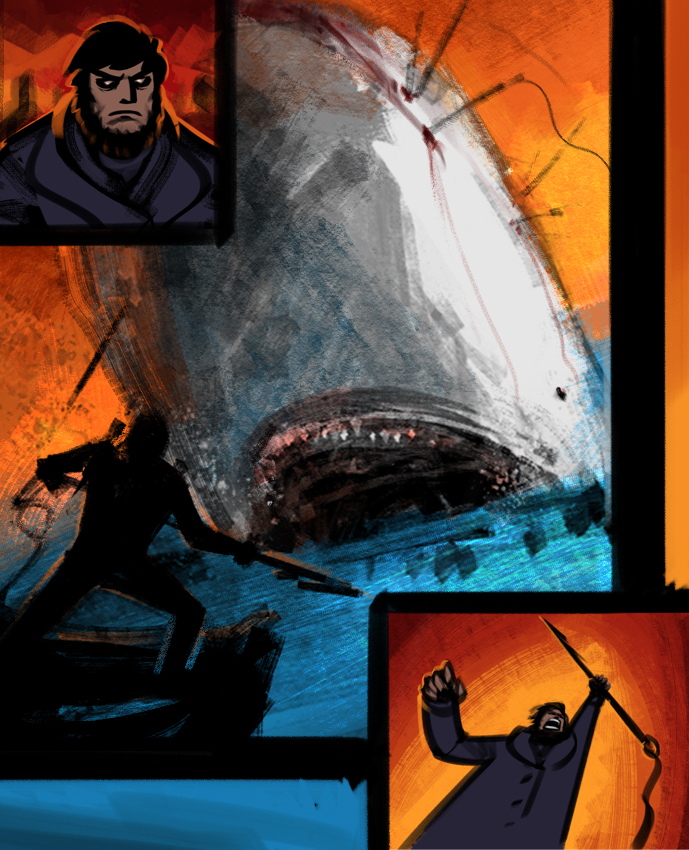If I didn't want to untether my new laptop and get the full speed of my cable internet wirelessly, I would have just stuck with the Linksys WRT54G that has served me well for over 4 years. Mainly through a coin flip and no real discernible difference between the two while browsing the store, I chose the Netgear WNR2000 over the Linksys E1000. Now I'm having second thoughts.
Although the router does what it's there to do, get the internet to my devices as fast bandwidth will allow, I'm getting more and more frustrated with it's molasses-slow interface when I need to check settings or logs. I've come close the last couple of days to just backing it up and swapping it out for the E1000 instead.
My networking needs are simple. Get the internet to and from my devices quickly and reliably. This router does that. It's only when I need to access the router itself do I have issues. I don't have much need for moving data around within the network, and I don't yet have a dedicated device to stream content off my PCs or external storage to the HDTV.
So not only is there any point in switching back to the Linksys brand, would anything be gained by spending a little extra cash and going up a level to something like the E2000 router?
Although the router does what it's there to do, get the internet to my devices as fast bandwidth will allow, I'm getting more and more frustrated with it's molasses-slow interface when I need to check settings or logs. I've come close the last couple of days to just backing it up and swapping it out for the E1000 instead.
My networking needs are simple. Get the internet to and from my devices quickly and reliably. This router does that. It's only when I need to access the router itself do I have issues. I don't have much need for moving data around within the network, and I don't yet have a dedicated device to stream content off my PCs or external storage to the HDTV.
So not only is there any point in switching back to the Linksys brand, would anything be gained by spending a little extra cash and going up a level to something like the E2000 router?