Export thread
Describe your dream web browser feature(s), things you wish you could do with it.
#1
YAOMTC
YAOMTC
I use several different web browsers: Opera, Firefox, Chrome, and on occasion Safari, Konqueror, and Arora. While many of them have unique and useful features or add-ons, none of them ever seem optimal in every way that's useful to me. So here's some features I wish my browser could have.
- Toolbars and status bars with dynamic opacity/visibility.
- What this means is that I want the browser's interface to take up little space, and for certain bars to get out of the way when they're not being used. Let's take Firefox, for example. Without the use of extensions, the status bar is not customizable at all, besides in disabling it. So right now, it's just sitting down there empty, but for "Done"; the rest is blank. A waste of space, that's all that is.
- This is one thing I particularly like about Google Chrome - they've noticed this problem and worked at a fix. Unless things are loading, or the cursor is hovered over a link, the status bar hides away.
- Great native features like Opera, but with the openness and extensibility of Firefox.
- For example, Opera has the best bookmarks -- they load up faster, search quicker, and you can even sync them between different computers. However, you can only use Opera Link, whereas with Firefox you can use del.icio.us, Google Bookmarks, and others.
- HTML 5 <video> and <audio> support.
- I know Google Chrome and Firefox 3.5.* have <video> support, but I'm not sure about <audio>, and Opera doesn't have support for either yet. Apparently <video> support is in the works, though. When this feature is supported by most user's browsers, we can finally see sites start to get away from using Flash for music and videos. Oh what a day that will be.
- EDIT: It needs to *not* have autoplay. Also, no browser should have autoplay. Ever.
- Whether with an extension or a native feature, I'd like to be able to have the taskbar/window icon be the favicon of the page that window is currently on.
- I have three different Chrome windows up right now, one with job hunt related stuff, one with Last Pandora, and one with Google Wave. Of course, not every page has a distinctive favicon, but many do. We certainly do here.
- Full support for non-Flash vector graphics, SVG in particular. Also SVG favicons.
- Internet Explorer is the only major browser that doesn't have basic SVG support, and it's the reason it can't be used much at all on the Internet. So basically I want all browsers to have support for this, not any particular browser. And I don't think any major browser supports SVG favicons yet, which would be a great help to my previous idea.
- APNG support.
- Right now, only recent versions of Firefox and Opera support this.
#2

Bubble181
Bubble181
as far as I'm concerned, since I have a hatred for any sort of audio or video forced on me by a site, I'll pass on those. Other than that, all I bloody well want is a browser that delivers to me the site(s) I want, as quickly as possible, with as little fuss as possible, while keeping me as safe as possible.
So far, Chrome's doing pretty much everything I want it to, except for a few badly-coded sites I need to use IE 6.0 for and such crap.
So far, Chrome's doing pretty much everything I want it to, except for a few badly-coded sites I need to use IE 6.0 for and such crap.
#3
Kitty Sinatra
Kitty Sinatra
I want one that can defeat that annoying Mario.
#4
YAOMTC
This is a relevant and interesting read on the subject.
YAOMTC
That reminds me. It needs to *not* have autoplay. In any browser.as far as I'm concerned, since I have a hatred for any sort of audio or video forced on me by a site, I'll pass on those.
This is a relevant and interesting read on the subject.
#6
Chazwozel
Chazwozel
I wish my web browser would give me hand jobs
#7
YAOMTC
YAOMTC
I can't tell if that's a Mozilla Labs person or not. The web link on the right is a link to Mozilla Labs, but would a member of the Labs team participate in its own contest?
EDIT: Looks like it is Labs. I was just confused by the latest post.
There is some really interesting stuff here.
EDIT: Looks like it is Labs. I was just confused by the latest post.
There is some really interesting stuff here.
#8

fade
fade
I want an unobtrusive layer that acts simply as a tool for getting to a website and holding interesting ones in an index. That's why I'm a huge Safari fan. I've never found an add-on (aside from video players) or Greasemonkey script that I felt was necessary. In the default state, Safari consumes about a cm and a half of screen space for its own use. Less if I turn off status bar and bookmark bar.
#9

Espy
Espy
Yeah, Safari really does everything I need. It's fast, it's slick and doesn't waste space. I can't think of anything else I want in a web browser.I want an unobtrusive layer that acts simply as a tool for getting to a website and holding interesting ones in an index. That's why I'm a huge Safari fan. I've never found an add-on (aside from video players) or Greasemonkey script that I felt was necessary. In the default state, Safari consumes about a cm and a half of screen space for its own use. Less if I turn off status bar and bookmark bar.
#10

Shakey
Shakey
I like how Chrome has only one line for buttons/address bar. It would be a whole lot more useful with a home button and a bookmarks button though. The only way to add bookmarks is to add a whole new bar, so I just use Firefox since it has stuff like adblock and noscript.
#11
YAOMTC
YAOMTC
If you want even less space taken up by a browser, try Firefox + Classic Compact + Options, using the latter to turn the menu bar into a single button, then enabling "Use small icons", moving all the stuff in the navigation bar to the former menu bar, and disabling the empty navigation bar. Bookmarks bar too, of course.
Also, if you have Opera, there's extreme-micro-native-breeze. With "show menu bar" disabled, and icon size set at 70%, I think this might even be slightly more space efficient.
Both of these setups beat Chrome and Safari for compactness, by the way. But if you don't like customizing, this probably isn't for you.
Also, if you have Opera, there's extreme-micro-native-breeze. With "show menu bar" disabled, and icon size set at 70%, I think this might even be slightly more space efficient.
Both of these setups beat Chrome and Safari for compactness, by the way. But if you don't like customizing, this probably isn't for you.

#12

Eriol
Eriol
I'd say as another "good feature" for a browser, it'd be multi-threading (or multi-process like Chrome). Just via I'm sick of flash videos stopping EVERY OTHER TAB as they initially load. Or whatever other thing "loading up" affecting the other tabs. So anything in general to increase isolation between tabs of a browser.
#13

Shakey
Shakey
Nice, now I just need to find an addon that will give a drop down menu of all my bookmarks. Basically the same as the bookmarks menu, but as a button.If you want even less space taken up by a browser, try Firefox + Classic Compact + Options, using the latter to turn the menu bar into a single button, then enabling \"Use small icons\", moving all the stuff in the navigation bar to the former menu bar, and disabling the empty navigation bar. Bookmarks bar too, of course.
#14

fade
fade
I can't say it's just the space for me. Compact FF is nice and all, but the browser still feels clogged full of stuff I don't need. Like a fat guy in a corset.
#16

Shakey
Shakey
FF seems to use about 15meg more memory than Chrome, but I'll take the hit if I can actually do what I want to do.
#17

Shakey
Shakey
I kinda figured it out. I moved my bookmarks bar up to the main bar, and made a new unnamed folder in it to hold all my bookmarks.
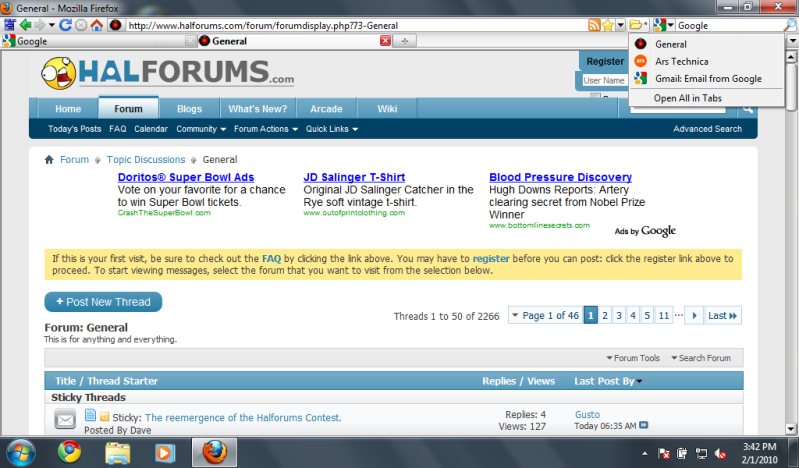
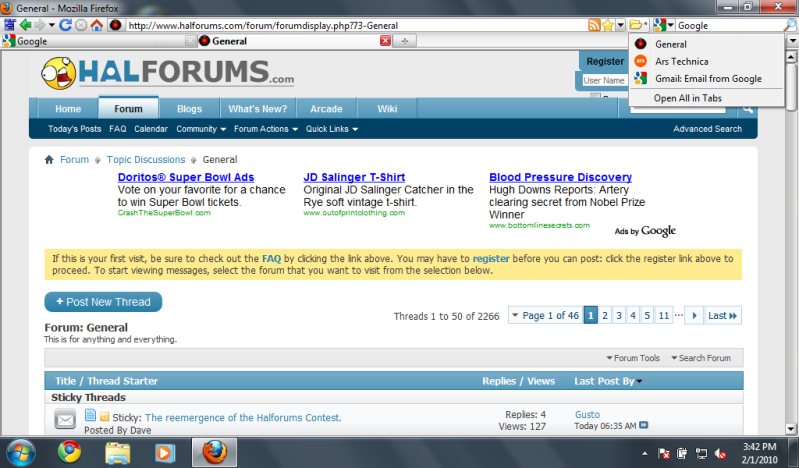
#18

figmentPez
figmentPez
I'd like some better bookmark managing tools. Firefox is kind of lacking in that department. Specific wants:
- When searching for boomarks, I want to see what folders the bookmarks are in, not just that they exist.
- Ability to sort bookmarks in a folder alphabetically, and not just temporarily for display in the bookmark manager, but for how they display in the menu when I'm actually using them.
- Selective importing/exporting of specific folders, not just all bookmarks.
- Merge with backup, instead of just replace.
- Spellcheck function extended to work when typing in bookmark names.
- When searching for boomarks, I want to see what folders the bookmarks are in, not just that they exist.
- Ability to sort bookmarks in a folder alphabetically, and not just temporarily for display in the bookmark manager, but for how they display in the menu when I'm actually using them.
- Selective importing/exporting of specific folders, not just all bookmarks.
- Merge with backup, instead of just replace.
- Spellcheck function extended to work when typing in bookmark names.
#19
YAOMTC
YAOMTC
figmentPez, Opera actually has all the features you just mentioned but the last.
And Shakey, I've found that using FlashBlock helps significantly to lighten up Firefox's load.
And Shakey, I've found that using FlashBlock helps significantly to lighten up Firefox's load.
#20

figmentPez
Also, does Opera have Adblock or something similiar?
Maybe I can start using Opera to keep track of all my bookmarks for the cosplay thread, while I still use Firefox for general browsing. I could live without Find As You Type while doing that, but not Ctrl+PgUp/PgDn for switching between tabs.
EDIT: Holy crap. I knew I had a lot of bookmarks, but... I just imported my Firefox bookmarks into Opera, it said more than 6,700 were transferred.
figmentPez
But it doesn't have the Firefox feature I love most, "Find as you type", aka "TypeAheadFind", aka "Search For Text When I Start Typing". Also, while I know that Opera allows customized keyboard shortcuts, I have no idea how to set it up to allow Ctrl+PgUp/PgDn for switching between tabs.figmentPez, Opera actually has all the features you just mentioned but the last.
Also, does Opera have Adblock or something similiar?
Maybe I can start using Opera to keep track of all my bookmarks for the cosplay thread, while I still use Firefox for general browsing. I could live without Find As You Type while doing that, but not Ctrl+PgUp/PgDn for switching between tabs.
EDIT: Holy crap. I knew I had a lot of bookmarks, but... I just imported my Firefox bookmarks into Opera, it said more than 6,700 were transferred.
#21
YAOMTC
YAOMTC
http://my.opera.com/Tamil/blog/ad-block
As for changing the keyboard shortcuts, you can go to Tools -> Preferences -> Advanced -> Shortcuts -> Edit keyboard setup, then in the filter bar type "cycle".
Also, just like in Firefox, you can hit the forward slash key '/' for quick find, then what you want to find. Ctrl+G or F3 is Find Next.
As for changing the keyboard shortcuts, you can go to Tools -> Preferences -> Advanced -> Shortcuts -> Edit keyboard setup, then in the filter bar type "cycle".
Also, just like in Firefox, you can hit the forward slash key '/' for quick find, then what you want to find. Ctrl+G or F3 is Find Next.
#22

figmentPez
figmentPez
Thank you. Is there something like No Script as well?
First, why doesn't it say anything about tabs? It's not labeled very well. Second, I already found those entries and guess they might be what I'm looking for, but I still have no idea how to set them to use the keys I want. Wait, they want it as PageDown not PgDn. Still, the behavior isn't how I like it, since it brings up a little menu and doesn't just switch to the next tab. Also, is there a way to jump directly to a tab like in Firefox? (Ctrl + 1 - 8 jumps to that tab number, Crtl + 9 jumps to the last tab.)As for changing the keyboard shortcuts, you can go to Tools -> Preferences -> Advanced -> Shortcuts -> Edit keyboard setup, then in the filter bar type \"cycle\".
I don't want to hit a key first, I want to just type, and then hit enter to follow a link should I find one. I won't want to have to hit the extra keys to start finding and then stop finding.Also, just like in Firefox, you can hit the forward slash key '/' for quick find, then what you want to find. Ctrl+G or F3 is Find Next.
#23
YAOMTC
YAOMTC
Unfortunately, there doesn't seem to be a Ctrl+# thing for Opera, nor any way to instantly search as you type. Thus this thread -- as I said, there's none yet that meets all my desires for a browser. These features would be wishlist features, even though they already exist in Firefox, which lacks other features I'd want. Basically, a hybrid would be awesome.
As for NoScript, here you go:
http://my.opera.com/community/forums/topic.dml?id=205858
Opera has built-in support for user styles as well as scripts like this. To use them, put them somewhere you'll remember (I personally use ~/.opera/scripts on Linux and C:\\Program Files (x86)\Opera\scripts on 64-bit Windows), then go to Tools -> Preferences -> Content -> JavaScript Options, then choose the folder there.
As for NoScript, here you go:
http://my.opera.com/community/forums/topic.dml?id=205858
Opera has built-in support for user styles as well as scripts like this. To use them, put them somewhere you'll remember (I personally use ~/.opera/scripts on Linux and C:\\Program Files (x86)\Opera\scripts on 64-bit Windows), then go to Tools -> Preferences -> Content -> JavaScript Options, then choose the folder there.
#24

Seraphyn
Seraphyn
Quick and dirty in paint:
http://img.photobucket.com/albums/v48/Seraphyn/Idealbrowser.jpg
Basically Chrome with even a little less wasted space. Also it'd be nice if every site I visited was 100% functioning on it, which was my main beef with Chrome when it launched.
http://img.photobucket.com/albums/v48/Seraphyn/Idealbrowser.jpg
Basically Chrome with even a little less wasted space. Also it'd be nice if every site I visited was 100% functioning on it, which was my main beef with Chrome when it launched.
#25

Necronic
Actually that's my exact reason for using Chrome, well, that and the security. The only 2 things I want out of a web browser is security and speed. And Chrome really blows the hell out of every other browser in that respect. Actually I do like the Firebug app, and the intrinsic google chrome version of that is not nearly as good. But with regards to security, I can go to the darkest corners of the web without ever having a virus get through to my anti virus.
This has to do with its sandboxing chrome does, and as far as I can tell its a unique feature to chrome at the moment, although i am sure every other browser will implement it as soon as they can figure it out.
For speed chrome has repeatedly come in as the number 1 fastest browser on the web.
Also, for as bare bones as it is, its remarkably smart. I can't count the number of times I am on IE at work and I type into the adress bar assuming it will kick me to a google search only to get a 404. It keeps all its tools in a tiny little bar that covers everything I need. The bookmarks are clear and obvious.
When chrome first came out I remember an interview where they described their dev process as ignoring all existing assumptions on browser design and really went for what makes the most sense to them, like tabs on top of the adress bar, etc. And it really worked. They made a damned good product
The only issue I have with chrome is that it doesn't handle Flash as well as it should. You rarely see this cause issues in things like youtube, but sometimes you see real problems. Also, some websites don't work as well as they should (like hotmail), but I have never been happier with a browser than i am with Chrome.
Necronic
Yeah, Safari really does everything I need. It's fast, it's slick and doesn't waste space. I can't think of anything else I want in a web browser.[/QUOTE]I want an unobtrusive layer that acts simply as a tool for getting to a website and holding interesting ones in an index. That's why I'm a huge Safari fan. I've never found an add-on (aside from video players) or Greasemonkey script that I felt was necessary. In the default state, Safari consumes about a cm and a half of screen space for its own use. Less if I turn off status bar and bookmark bar.
Actually that's my exact reason for using Chrome, well, that and the security. The only 2 things I want out of a web browser is security and speed. And Chrome really blows the hell out of every other browser in that respect. Actually I do like the Firebug app, and the intrinsic google chrome version of that is not nearly as good. But with regards to security, I can go to the darkest corners of the web without ever having a virus get through to my anti virus.
This has to do with its sandboxing chrome does, and as far as I can tell its a unique feature to chrome at the moment, although i am sure every other browser will implement it as soon as they can figure it out.
For speed chrome has repeatedly come in as the number 1 fastest browser on the web.
Also, for as bare bones as it is, its remarkably smart. I can't count the number of times I am on IE at work and I type into the adress bar assuming it will kick me to a google search only to get a 404. It keeps all its tools in a tiny little bar that covers everything I need. The bookmarks are clear and obvious.
When chrome first came out I remember an interview where they described their dev process as ignoring all existing assumptions on browser design and really went for what makes the most sense to them, like tabs on top of the adress bar, etc. And it really worked. They made a damned good product
The only issue I have with chrome is that it doesn't handle Flash as well as it should. You rarely see this cause issues in things like youtube, but sometimes you see real problems. Also, some websites don't work as well as they should (like hotmail), but I have never been happier with a browser than i am with Chrome.
#26
YAOMTC
YAOMTC
I just did a startup speed test between Arora and Chrome, and while they were very close, Chrome seems to start up slightly faster.
I do love that about it. If Firefox is giving me problems, and I need to get to a website right away, I can just let Firefox sit there mumbling to itself while I start up Chrome and do it there, instead.
Displaying a large number of tabs effectively is one thing that Chrome lacks in, though. Check this out.
Colored tree-style tabs | On hover
I do love that about it. If Firefox is giving me problems, and I need to get to a website right away, I can just let Firefox sit there mumbling to itself while I start up Chrome and do it there, instead.
Displaying a large number of tabs effectively is one thing that Chrome lacks in, though. Check this out.
Colored tree-style tabs | On hover
#27

Necronic
Necronic
Part of that, if I understand correctly, is really do to with the sandboxing. Because of how Chrome handles each tab as an individual thread, if it were to allow that many tabs (and I have had 20+ open before) it would start slowing down dramatically. Maybe, really I am just guessing. But I have noticed it start to hog memory if I get a ton of tabs open.
And for the bookmarking complaint, I'm surprised honestly. This is the only browser I have ever used bookmarks in. You can still set up folders and whatnot, and they are right in front of you instead of through a handful of context menus. I love it. I got over the lack of a home button pretty quick after trained myself to just open a new tab to the speed dial. The only thing I ever had as a home page before was google, and I have that in my address bar now.
I am REALLY glad they changed the speed dial to allow you to remove sites instead of just making it whatever you went to the most though. Whenever anyone wanted to use my computer I had to start them up on Firefox so they wouldn't see the dirty laundry.
And for the bookmarking complaint, I'm surprised honestly. This is the only browser I have ever used bookmarks in. You can still set up folders and whatnot, and they are right in front of you instead of through a handful of context menus. I love it. I got over the lack of a home button pretty quick after trained myself to just open a new tab to the speed dial. The only thing I ever had as a home page before was google, and I have that in my address bar now.
I am REALLY glad they changed the speed dial to allow you to remove sites instead of just making it whatever you went to the most though. Whenever anyone wanted to use my computer I had to start them up on Firefox so they wouldn't see the dirty laundry.
#28

figmentPez
figmentPez
What type of issues are you talking about? Currently I only use Chrome for one reason: it runs flash video better on my netbook than Firefox does (last I checked). It's still not anywhere near as smooth as it should be, but at least Hulu and other video sites are mostly smooth, instead of mostly stuttering, when played full screen.The only issue I have with chrome is that it doesn't handle Flash as well as it should. You rarely see this cause issues in things like youtube, but sometimes you see real problems.
#29

Cajungal
Cajungal
Man, this question just reminds me of how different I am from a lot of people here. I've never imagined an ideal web browser. I'm just happy when they take me to the sites I ask them to.
#30

Calleja
Calleja
Is there a viable AdBlock for Chrome yet?
also.. I'm completely and utterly used to using ubiquity. I could NOT switch to any other browser other than Firefox, seriously, I'd find myself pressing ctrl+space ALL the time.
also.. I'm completely and utterly used to using ubiquity. I could NOT switch to any other browser other than Firefox, seriously, I'd find myself pressing ctrl+space ALL the time.
#31

Shakey
Shakey
You can get adblock for chrome now, but it is a bit different than the FF version. One thing I noticed was when it removes and ad banner it leaves a big empty white space, with FF it didn't. I believe there are a few more differences because Chrome doesn't let addons/extensions do as much, but I didn't play with it that much. Still no noscript.
#32

fade
fade
I honestly never saw the point of even adblock. I just don't pay attention to them. I can't even remember the last time I really noticed ads on websites. I don't even use bookmarks that often. I usually just remember the address or how I searched for the site.
#33

Seraphyn
Seraphyn
I started using Adblock and NoScript when every single add/feature on every bloody page became animated. I can't not pay attention to them because it's a natural reflex.
#34

Bubble181
Bubble181
And err, Chrome does have a "Home" button, folks, just have to turn it on manually :-P Options > First tab > somewhere mid-way "display button"
#35

figmentPez
figmentPez
Don't forget: Ads with sound, poorly coded ads that can cause 100% CPU usage and pop-ups that make it past Firefox's built-in blocker. Not to mention being able to block specific images like overly large signatures and other annoyances.I started using Adblock and NoScript when every single add/feature on every bloody page became animated. I can't not pay attention to them because it's a natural reflex.
#37

Covar
Covar
I would appreciated this fact more if google wasn't my homepage. The address bar (plus alt-home) makes that less than useful for me. Now if you could tell me a way to have an "I fell lucky" search within the address bar you would be my hero.And err, Chrome does have a "Home" button, folks, just have to turn it on manually :-P Options > First tab > somewhere mid-way "display button"
#38

Shakey
Shakey
I found there is also an extension to add a favorites button. If only it could support noscript.And err, Chrome does have a "Home" button, folks, just have to turn it on manually :-P Options > First tab > somewhere mid-way "display button"
#39
YAOMTC
YAOMTC
I was going to link to the Chrome extension "YouTube HTML5-ifier", which can be handy for netbooks running Linux, but it seems to be missing currently. Here's its page on Google Code for now.
http://code.google.com/p/youtube-html5-chrome/
http://code.google.com/p/youtube-html5-chrome/
#40
Kitty Sinatra
Kitty Sinatra
Chrome for linux, eh?
I think I'll try it.
I think I'll try it.
#41

Bubble181
Bubble181
Covar:
If you add http://www.google.com/search?q=%s&btnI=Im+Feeling+Lucky as a custom search engine you can also specify a keyword to associate it with (this is done in the same window). So for example, if you associate it with ">" you can just type "> gmail" in the address bar and pressing Enter will take you directly to www.gmail.com
If you add http://www.google.com/search?q=%s&btnI=Im+Feeling+Lucky as a custom search engine you can also specify a keyword to associate it with (this is done in the same window). So for example, if you associate it with ">" you can just type "> gmail" in the address bar and pressing Enter will take you directly to www.gmail.com
#43

Covar
Covar
You are my hero.Covar:
If you add http://www.google.com/search?q=%s&btnI=Im+Feeling+Lucky as a custom search engine you can also specify a keyword to associate it with (this is done in the same window). So for example, if you associate it with \">\" you can just type \"> gmail\" in the address bar and pressing Enter will take you directly to www.gmail.com
#44
Zumbo Prime
Zumbo Prime
I'd say pretty much Firefox's customization, Chrome's speed, and being able to use that goddamned Windows Media Player plug-in.
#45

fade
fade
To a semi-pro web dev like me, HTML5 is the greatest thing since sliced bread. Finally, we're recognizing that asynchrony and media are core features.
#46

Bubble181
Bubble181
You are my hero.[/QUOTE]Covar:
If you add http://www.google.com/search?q=%s&btnI=Im+Feeling+Lucky as a custom search engine you can also specify a keyword to associate it with (this is done in the same window). So for example, if you associate it with \\">\\" you can just type \\"> gmail\\" in the address bar and pressing Enter will take you directly to www.gmail.com
#47
YAOMTC
Thanks!
EDIT: Oh... They're really gonna use h.264? Rather than the functionally equivalent, open source theora? So only browsers whose creators (Apple, Google) are willing and able to pay the licensing fee will work with it... :/
EDIT(2): Quality's a bit... lacking. Though it *is* a test, after all. Guess I'll have to stick to Flash for now.
YAOMTC
Huh. How long has that opt-in thing been there? Last I checked /html5 it was just a test video with a 3D thing.It's actually preferred to use the YouTube beta for that instead of this plugin (it's redundant).
http://www.youtube.com/html5
Thanks!
EDIT: Oh... They're really gonna use h.264? Rather than the functionally equivalent, open source theora? So only browsers whose creators (Apple, Google) are willing and able to pay the licensing fee will work with it... :/
EDIT(2): Quality's a bit... lacking. Though it *is* a test, after all. Guess I'll have to stick to Flash for now.
#49
YAOMTC
YAOMTC
Ah, well, that's good to know, thanks for the info. Firefox just needs it to be not "patent-encumbered"...
What with the Opera browser not being open source, I wonder what they will go with for the HTML 5 video...
What with the Opera browser not being open source, I wonder what they will go with for the HTML 5 video...
#50

Shakey
Shakey
That's kinda like saying you can have the first hit of crack for free. If it becomes the standard and they decide to charge for it later, it will be one hell of a headache.Not Quite. H.264 will be royalty free with browsers for quite a while.
#51
Chibibar
Chibibar
I love my adblock and noscript  make my life WAY easier.
make my life WAY easier.
 make my life WAY easier.
make my life WAY easier.
#53
YAOMTC
YAOMTC
I used to use Ubiquity. But since I started using Opera more, I became used using search keywords in the URL bar, so now I use Omnibar.
Also, why is the latest Ubiquity not compatible with Firefox 3.6?
Also, why is the latest Ubiquity not compatible with Firefox 3.6?

 Adblock
Adblock