Is anyone here a whiz with Microsoft word??
My friend is having a label printing struggle - even after following all the instructions to fix this problem, it isn't fixed. When he prints on the label paper it just says 'next record' and...I dunno. HELP.
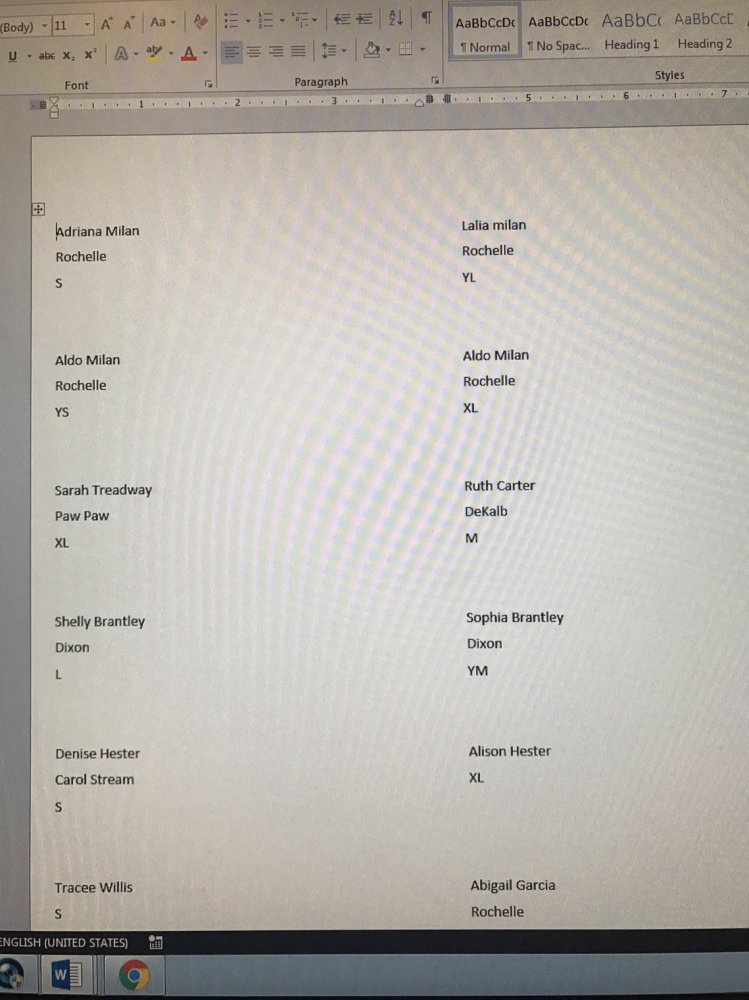
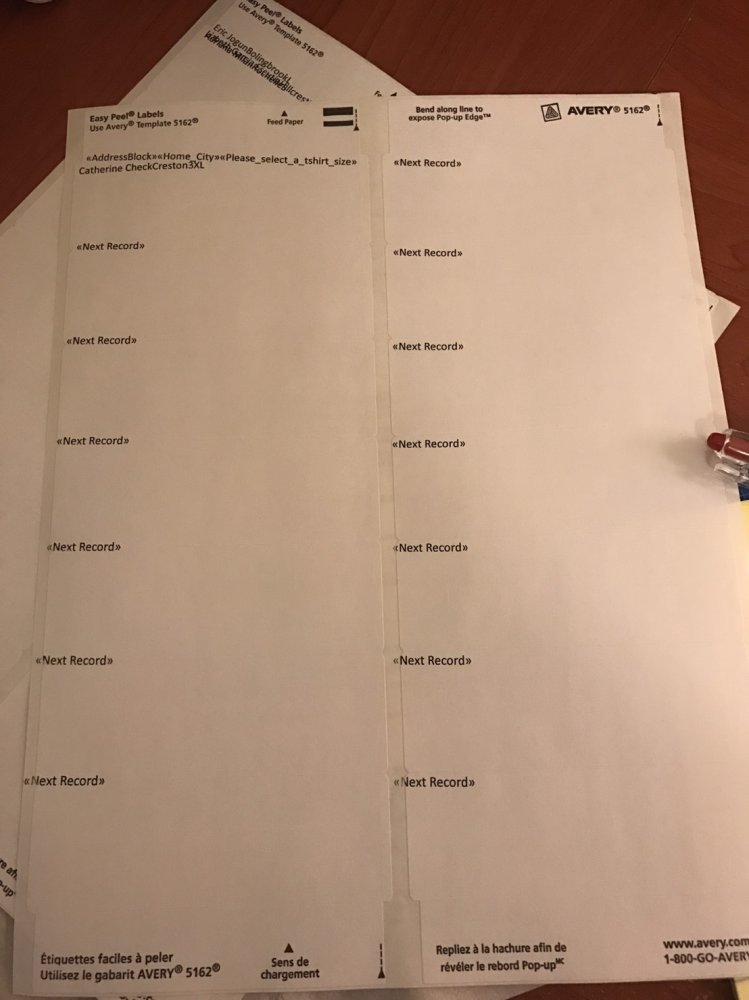
Any ideas?
My friend is having a label printing struggle - even after following all the instructions to fix this problem, it isn't fixed. When he prints on the label paper it just says 'next record' and...I dunno. HELP.
Any ideas?

 I'm sorry.
I'm sorry.