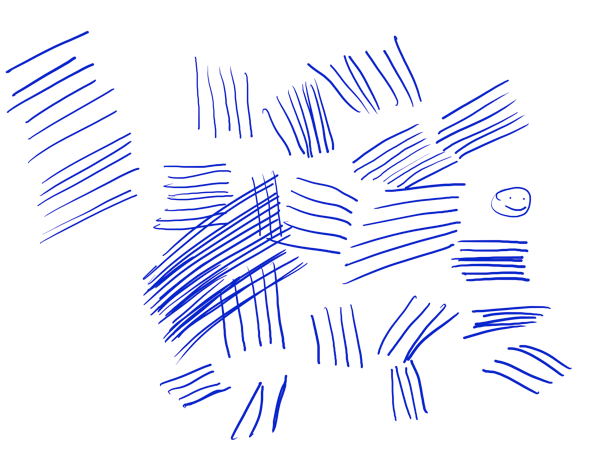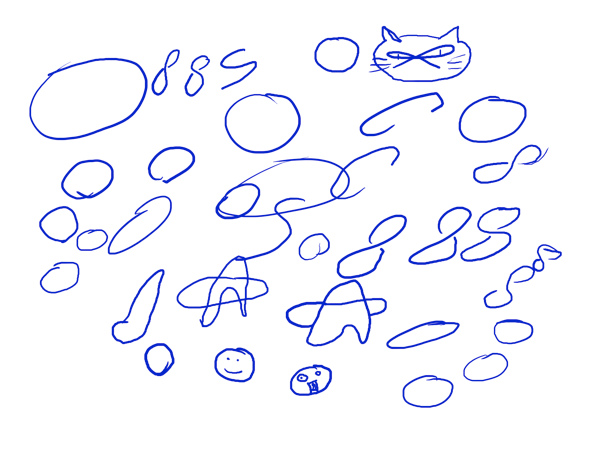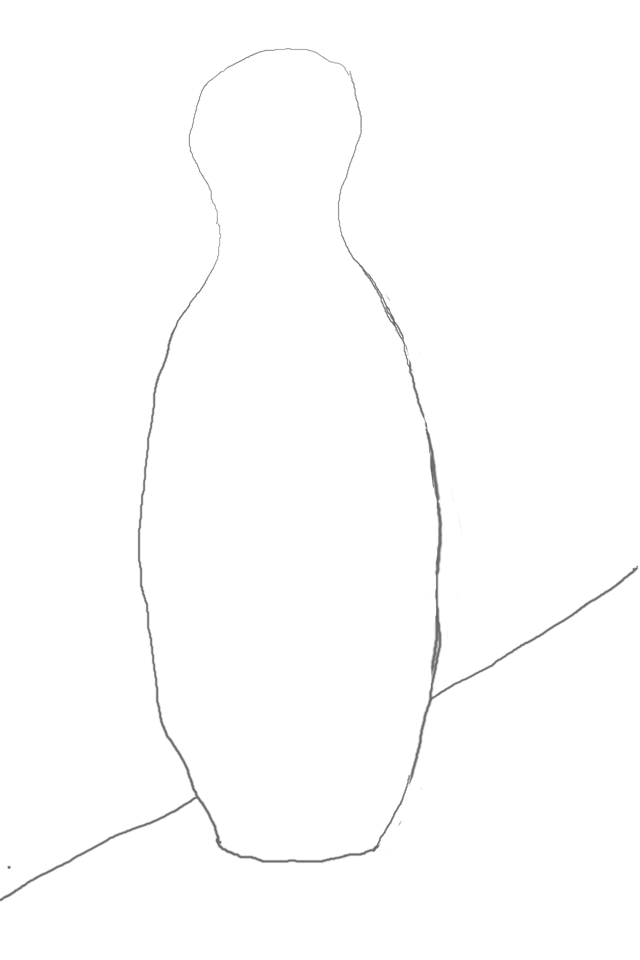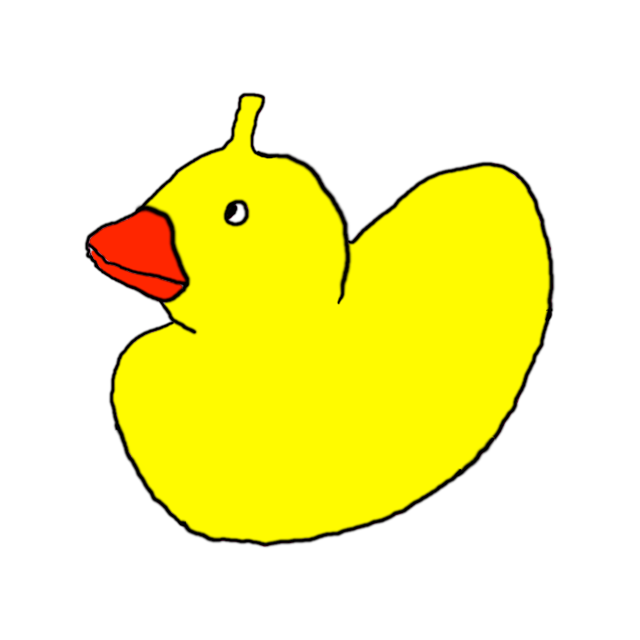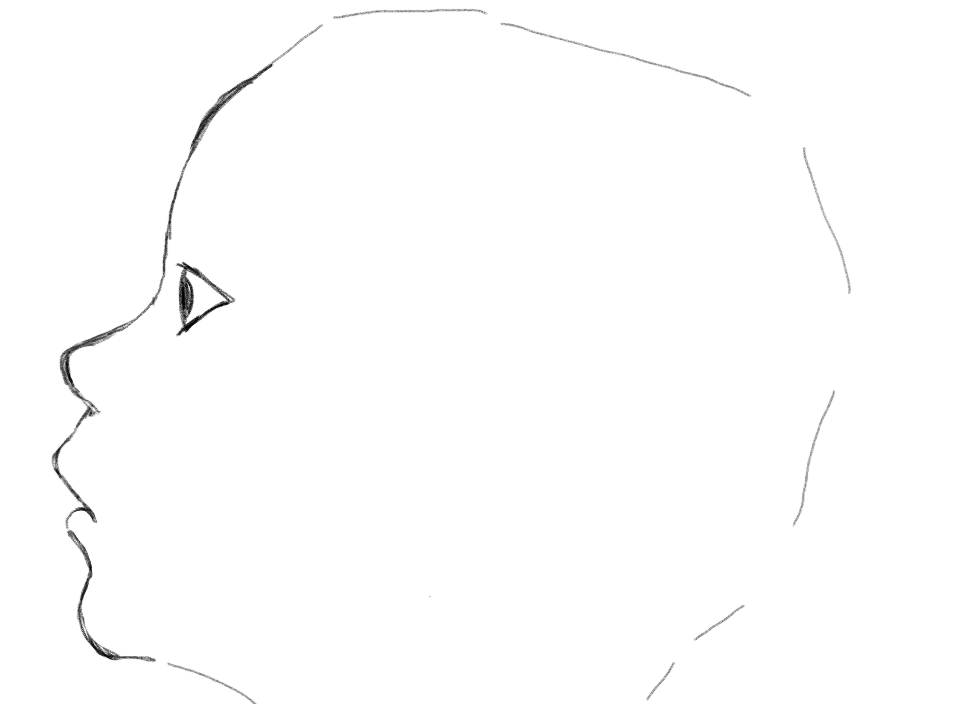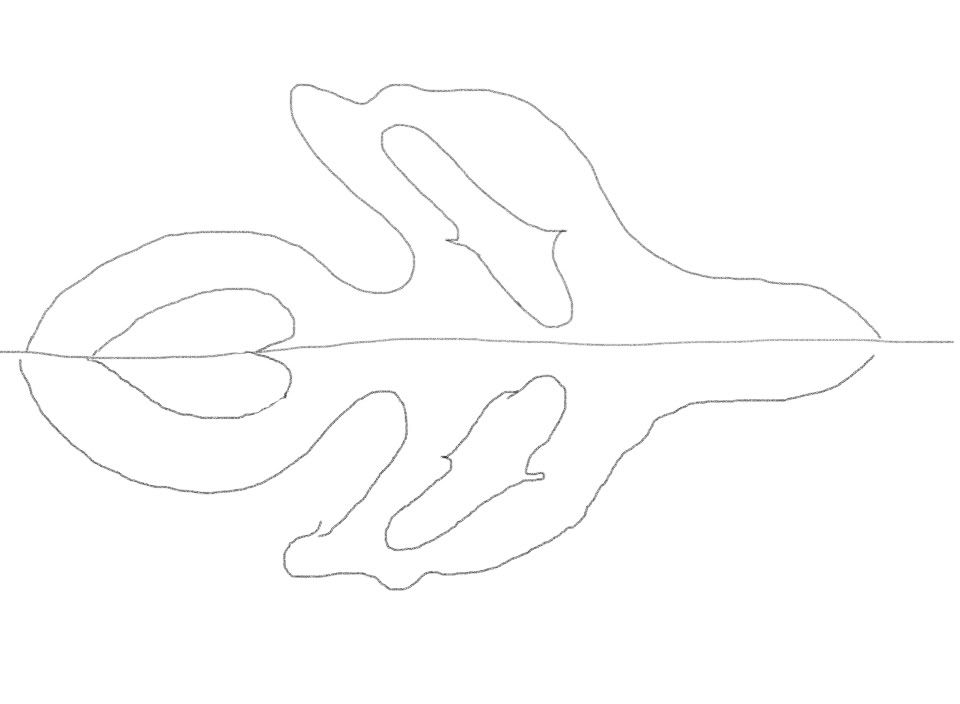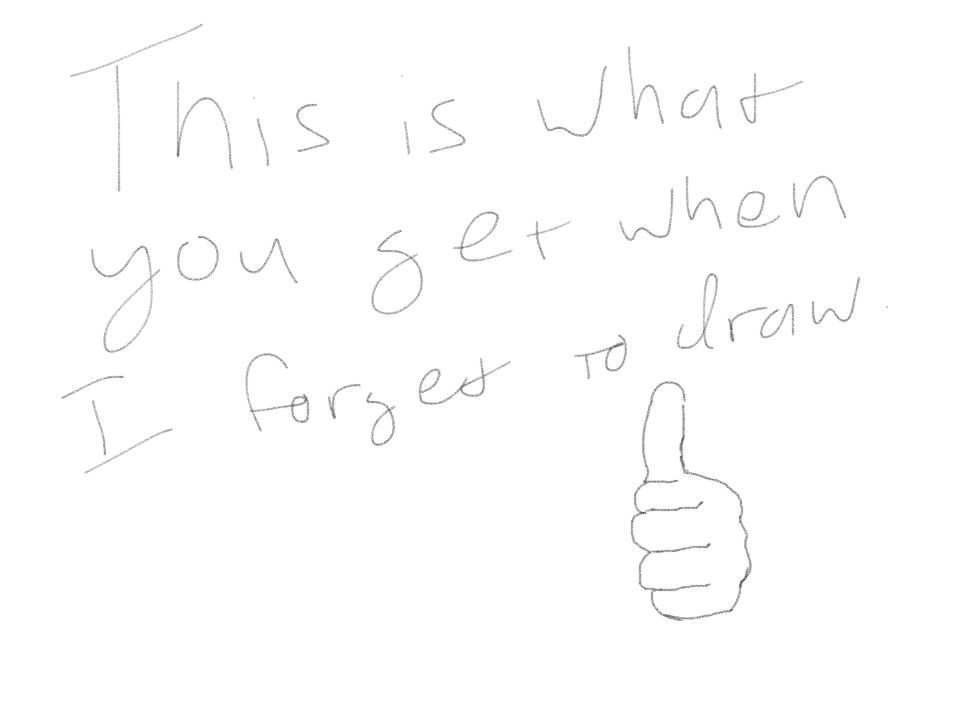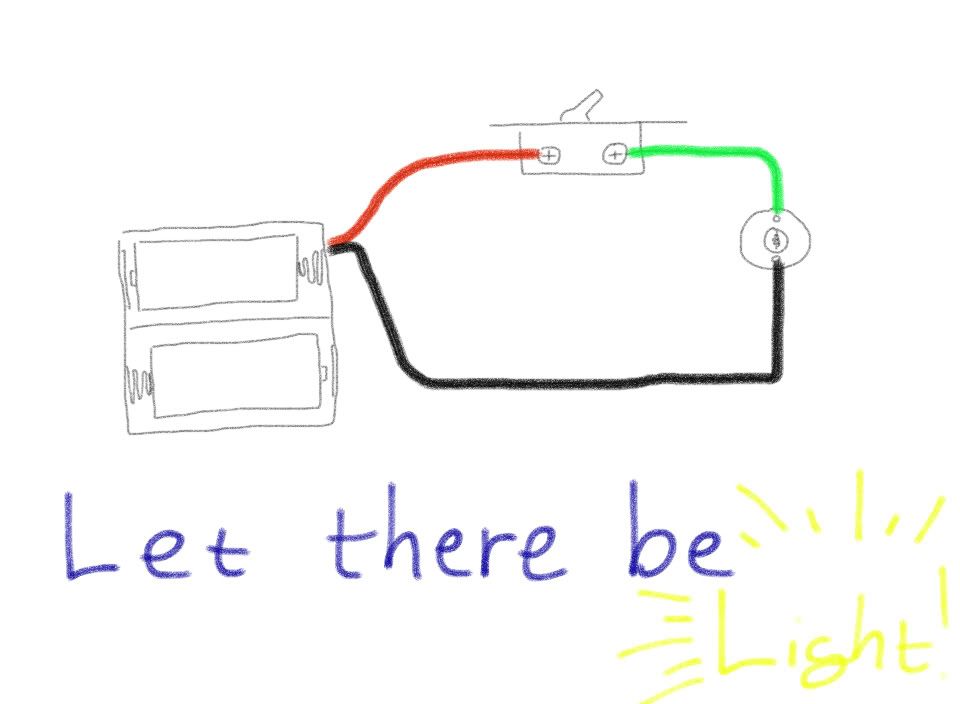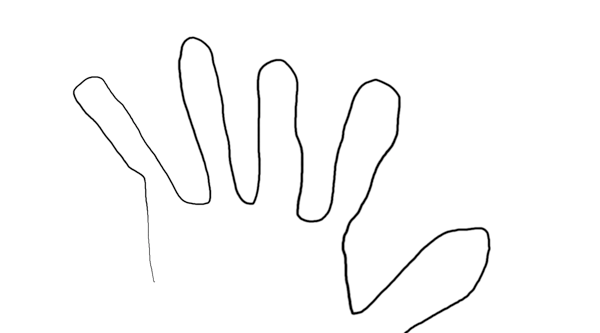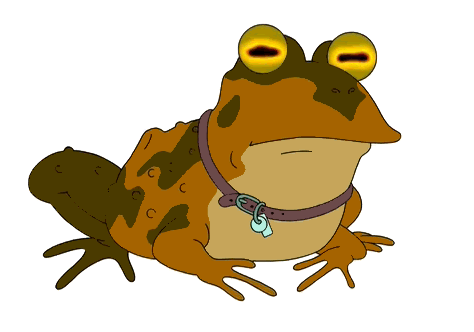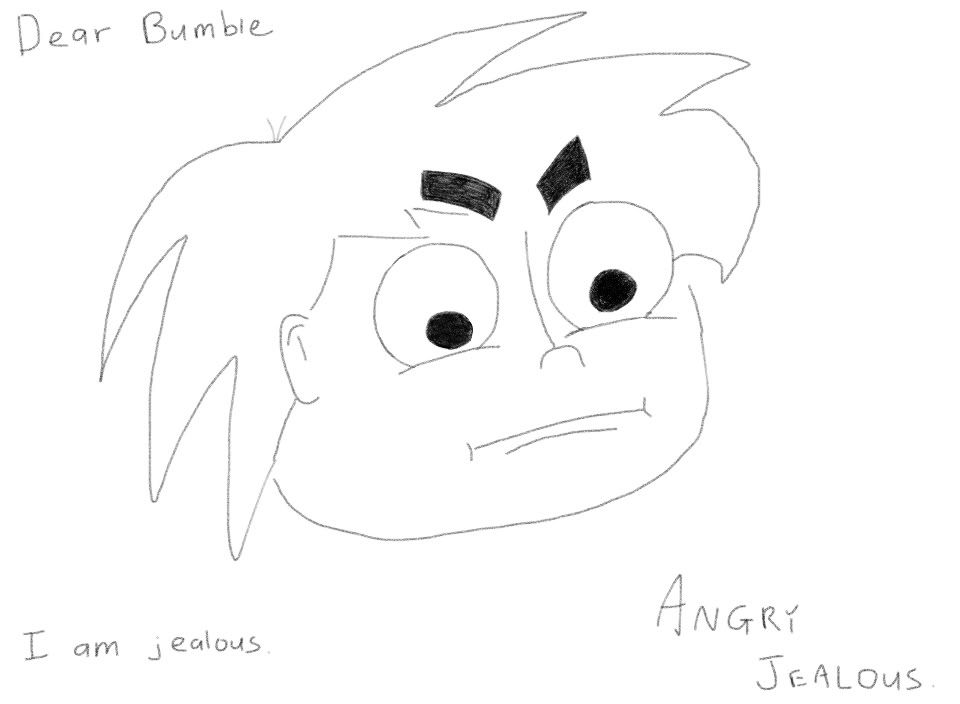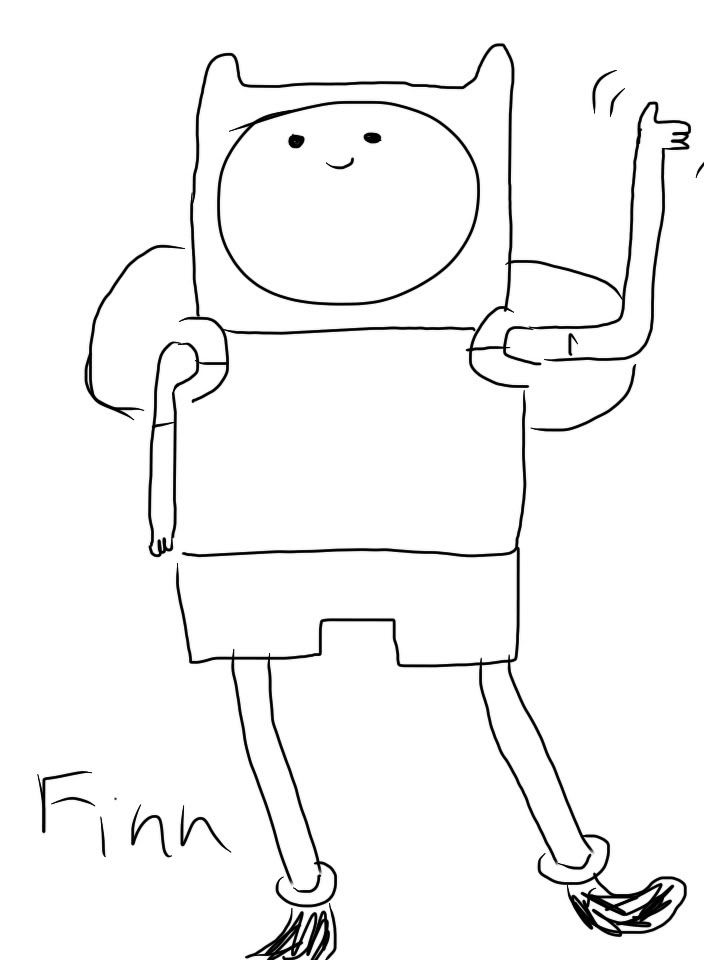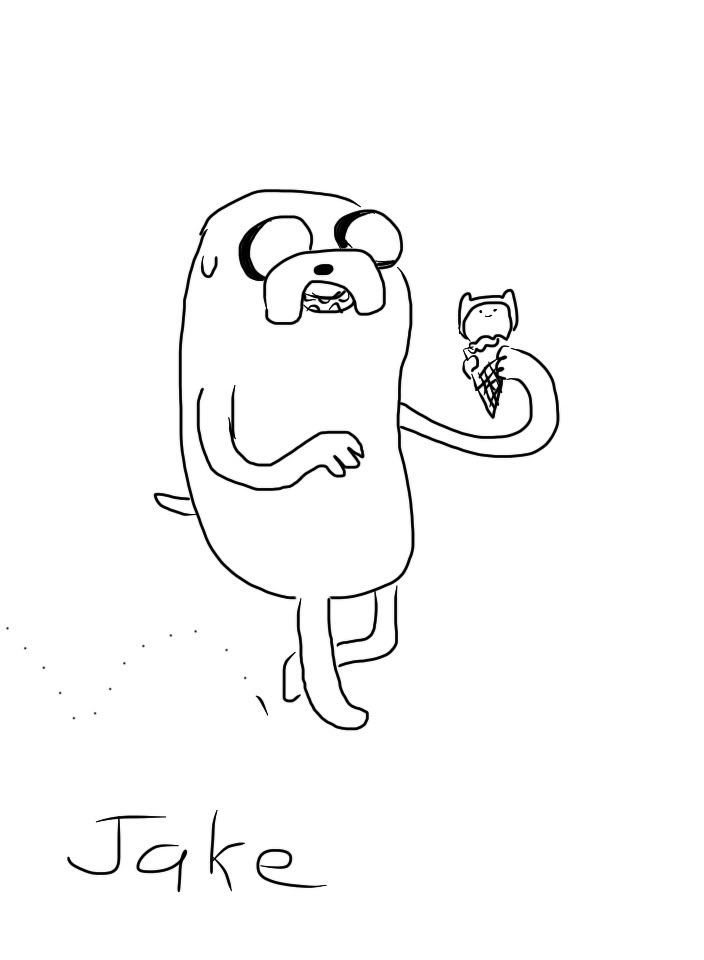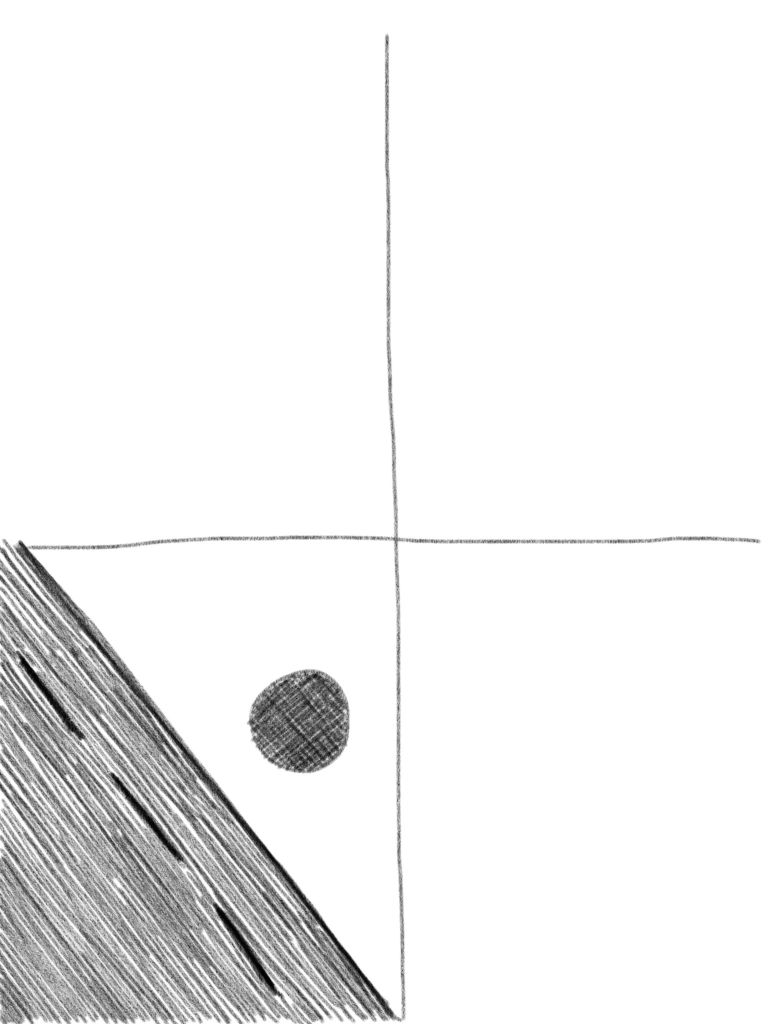The brushes react to the pressure, but I think perhaps I don't have the sensitivity set well, and I'm not using the range well. All of the strokes on the previous exercises were done with a single brush without changing any settings. The whiskers on the cat are noticeably thinner than the outline of its face, for instance. Still, I don't have much control at the moment. I suspect that even if I were using a soft lead pencil on paper I'd have a hard time getting more than light, dark, and very dark from it, given my lack of control.
For today I set the brush to one that has a fuzzy edge, rather than a hard edge, and set the color to a gray. There don't seem to be any specific brushes in this program (pixelmater) that are specifically to emulate charcoal or a pencil. I did download the trial of Adobe CS5 so if I have extra time tomorrow I might attempt photoshop.
Today's lesson was on positive and negative space. I chose a small bowling pin toy - very simple, but just a bit harder than a cube or sphere.
I found that when I draw curves on paper, I figure out the end points, and the middle bulge, then affix my wrist or arm so I can swivel the paper or pencil and get a nice(ish) curve. Can't do that on the tablet - there's no reference, it's all hand-eye coordination. Very shaky lines. I assume this is something that will get better simply by practicing...
Anyway, here's today's output:
Since I'm right handed, I was able to get a more reasonable curve on the left side, but you can see I did a lot of work on the right side, which doesn't look good either, but looks better than the jagged mess I started with. The pin was near the edge of the table, so that's the line going diagonally through the bottom. And I could go on (symmetry, the bottom is truly messed up, etc, etc).
I wonder what practices I can do to build the hand-eye coordination I'm going to need with this tool...