Security complaints
- Thread starter Dei
- Start date
More options
Export threadDitto on my tablet
Yeah I get this too
Everything loads fine for me, but Chrome says different threads are differently secure. No idea if this is useful, but here's a screenshot. First one is a screenshot from what it says on threads with a yellow (warning) lock, the latter from ones that are green (OK). More threads are yellow than green based on a quick, unscientific sample of clicking a dozen or so in my New Posts.
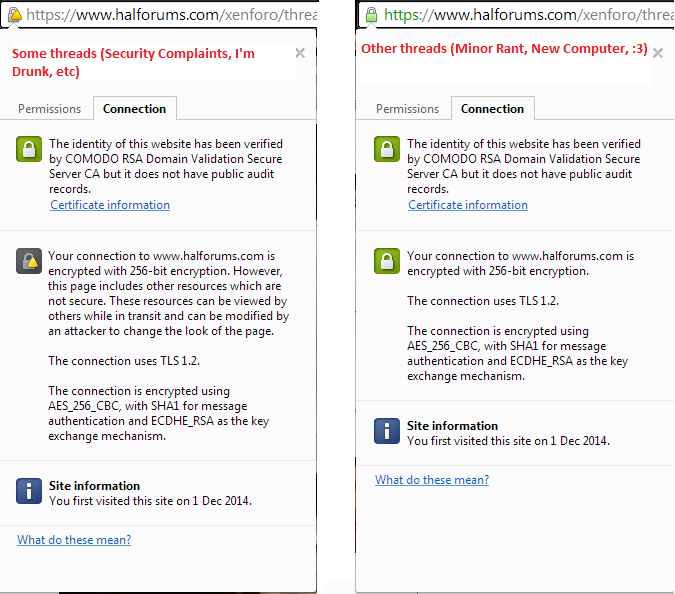
Is that useful? It's from my error console.The page at https://www.halforums.com/xenforo/threads/security-complaints.31184/#post-1195262 ran insecure content from http://www.google.com/jsapi?_v=3fdfa9dc.
security-complaints.31184:58:103The page at https://www.halforums.com/xenforo/threads/security-complaints.31184/#post-1195262 ran insecure content from https://www.halforums.com/forumrunner/detect.js.
security-complaints.31184:389:215The page at https://www.halforums.com/xenforo/threads/security-complaints.31184/#post-1195262 displayed insecure content from http://img3.wikia.nocookie.net/__cb20140407034631/payday/images/1/17/RainbowDash.gif.
security-complaints.31184:650:165The page at https://www.halforums.com/xenforo/threads/security-complaints.31184/#post-1195262 displayed insecure content from http://tapatalk.imageshack.com/v2/15/02/28/5ca50d95cd5d292df389934eb8a8399b.jpg.
security-complaints.31184:3985[Warning] The page at https://www.halforums.com/xenforo/threads/security-complaints.31184/#post-1195262 ran insecure content from http://www.google.com/uds/?file=search&v=1. (jsapi, line 21, x2)
[Warning] The page at https://www.halforums.com/xenforo/threads/security-complaints.31184/#post-1195262 ran insecure content from http://www.wowhead.com/widgets/power.js. (security-complaints.31184, line 0)
[Warning] The page at https://www.halforums.com/xenforo/threads/security-complaints.31184/#post-1195262 ran insecure content from http://www.google.com/uds/api/search/1.0/23952f7483f1bca4119a89c020d13def/default en.css. (jsapi, line 21)
[Warning] The page at https://www.halforums.com/xenforo/threads/security-complaints.31184/#post-1195262 ran insecure content from http://www.google.com/uds/api/search/1.0/23952f7483f1bca4119a89c020d13def/default en.I.js. (jsapi, line 21, x2)
The page at https://www.halforums.com/xenforo/threads/security-complaints.31184/#post-1195262 ran insecure content from http://www.wowhead.com/widgets/power.js.
xenforo.js:221:190
--Patrick
GasBandit
Staff member
Started happening immediately after the downtime the other day, when they had to go swap servers. I'm guessing they don't have all their SSL ducks in a row on the new server.Gas, you got any ideas off the top of your head? I changed nothing.
Also, helps to page @GasBandit instead of saying "gas" out loud

What about saying gas three times in a mirror at midnight?Started happening immediately after the downtime the other day, when they had to go swap servers. I'm guessing they don't have all their SSL ducks in a row on the new server.
Also, helps to page @GasBandit instead of saying "gas" out loud
Might be time to cut down on your fiber if that's happening.What about saying gas three times in a mirror at midnight?
--Patrick
Not yet for me. Is it something that needs to propagate?
Dave
Staff member
That I don't know. I think it did when we switched so we'll give it until tomorrow.Not yet for me. Is it something that needs to propagate?
Yup
I'm really bad at tech stuff, but I had this happen on another couple sites and I fixed it by changing my date on my computer back and forth. Maybe it had something to do with the end of February date or something making things look expired?
If your computer's battery runs out or it somehow otherwise loses the date, SSL won't work, so any site using https:// for connection will fail.I'm really bad at tech stuff, but I had this happen on another couple sites and I fixed it by changing my date on my computer back and forth. Maybe it had something to do with the end of February date or something making things look expired?
Fixing the date on your end will solve that, but if the server is set to the wrong date, you wouldn't be able to use SSL unless you broke your date to match.
--Patrick
Yeah, I have it set back now to normal and everything works.
Sez you. Now I gotta go and put my movie review back in from memory.Looks like there was a teensy rollback, nothing too big.
Otherwise there will be no proof that I watched another movie.
I saved it in a text document on my computer before I posted it, but once it posted I think I threw it out. D'oh!
--Patrick
Last edited:

