This game is really fun, and it's best played with 10 players. Get it on Steam for $5, or play it for free on mobile with very short ads between games (or pay to remove ads). Since I know everyone probably has at least a smart phone, there's really no barrier to entry if you want to join us. Let's try to do this next weekend? Or maybe this Sunday since Monday is Labor Day in the US.
[Gaming] Among Us (Saturdays at 9pm EST!)
- Thread starter Dei
- Start date
More options
Export threadAmong us > push the button
May not be able to play Sunday but I can do next weekend
May not be able to play Sunday but I can do next weekend
Played this tonight with Snuff, Cobra, Anna, Gas and Terrik, and it was really easy to learn and super fun!
(as usual, Gas was the Imposter more times than the statistical average would imply).
It's only $5.00 on steam. If people want to play, but $5.00 means a lot to them at the moment, I'm willing to donate some gifts. Shoot me a private message.
(as usual, Gas was the Imposter more times than the statistical average would imply).
It's only $5.00 on steam. If people want to play, but $5.00 means a lot to them at the moment, I'm willing to donate some gifts. Shoot me a private message.
(Posting this while it's still processing so I can go to bed)
Here's a video of us playing tonight.
4:55-5:05 for ultimate betrayal
I think it's really fun to watch faces in this video, because it's just great.4:55-5:05 for ultimate betrayal
GasBandit
Staff member
We really need to get you a dynamic compressor for your audio feeds(Posting this while it's still processing so I can go to bed)
Here's a video of us playing tonight.

My input is usually pretty low, because I have to make sure my tinwhistle doesn't lip in facebook videos. I use a compressor with post processing gain on OBS in order to help bring everything into line. I didn't realize how quiet my voice was without gain and compression until I saw this clip.
If you ever wanna help me/give me pointers on how to set up OBS so that my loud ass musical instruments sound nice while my voice is still audible, I'd be happy for the helpWhenever I make a video I always run the audio through a dynamic compressor, with the presets set to popmaster.
It makes the quiet parts loud and the loud parts quiet.

GasBandit
Staff member
Ehhhhh for music, you want to be careful how much compression you use, because it will make music sound like shit. Compression with makeup gain is how music CDs got "ruined" 20 years or so ago, they used it to make everything as "loud" as possible, and in the process removed all the dynamic range from the recordings, which makes them sound bad.If you ever wanna help me/give me pointers on how to set up OBS so that my loud ass musical instruments sound nice while my voice is still audible, I'd be happy for the help
However, compression is a GODSEND for voice. It makes quiet talkers louder, and loud talkers quieter, all automatically, in real time.
To accomplish voice compression, do the following (you can probably do a less aggressive version of this for your whistles):
Hit the cogwheel next to your audio source (mic, or audio output capture, or whatever), then click "filters." Click the + icon in the lower left to add a filter, and choose compressor.
Turn Ratio ALL THE WAY UP.
Turn Threshold, Attack, and Release ALL THE WAY DOWN.
Set sidechain/ducking to none.
Then, while making sound of a typical noise level, adjust "Output gain" up and down (probably upward to a degree), while watching the meters on OBS. You want the sound to peak at the lower end of the yellow part of the bars.
Once you have it set where you want, make a test recording, keeping an eye on that meter. The sound should always go to the lower end of the yellow, no matter how loud or quiet you are.
If you're in a noisy room, you might also want to add (and play around with) a noise suppression filter.
BUT FOR INSTRUMENTS:
You're going to want MUCH less aggressive settings. Go way easier on both the ratio and the output gain. You want to be able to have some dynamic range. You'll have to play around with it some to see what sounds best.
Here's a visual model of what compression does:
A 1:1 ratio is the same as not using a compressor at all... quiet things are quiet, loud things are loud. You set your threshold as the "pivot point" for when something starts not being as loud, and then tune the ratio to say "how much quieter should it be than it really is." The lower the threshold, the more the pivot point moves to the left, and the earlier the "quietening" starts to happen. Attack time is "how quick the filter kicks in when the threshold is met," which should always be as fast as possible, and "release time" is the delay on how long after the input sound goes below the threshold level that it turns off, which you also want to be as low as possible.
So, that's how you make loud things quiet. To make loud things quiet AND quiet things loud, you have to first, compress everything to stupid quiet (hence setting the threshold down to stupid low levels) and then "make up" the attenuation by applying output gain (sometimes actually called Make-Up Gain in other audio equipment). That flattens out the sound, keeping everything at the same level, no matter how loud or quiet it started out as. But Dynamic Range (what this method of compression removes) is a GOOD thing for music, and matters less for non-sung vocals. So you can still eliminate clipping using a compressor, but be much more gentle with it... set threshold MUCH higher, and your makeup gain MUCH lower. Toy with it, and make test recordings, until you get a good balance of "doesn't clip" but still "doesn't sound fuzzy."
GasBandit
Staff member
Boy, I didn't mean to co-opt this thread into "Gas Teaches Audio Filtering," but here we are.
Attached are samples of what compression can do for voice, and how those same settings destroy music.
Attached are samples of what compression can do for voice, and how those same settings destroy music.
Attachments
-
205.7 KB Views: 356
-
290.2 KB Views: 343
-
356.3 KB Views: 421
GasBandit
Staff member
Of course, if you're using Adobe Audition or Adobe Premiere to edit your sound/video, it's even easier, and works even better, because they have Multiband Compressors with handy presets. As I said before, I like to use the Pop Master preset.
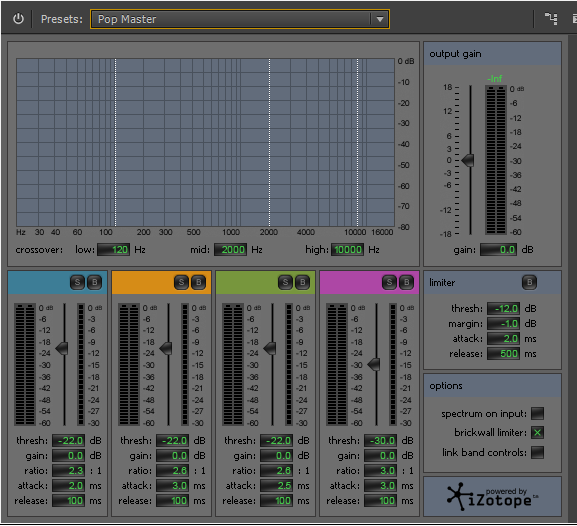
This applies different levels of compression below 120, between 120 and 2000, Between 2000 and 10000, and above 10000 hz. This, I find, makes for a nice balance between making voice chatter louder and more understandable, while not ruining music audio.
This applies different levels of compression below 120, between 120 and 2000, Between 2000 and 10000, and above 10000 hz. This, I find, makes for a nice balance between making voice chatter louder and more understandable, while not ruining music audio.
There's not much dynamic range with a whistle, except that the 2nd octave is considerably louder than the first (because you have to blow harder to make it happen). I was trying to find a way to do Facebook Live and have people hear my voice when I talked, but not clip the whistle when I played.Hit the cogwheel next to your audio source (mic, or audio output capture, or whatever), then click "filters." Click the + icon in the lower left to add a filter, and choose compressor.
Turn Ratio ALL THE WAY UP.
Turn Threshold, Attack, and Release ALL THE WAY DOWN.
Set sidechain/ducking to none.
Then, while making sound of a typical noise level, adjust "Output gain" up and down (probably upward to a degree), while watching the meters on OBS. You want the sound to peak at the lower end of the yellow part of the bars.
This is pretty much what I settled on in my experimentation. I just thought there might be a more subtle way. But even at these settings, I have to turn the mic volume down until the 2nd octave stops hitting the red. on FB Live It's fine, but on streaming nights, the low mic volume is clearly a problem. I'll just have to remember to turn it up before Jackbox nights.
GasBandit
Staff member
Well, it wouldn't be, if the person doing the stream would use compression on their endon FB Live It's fine, but on streaming nights, it's clearly a problem.

It's seriously more that my mic volume is set way higher in OBS than the incoming audio volume is.Well, it wouldn't be, if the person doing the stream would use compression on their end
GasBandit
Staff member
My whole point is that compression makes it so you don't have to worry about volume settings at all. You can even set your mic as the ducking/side chain source, and it'll lower the incoming audio when you talk.It's seriously more that my mic volume is set way higher in OBS than the incoming audio volume is.
I don't care enough because I rarely actually bother to make videos.My whole point is that compression makes it so you don't have to worry about volume settings at all. You can even set your mic as the ducking/side chain source, and it'll lower the incoming audio when you talk.
I could make two separate audio input channels and swap between them, I believe. Though I never thought of it.
By the way, to get back to the game.
I was asking Anna about this very thing the last game. Looks like someone else had my same brilliant idea to hide behind another player.
I was asking Anna about this very thing the last game. Looks like someone else had my same brilliant idea to hide behind another player.
Except you are still statistically more likely to be the imposter.Thanks to your performance last week, you know we are going to have to vote you out first every single round, right?

GasBandit
Staff member
Well, second, thenExcept you are still statistically more likely to be the imposter.
 Or if we start getting 7 people and have 2-impostor games...
Or if we start getting 7 people and have 2-impostor games...Idk how to feel now that my betrayal is a new meme. Must be how Ceasar felt
