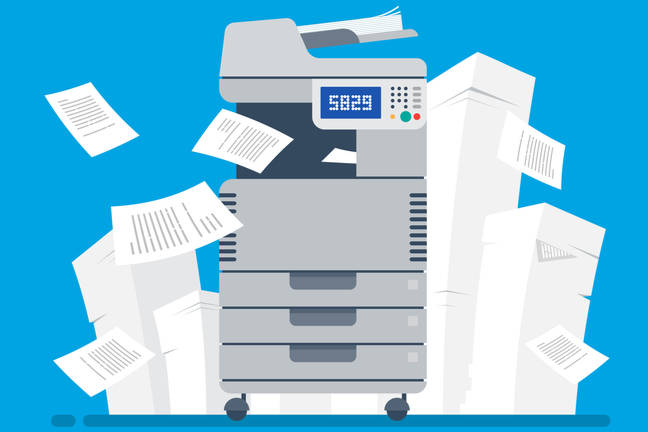It occurs to me that my answer probably won't change regardless of the above question's answer.
The official valve Steam Deck Dock is fine for getting the deck on a TV, and has enough USB ports for mouse and keyboard. It does not have a separate sound output, so you'd either need a display with built-in speakers (or a sound out passthru as some HP monitors have), or a USB or bluetooth audio solution (the deck does support bluetooth).
The official dock also has one HDMI and one DP port out, but I don't know if they can be used simultaneously or not.
What I use at my desk for work, which turns out to also work marvelously for the Steam Deck, is a
Falwedi 14-in-1
It has 2 HDMI outs, a DP out, more USB connectors than the official dock, and also has a 3.5mm audio jack so you can use analog headphones/speakers. It also costs a lot less.
It does have two drawbacks:
1) it doesn't come with a "power" cable, though it has a hookup for supplying power. You will need to put your steam deck's power cable to the power input on the dock if you want to keep the deck powered while it is docked, and if you switch back and forth between mobile and docked a lot, that's one more cable to manage and fiddle with. Of course, you could always get another 100w USB charger cable, but that kinda torpedoes the "it's cheaper than the official dock" part.
2) it doesn't have the official docks's "built specifically to prop up your deck" form factor. This can be a bit of a hassle because you will need to be able to access your deck's built-in screen to enter your PIN to unlock it whenever you wake it back up from sleep mode, and in desktop mode, usually the built-in screen defaults to being your "main" screen where your menus open and your apps first appear when launched. You can, of course, change this in settings, but when I did that I had an "oh shit" moment where I'd accidentally changed the resolution of my dock monitors to be too low but also disabled the built-in screen and so there was a window that was "too big" for the screen and I had no way to get rid of it short of factory resetting my dock. So, going forward to be safe, I've opted to keep my built-in screen active while docked. But because it isn't propped up, it's a bit cumbersome to sit up and lean over to look at it and manipulate it by touch.
Also bear in mind that the multiple monitors only work in "desktop" mode. In SteamOS (the default) mode the deck runs in, only one monitor will be active, and it will be locked to 720p. You can have whatever resolution your monitors support in desktop mode, though if you go too high and try to run games in it, performance will not be as good.
That said, I was perfectly able to play Doom 2016 in 1080p at 60fps in desktop mode while browsing halforums on the second screen, using my dock. (Pictured dock is actually a $400+ HP thunderbolt dock I no longer use - performance on the falwedi dock that costs 10% what the thunderbolt dock does is identical) More modern games, though, like Darktide or other modern games put out by lazy programmers who think that everybody has a 3000 series nvidia gpu or better by now, will start to chug in desktop mode. Running in defualt SteamOS mode (which is limited to 1 display and 720p) helps, but any game less than a year old might still run into issues.