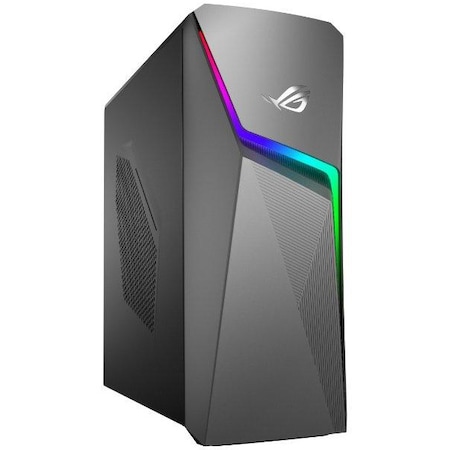GasBandit
Staff member
Lenovo frequently has good performance but build quality issues. I use a lenovo laptop for work that I frequently have to thump with my fingertips with a worrying amount of force to get sound to start coming out of the right hand speaker again.
My last 3 personal laptops have all been Asus and I have really had good luck with them.
Anybody who buys an Acer needs to be put on a suicide watch list.
My last 3 personal laptops have all been Asus and I have really had good luck with them.
Anybody who buys an Acer needs to be put on a suicide watch list.