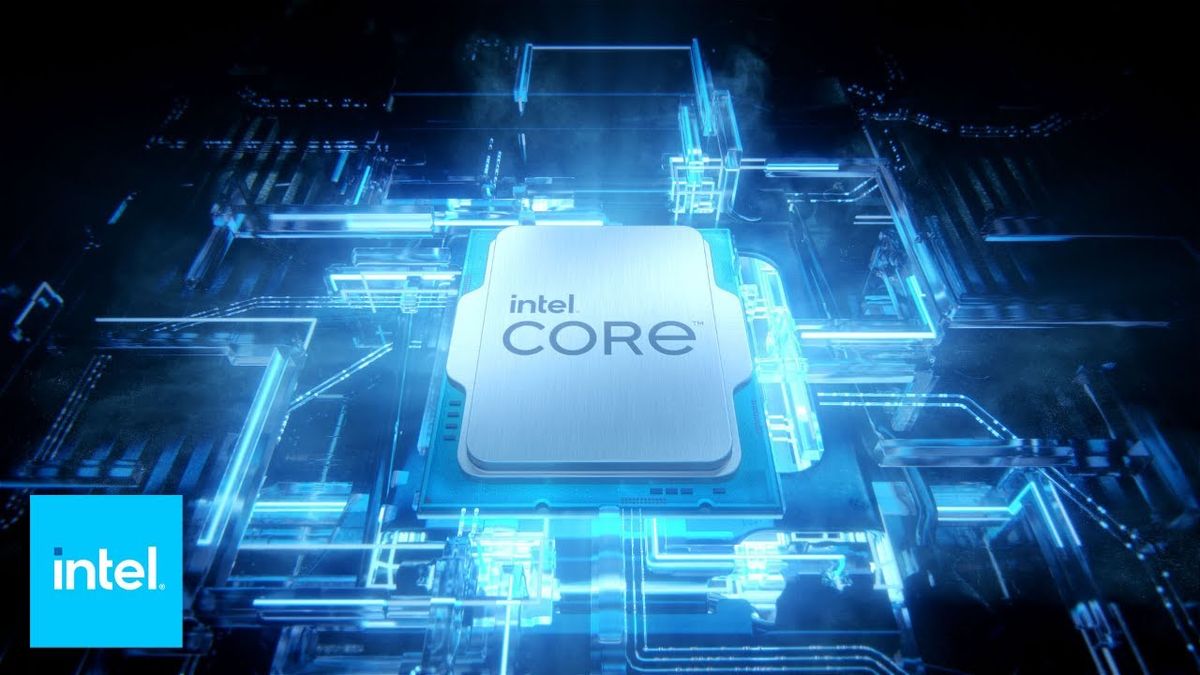OK, currently in the assembly phase - everything's in the case, it boots, the BIOS shows the memory and SDD, whatever RGB I happen to have seems to light up (not that I care greatly).
No Windows or anything else on there yet, but I'm worndering and maybe this is just a general big OH MY GOD DONT DO IT or something: power cables.
My motherboard has the 24 pin connector, another 8 pin, and a 4 pin. OK, plugged those all in. However, that leaves me with just one cable to connect to the graphics card, which also wants 16 pins. The cable's a splitter with 8 on one end and 2x 6+2 on the other end, Is it OK to plug both of those into the GPU? Or is that a recipe for disaster, and should I find another 8-pin cable somewhere to plug alongside it so there's two 8-to-8 connections?
Also, since I bought a 4TB M.2 drive, Jebus Christ is there a lot of spare room i nthis case. No HDDs, no nothing. From the looks of it, it's just a motherboard with a graphics card on top. The rest is empty or hidden.