[Rant] Tech Minor Rant Thread
- Thread starter DarkAudit
- Start date
More options
Export threadThat guy’s not someone who’s in it for the fame and exposure, he’s in it to show stuff. Personally, I’ll happily suffer through a crappy video that teaches me a lot rather than some Retro Encabulator BS that looks/sounds great but has no real substance.
—Patrick
—Patrick
That was brilliant
Back when I was still pursuing a career in voicework, it was given as a prime example of how to properly deliver copy even when you don’t necessarily understand the material.That was brilliant
There are several other “encabulator” vids out there. It was a running gag for a while amongst companies like that.
—Patrick
Hey @DarkAudit I hear you ordered your RX580 card finally.
Sure hope you didn't get it from these guys.
--Patrick
Sure hope you didn't get it from these guys.
Starting with macOS 10.13 "High Sierra," support for GPUs based on Polaris (RX4xx/RX5xx) has been included with the OS. No weird aftermarket drivers needed or anything like that, you grab one and plug it in and it just works(tm) (except for the pre-boot environment but that's not a deal-breaker).
This means you can grab ANY off-the-shelf RX580, plug it into a Mac Pro and you're off to the 10.13 and up races (assuming you don't exceed the computer's power budget, of course)
Now this company is usually reasonable about their accessories, but FOUR HUNDRED DOLLARS? Come on! It's just a stock Gigabyte Card (which btw is on sale right now at Newegg for $220 after rebate), the only thing they've added is a second PCIe power cable. I mean, I'm sure these guys bought a bunch of 'em back when prices were high due to mining, but if they wanna sell 'em they're just gonna have to suck up the loss. Sheesh.
This means you can grab ANY off-the-shelf RX580, plug it into a Mac Pro and you're off to the 10.13 and up races (assuming you don't exceed the computer's power budget, of course)
Now this company is usually reasonable about their accessories, but FOUR HUNDRED DOLLARS? Come on! It's just a stock Gigabyte Card (which btw is on sale right now at Newegg for $220 after rebate), the only thing they've added is a second PCIe power cable. I mean, I'm sure these guys bought a bunch of 'em back when prices were high due to mining, but if they wanna sell 'em they're just gonna have to suck up the loss. Sheesh.
--Patrick
Got the $189 XFX card from Amazon. Plus a PCI wifi card to replace the dongle-on-a-string I'd been using.Hey @DarkAudit I hear you ordered your RX580 card finally.
Sure hope you didn't get it from these guys.
Starting with macOS 10.13 "High Sierra," support for GPUs based on Polaris (RX4xx/RX5xx) has been included with the OS. No weird aftermarket drivers needed or anything like that, you grab one and plug it in and it just works(tm) (except for the pre-boot environment but that's not a deal-breaker).
This means you can grab ANY off-the-shelf RX580, plug it into a Mac Pro and you're off to the 10.13 and up races (assuming you don't exceed the computer's power budget, of course)
Now this company is usually reasonable about their accessories, but FOUR HUNDRED DOLLARS? Come on! It's just a stock Gigabyte Card (which btw is on sale right now at Newegg for $220 after rebate), the only thing they've added is a second PCIe power cable. I mean, I'm sure these guys bought a bunch of 'em back when prices were high due to mining, but if they wanna sell 'em they're just gonna have to suck up the loss. Sheesh.
--Patrick
My Windows computer won’t go beyond the load up screen for Windows. When I would usually hit return for my username and password to come up, nothing happens.
I’ve tried restoring Windows to four days ago and reinstalling it with my personal files intact.
I still can’t hit return to see my user name so I can enter my password. Brutal.
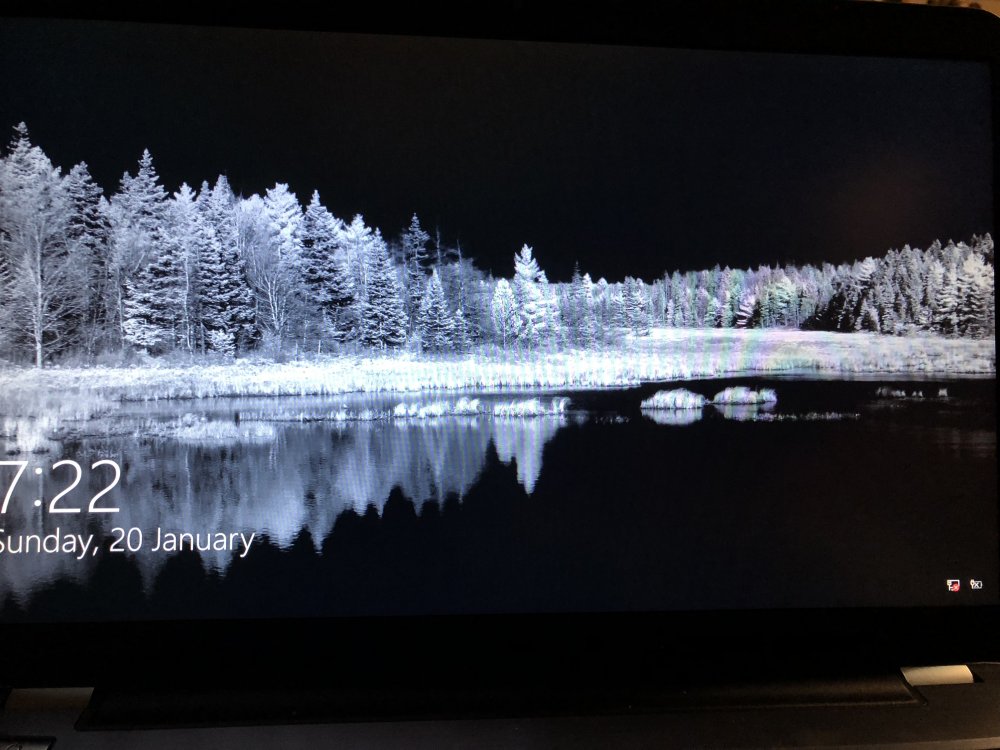
I’ve tried restoring Windows to four days ago and reinstalling it with my personal files intact.
I still can’t hit return to see my user name so I can enter my password. Brutal.
Post automatically merged:
Last edited:
Sometimes the lock screen won't respond to the keyboard to bring up the password box, but will to a mouse click.My Windows computer won’t go beyond the load up screen for Windows. When I would usually hit return for my username and password to come up, nothing happens.
I’ve tried restoring Windows to four days ago and reinstalling it with my personal files intact.
I still can’t hit return to see my user name so I can enter my password. Brutal.
Post automatically merged:
View attachment 28450
There are times with some Macs where I've had the opposite as well. Can't click but can use arrow/TAB keys to select account, then cursor is back the instant you log in.Sometimes the lock screen won't respond to the keyboard to bring up the password box, but will to a mouse click.
--Patrick
This is a laptop, I use the keyboard built in (at work we get fancy with extras).This may sound dumb, but do your use a wireless kbd? Did the battery die?
If you have a USB kbd, I'd try that, if only so you can log in and find out if this is just the kbd dying on you.
--Patrick
I do have a usb keyboard that I can try. Do laptop keyboards die?
Thank you

Post automatically merged:
I’ll give that a try tooSometimes the lock screen won't respond to the keyboard to bring up the password box, but will to a mouse click.

Thank you!
Post automatically merged:
I’ve mashed every button it feels like, but I’ll try what you’ve suggested.There are times with some Macs where I've had the opposite as well. Can't click but can use arrow/TAB keys to select account, then cursor is back the instant you log in.
--Patrick
It happens more often on my laptop. Clicking my trackpad or the mouse tends to wake up the lock screen better than the keyboard.This is a laptop, I use the keyboard built in (at work we get fancy with extras).
I do have a usb keyboard that I can try. Do laptop keyboards die?
Thank you
Post automatically merged:
I’ll give that a try too
Thank you!
I’ll be sad if I reinstalled Windows and it was this all along lol.It happens more often on my laptop. Clicking my trackpad or the mouse tends to wake up the lock screen better than the keyboard.
But you'll be in good company, I'm sure.I’ll be sad if I reinstalled Windows and it was this all along lol.
--Patrick
I’ll have a look tonight when I get home. I have work and then class all night.
Thanks so much!
Thanks so much!
A mouse click isn’t workingSometimes the lock screen won't respond to the keyboard to bring up the password box, but will to a mouse click.

I have a USB mouse/keyboard combo plugged in at the moment. I do have one USB port that’s never worked. That’s probably not a great sign.
Post automatically merged:
I get a light for caps lock, but not num lock. Nothing happens for CTRL-ATL-DEL on either keyboard.I just recently had the keyboard in my laptop literally stop working. Had to send it in for service (under warranty, thankfully). Does the light on the keyboard turn off/on if you toggle caps lock/num lock? Does hitting CTRL-ALT-DEL do anything?
I have no idea what you're talking about, but tell me more about these porn bots.The porn bots are still following me. Fuck you, Verizon. Fuck you, Oath. Fuck you, Yahoo. And FUCK YOU, Tumblr. Nose? You've cut off your whole head to spite your face.
I haven't deleted my main account... yet, but I haven't been back since the ban started.
Tumblr banned what they deem “adult content” as of last month. It didn’t go over well, and of course it did absolutely nothing to rein in the porn spam accounts.I have no idea what you're talking about, but tell me more about these porn bots.
That 2009 Mini I've been using as a server for almost 5yrs straight now? Well, last night noticed the fan is starting to noisily complain.
Not unexpected, what with it being almost 10yrs old and running 24/7 for probably most of that (5yrs under me, and its condition when I got it looked like the previous owner had been using it as a server, too).
Replacement fans are no longer carried by Apple (because Obsolete since 2016) but can still be had elsewhere for $10-50, and I AM a computer technician (so I won't have to pay hourly labor), and there's no real rush since the basement is currently at a constant 50F/10C, but ehhhhh...now there's one more thing I gotta get to.
--Patrick
Not unexpected, what with it being almost 10yrs old and running 24/7 for probably most of that (5yrs under me, and its condition when I got it looked like the previous owner had been using it as a server, too).
Replacement fans are no longer carried by Apple (because Obsolete since 2016) but can still be had elsewhere for $10-50, and I AM a computer technician (so I won't have to pay hourly labor), and there's no real rush since the basement is currently at a constant 50F/10C, but ehhhhh...now there's one more thing I gotta get to.
--Patrick
I'm looking at a similarly-priced compact RX580 to serve as an interim replacement for my 7970 until I can start putting a new system together for myself (now that everyone else at home but me has computers 3yrs old or less), and that I can repurpose to modernize my Mac Pro once I move on, and came across this review:Got the $189 XFX card from Amazon. Plus a PCI wifi card to replace the dongle-on-a-string I'd been using.
Sooo...dude upgrades to a better graphics card, but is upset that he isn't getting more FPS in games that are CPU-bound? And then leaves a bad review because he doesn't understand how computers work? RrrrrRRRRrrrgh...Look elsewhere for a 7970 upgrade
Pros: As good as the excellent Radeon HD7970, nice compact form factor.
Cons: No better than the six year old Radeon HD 7970 Ghz Ed I finally replaced with this. Virtually no improvement in framerates or graphical fidelity over the 7970 in any of the games I play, including WoW, Diablo 3, or Destiny 2.
By far the biggest disappointment for me is that it is unable to play WoW on ultra settings at 1080p at 60fps. Multiple settings must be turned down to maintain 60fps in deserted outdoor zones. This includes liquid detail to good, ground clutter to 5, shadows to good or lower, and environmental detail to 5. Raiding requires further reduction in settings. Overall recommended graphics preset by the WoW client based on the graphics hardware is 7 out of 10, which coincidentally is the exact same recommended setting as the nearly seven year old 7970.
Moving on to Diablo 3, with ultra settings the card will maintain 60fps in the camps. This changes quickly when you are in a rift with three other people. When the screen gets busy, the card chokes hard. Sub 40fps is common when multiple elite packs are engaged.

--Patrick
Last edited:
Dangit. I've already taped out my next system, a bit of a "sleeper" with parts people might not normally think of using in a gaming PC. I know I already ranted about a major tech site promoting my choice of CPU because sure enough the price on 'em went up (when you can even find them now). Now another big tech site has reviewed the motherboard and given it a glowing review, and at this rate demand is going to spike the prices of parts I already couldn't afford to levels that'll add several extra months of saving onto my schedule and that'll ruin the whole "sleeper at a decent price because people didn't know about these parts" angle. Grrr.
--Patrick
--Patrick
Stop encouraging people to film things vertically. And while you're at it fuck off with the "everything needs to be more like a phone" mentality.
Hee-hee I saw that and that was the first thing I thought of.Stop encouraging people to film things vertically. And while you're at it fuck off with the "everything needs to be more like a phone" mentality.
How many people are going to watch a movie on it while the TV is vertical and think, "Damn, why is this so small?"
But if it doubles in the setup as a computer monitor, well, then it might have some usefulness for things like being able to see an entire page of this forum, for instance.
--Patrick
GasBandit
Staff member
The uselessness of android's battery useage tracking drives me up the wall. I noticed abnormally high battery useage today (33% over 5 hours), and the graph shows a major dip at a specific point. Of course, I remembered, at that time I ran a speedtest on wifi and then did a little web browsing, which chewed up 10% in 10 minutes.
But the breakdown of useage below that said:
Wi Fi: 1%
Chrome 1%
Phone Idle: 1%
Android System: 1%
Screen: 1%
... so, despite being at 66% battery power, you're telling me I should be at 95%.
I know it's nitpicky but broke-ass shit like this drives me up the wall, because so often I've had a rogue app chewing up battery and had this screen be exactly no help at all in tracking down which one it was.
But the breakdown of useage below that said:
Wi Fi: 1%
Chrome 1%
Phone Idle: 1%
Android System: 1%
Screen: 1%
... so, despite being at 66% battery power, you're telling me I should be at 95%.
I know it's nitpicky but broke-ass shit like this drives me up the wall, because so often I've had a rogue app chewing up battery and had this screen be exactly no help at all in tracking down which one it was.
Can't you get a Task Manager-type app for Android to track that stuff down?broke-ass shit like this drives me up the wall, because so often I've had a rogue app chewing up battery and had this screen be exactly no help at all in tracking down which one it was.
--Patrick
GasBandit
Staff member
Most of the battery app are black box fire-and-forget "battery saver" apps that automatically reduce various apps functionality to get them to use less juice. But I guess I could try one or two like AccuBattery, despite some reviews saying the new version of android broke it.Can't you get a Task Manager-type app for Android to track that stuff down?
--Patrick
Thing is, and my gripe is... the core android functionality of this feature should not be lying to me.
Well, you're not wrong.the core android functionality of this feature should not be lying to me.
I still have no Android devices in the home, so I got nothing, but one of the other techs is an almost-everything-Android guy, I'll ask if he knows of anything.
--Patrick
Only thing he says he's tried is "Power Battery," but he's heard there are others that are better.
He did not name any of these "others."
Maybe see if you can track it down another way? Find which apps use the most cell data or wifi, or which ones keep the screen/audio on the longest, if that's possible?
--Patrick
He did not name any of these "others."
Maybe see if you can track it down another way? Find which apps use the most cell data or wifi, or which ones keep the screen/audio on the longest, if that's possible?
--Patrick
