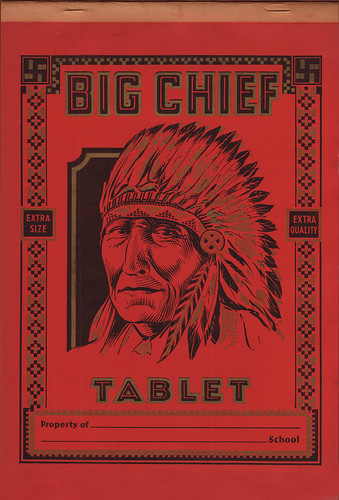Which tablets do you like?
- Thread starter Cajungal
- Start date
More options
Export threadHaven't had occasion to use any other than the iPad, so while I know a bit about specs, I wouldn't know which one to pick, and I don't know if the previous thread we had is too far out of date to be relevant.
--Patrick
--Patrick
For the cheap side (or cheap as far as tablets go) I really enjoy the kindle fire. I have one, and it's quite useful as both an ebook reader and overall media and internet device.
On the not so cheap side, I really like the Microsoft Surface Pro, mostly because it's a full fledged windows PC that you can run actual pc software on.
On the not so cheap side, I really like the Microsoft Surface Pro, mostly because it's a full fledged windows PC that you can run actual pc software on.
Cajungal
Staff member
Thanks for pointing this out. I noticed it when I was making this thread, but I thought it was just about apps... I'll check that one, too.
I use Motorola Xooms for my research. They are pretty solid, but like others have said, you need to identify your needs. The Surface is powerful, the Kindle is lightweight. I put Xoom in between, on par with the iPad.
Cajungal
Staff member
I want it for work, pretty much. I miss having something to take when I'm out and about. My old laptop finally crapped out, and I just want something on which I can communicate, research educational resources, and plan. Checking my email on my phone gets really old. My eyesight is terrible.
GasBandit
Staff member
I can't say enough good things about the Google Nexus 7. It's fast. It's cheap. It's powerful. It has amazing battery life. The one small drawback to it is no card slot for removable storage. Oh, and I dropped mine, and the tilt sensor went a wonky... till I dropped it again (both times by accident) and that corrected it for the most part. Oh, and it doesn't do the cell phone data thing, it works only by wifi (or bluetooth is an option too, if you tether to a cell phone for data).
The Xoom or anything less powerful will be frustrating to do any kind of word processing on (although you can get keyboards for most of them). If you want to check your calendar, email, send short emails, do any kind of media, internet browsing etc., then they should work fine. Otherwise, go for a Surface.I want it for work, pretty much. I miss having something to take when I'm out and about. My old laptop finally crapped out, and I just want something on which I can communicate, research educational resources, and plan. Checking my email on my phone gets really old. My eyesight is terrible.
Cajungal
Staff member
Ah, yeah, a card slot is preferred. But might not be a deal breaker... I've heard good things about that one. This feedback is really helpful, guys.I can't say enough good things about the Google Nexus 7. It's fast. It's cheap. It's powerful. It has amazing battery life. The one small drawback to it is no card slot for removable storage. Oh, and I dropped mine, and the tilt sensor went a wonky... till I dropped it again (both times by accident) and that corrected it for the most part. Oh, and it doesn't do the cell phone data thing, it works only by wifi (or bluetooth is an option too, if you tether to a cell phone for data).

GasBandit
Staff member
My workaround for not having a card reader is to use DropBox to do transfers of most files (like, MP3s or smaller), and ES File Explorer over LAN (or my own FTP site) for anything absolutely huge like movies. I have to admit I don't do a lot of work-work on it (and most of what I do, when I do, is done via VNC or Remote Desktop), but I don't think most work applications would be more demanding than what I do with mine. It has yet to balk at anything I give it. And it's a real nice Skype platform, too.[DOUBLEPOST=1382976569,1382976225][/DOUBLEPOST]Oh, one big caveat is, if you DO end up getting a Nexus 7, is first thing you do is get a multitouch test program and make sure the whole screen works right. Some of the first gen Nexus 7s had a serious touchscreen problem due to a manufacturing defect, and if there are any dead zones on the screen you'll want to get it swapped for a different one immediately. But once you're past that, you're golden.Ah, yeah, a card slot is preferred. But might not be a deal breaker... I've heard good things about that one. This feedback is really helpful, guys.
Ah, yeah, a card slot is preferred. But might not be a deal breaker... I've heard good things about that one. This feedback is really helpful, guys.
You can order a micro USB to SD card adapters online and that will allow you to have your removable storage space.
http://www.meenova.com/
4 months around toddlers, 2 months around meOne other question:
Based on your experiences, how long do they last?

GasBandit
Staff member
Well, I just got mine in July of last year, and aside from the whole dropping/tilt sensor fiasco, it's just as the day I bought it.One other question:
Based on your experiences, how long do they last?
Which reminds me, this is the case I have for it, which I recommend.
I just want to toss in another vote on the new (2nd gen) Nexus 7. I love iPads, but the Nexus 7 is very impressive, runs super-fast, has a gorgeous screen and is very affordable.
The only reason to get something else if you're going non-iPad would be if you need more of a laptop (then I've heard the Surface Pro 2 is good), you need a larger screen, you prefer the Amazon environment (in which case, Kindle Fire HDX all the way, of course), or you're looking for a phablet instead (the new Galaxy Note is very good).
The only reason to get something else if you're going non-iPad would be if you need more of a laptop (then I've heard the Surface Pro 2 is good), you need a larger screen, you prefer the Amazon environment (in which case, Kindle Fire HDX all the way, of course), or you're looking for a phablet instead (the new Galaxy Note is very good).
GasBandit
Staff member
The same company I linked also makes cases with built-in bluetooth keyboards if you plan for a LOT of typing.I'm leaning towards that one now. I don't necessarily need a laptop. I'll be typing on it, but I don't mind something smaller.
If you plan to do a LOT of typing, a BT keyboard is a must.The same company I linked also makes cases with built-in bluetooth keyboards if you plan for a LOT of typing.
--Patrick
GasBandit
Staff member
Well, Gabe from PA sings its praises, if that matters to you.I would love to try out the MS Surface Pro 2 as a replacement for carrying around my Laptop / Intuos 4 combination. Anyone have any idea how well it fairs in Photoshop? Or other tablets with pressure sensitive screens?
I don't believe he uses photoshop, though. He uses manga studio.Well, Gabe from PA sings its praises, if that matters to you.
Here's a video of him drawing a strip on the pro.