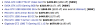Build your own computer guide
- Thread starter Bonhomme Richard
- Start date
GasBandit
Staff member
Just because there's a newer model doesn't mean yours is obsoleteI wondered how long it would be before Dave's video card was obsolete. It was inevitable, but it still hurts a little. And no, I'm not switching until games catch up and surpass my current card, which will be some time.

I mean, it's not like the new raytracing stuff is gonna be mainstream for quite a while.
I mean, you can still play rimworld (and empyrion) just fine.
I’m still playing on a 7970 which came out in 2012, and it’s right about on par with the GTX 1050 Ti. (That’s the Ti version that came out in Autumn 2016, not the new, neutered 1050 from this past Spring).you can still play rimworld (and empyrion) just fine.
—Patrick
I don't know what your current card is, bigger stuff doesn't make it obsolete. Unless you are trying to push graphics to a 16k projector on the side of your house, your current card should power most games for the next years, and even then only the most cutting edge will likely start to make it stumble.I wondered how long it would be before Dave's video card was obsolete. It was inevitable, but it still hurts a little. And no, I'm not switching until games catch up and surpass my current card, which will be some time.
Hell, I still do most of my gaming on a laptop with a gpu from last generation in it, and it runs nearly everything flawlessly.
GasBandit
Staff member
Mofo has a fuckin 1080. He's not obsoleteI don't know what your current card is

1080 Ti, you mean.Mofo has a fuckin 1080. He's not obsolete
—Patrick
That's the card in my main rig that I don't even use! He'll be set for a long time.Mofo has a fuckin 1080. He's not obsolete
That’s the card in my son’s rig. It’s a surprisingly capable card because, unlike most of the rest of the Kepler-based 700-series cards, it is essentially a very low-level Maxwell-based 900-series card. It’s probably the best card you can get that doesn’t need an aux power cord AND has native VGA out.Pffft. Bitch, I'm running a 750 Ti. I'm starting to run into some serious lack of VRAM issues. Eventually I'll have to upgrade to whichever cards my motherboard supports for whatever AMD calls SLI these days.
Also, hear my words right now...do NOT buy any GT 1030 nor GTX 1050 2GB. Just...don’t.
Right now I wouldn’t buy anything older than 9xx (NVIDIA) or 5xx (AMD), and I wouldn’t buy anything below the “6” tier (960, RX 560, 1060, etc).
—Patrick
Oh, Nvidia cards are right out if I ever want to run two cards at the same time, which I may eventually want to do once I get back on my feet. It was one of the things I specifically looked into when choosing a motherboard. I just can't remember off the top of my head which cards it does support for that feature, so <shrug>.That’s the card in my son’s rig. It’s a surprisingly capable card because, unlike most of the rest of the Kepler-based 700-series cards, it is essentially a very low-level Maxwell-based 900-series card. It’s probably the best card you can get that doesn’t need an aux power cord AND has native VGA out.
Also, hear my words right now...do NOT buy any GT 1030 nor GTX 1050 2GB. Just...don’t.
Right now I wouldn’t buy anything older than 9xx (NVIDIA) or 5xx (AMD), and I wouldn’t buy anything below the “6” tier (960, RX 560, 1060, etc).
—Patrick
The technology is (was) called Crossfire, but even AMD's own site is pretty thin on relevant (i.e., current) info. More people these days are just going single-card for gaming due to the increased hassle and power requirements of multi-GPU setups. People doing GPU computing, however (e.g., cryptocurrency miners), can't get enough of it.I just can't remember off the top of my head which cards it does support for that feature, so <shrug>.
--Patrick
Here's a relevant question, what do you want to do that requires two cards?Oh, Nvidia cards are right out if I ever want to run two cards at the same time, which I may eventually want to do once I get back on my feet. It was one of the things I specifically looked into when choosing a motherboard. I just can't remember off the top of my head which cards it does support for that feature, so <shrug>.
Right now, not a damn thing, which is why I'm perfectly happy keeping my 750 Ti for now. Originally, I was looking into it for potential video editing work, since the one place that my current card did really struggle was when I was trying to splice baking videos together and such.Here's a relevant question, what do you want to do that requires two cards?
On an unrelated note, what's the current recommendation for internal HDDs? Non solid-state - I still have my 500GB SSD for the OS and apps, but I'd love something internal for document storage. Maybe if I can give Microsoft an internal drive location, it'll stop trying so damn hard to default to their cloud for saving.
"Documents" Riiiight....document storage

I'm guessing you mean the video editing that I cut out of your post? In that case, yes you need mass storage, but I can't help you with that one. But actual "documents" take up like no space whatsoever. Images and video? Holy crap space.
Actual documents, amazingly enough. I have 4TB of external storage for video files. My understanding of SSDs (if I was anywhere close to getting @PatrThom's buying advice last spring) is that it's not the amount of data you save to them, but the number of read-write accesses that wears them out, and that's what I'd like to prevent, since I was only able to afford a 500GB drive, and it has a shorter expected lifespan. But I will probably have a lot of pictures to store there as well."Documents" Riiiight....
I'm guessing you mean the video editing that I cut out of your post? In that case, yes you need mass storage, but I can't help you with that one. But actual "documents" take up like no space whatsoever. Images and video? Holy crap space.
Accessing doesn't wear them out, rewriting does. It's only if you are changing those files often that you start to wear out the drive.Actual documents, amazingly enough. I have 4TB of external storage for video files. My understanding of SSDs (if I was anywhere close to getting @PatrThom's buying advice last spring) is that it's not the amount of data you save to them, but the number of read-write accesses that wears them out, and that's what I'd like to prevent, since I was only able to afford a 500GB drive, and it has a shorter expected lifespan. But I will probably have a lot of pictures to store there as well.
Though, with modern ssd technology, the amount of times you need to rewrite to a sector is so high that they tend to have about the same life expectancy as physical platter drives, so I honestly wouldn't worry about it.
You have nothing to worry about with endurance: https://techreport.com/review/27909/the-ssd-endurance-experiment-theyre-all-deadActual documents, amazingly enough. I have 4TB of external storage for video files. My understanding of SSDs (if I was anywhere close to getting @PatrThom's buying advice last spring) is that it's not the amount of data you save to them, but the number of read-write accesses that wears them out, and that's what I'd like to prevent, since I was only able to afford a 500GB drive, and it has a shorter expected lifespan. But I will probably have a lot of pictures to store there as well.
Unless it's continual thrashing (not you), the wear-out thing for a typical person is basically a hard-drive company scare-tactic (FUD).
it's not the amount of data you save to them, but the number of read-write accesses that wears them out
SSDs only "wear out" on writes. You can read from them as many times as you want with no real penalty. Long-term data retention is a concern, but this is more an issue with drives which are being stored and therefore not used for extended periods of time.Accessing doesn't wear them out, rewriting does. It's only if you are changing those files often that you start to wear out the drive.
SSDs also do something called "wear leveling" that ensures the entire drive is used at an even rate, so it makes no difference whether you write the same file 1000 times or write 1000 separate files, it is the same amount of wear as far as the drive is concerned. This is also why you should NEVER DEFRAGMENT SSDs, because all it does is inflict extra wear for no real benefit, since the drive literally does not care whether file fragments are ordered sequentially on the disk or not.
The biggest concern about wearing out SSDs isn't really the amount of raw data written to a drive, but something called "write amplification." When you rewrite a 4k file, you may think you are only consuming 4k worth of writes, but you are probably not. SSDs have to have their data shuffled around because while you can write data in small chunks, you can only erase it in big chunks. This means that file updates can't happen in situ (i.e., you can't actually save over an existing file's location). What is happening when you make changes to a file is that the new, updated version of the file is written somewhere else on the SSD and the old version is marked for deletion. Every now and then, the garbage collection routines come around and blank out the deleted areas for reuse, but that entire area has to be blanked out all at once, so any remaining "good" data in that area has to be moved somewhere else and then that area is cleared for re-use. You can see a good description of this process here. And of course once you start to run low on free space, this process has to happen more and more frequently, which accelerates wear.
So yes, this "SSDs wear out" thing is definitely not a hoax/FUD, and it is definitely something you should consider, but only if you're subjecting it to the sorts of workloads or operating it under the sorts of conditions that will cause the drive to wear out faster. Video/audio editing has the potential to rewrite lots of data (less so if the programs you use are ones that do non-destructive editing) which is why I had recommended getting the larger drive. Not getting the larger drive does mean that your drive will wear out faster, but "faster" may only mean the difference between 8* years' life v. 6* years, and you should be using that external drive for doubling up the storage of your most important stuff anyway.
This is why the newer Optane/3d Xpoint/QuantX flash is such a big deal, because that technology can be erased/written one bit at a time and therefore won't suffer from the above-mentioned write amplification. Unfortunately, it is still too new and expensive for mainstream high-capacity drives.
tl:dr; SSDs are amazing, but they have limitations for certain kinds of workloads.
--Patrick
*Numbers for illustration only and not in any way based on actual data.
Well, after having two hard drives fail (one external, one internal) in the past two years, I am definitely much more backup conscious than I was before, and all of my (important) documents are duplicated on an external and a cloud storage location, so that's not an issue. The 4TB of external storage comes in the form of two 2TB WD Elements portable drives, so that's a little bit of an issue, but not much of one since this motherboard and case combo has an abundance of USB ports. However, the USB 3.0 header still doesn't run remarkably well, so it's a little more of an issue. One of these days I'll have to see if there's a firmware update for the motherboard that addresses the issue, but it seemed to be Windows update related the last time I looked.
Primarily, what's going to be happening is that I'm going to be taking a lot of photos and doing a substantial amount of editing to most of them. For one thing, I'm going to have to remove Blurple LED lighting from a significant amount of them; and for another, a lot of them are going to be macro shots. Now, I don't necessarily need to transfer the raw images off of whichever SD card they're coming from before they're edited down to their final form, but I will need to store "master" copies of the edited results. And now that I think about the project more, I'm realizing it's also going to require a db on the back end for search and archive purposes. I'd like to keep a local backup of the prod db and keep the test db on my local machine, but the live prod db will be stored on my host's servers. There may eventually be some light video editing, and there is certainly the potential for the need for audio editing, but nothing that's currently planned. Each of the sets of photos will need to have text files with some pretty detailed descriptions, which will be read frequently, but shouldn't need to be edited all that often.
So, lot's of photos, a test db, frequently written but hopefully rarely accessed backups of the live db, and a butt-tonne of .txt and .html files.
Primarily, what's going to be happening is that I'm going to be taking a lot of photos and doing a substantial amount of editing to most of them. For one thing, I'm going to have to remove Blurple LED lighting from a significant amount of them; and for another, a lot of them are going to be macro shots. Now, I don't necessarily need to transfer the raw images off of whichever SD card they're coming from before they're edited down to their final form, but I will need to store "master" copies of the edited results. And now that I think about the project more, I'm realizing it's also going to require a db on the back end for search and archive purposes. I'd like to keep a local backup of the prod db and keep the test db on my local machine, but the live prod db will be stored on my host's servers. There may eventually be some light video editing, and there is certainly the potential for the need for audio editing, but nothing that's currently planned. Each of the sets of photos will need to have text files with some pretty detailed descriptions, which will be read frequently, but shouldn't need to be edited all that often.
So, lot's of photos, a test db, frequently written but hopefully rarely accessed backups of the live db, and a butt-tonne of .txt and .html files.
GasBandit
Staff member
For platter HDs, I've been using Western Digitals, and have been pretty satisfied with them. They go by color:
WD Green: Budget/low power drives
WD Blue: Everyday normal use
WD Black: Gaming (higher transfer rate for loading game data faster)
WD Red: NAS/RAID storage (heat/vibration resistant, longer service life)
WD Purple: Surveillance/DVR (Firmware/caching configured to optimize being CONSTANTLY written to, 24/7)
For documents and photos, I'd go with blue drives, if you're looking for a single drive to put in a desktop machine. If you want to build a NAS or RAID, though, I'd shell out the extra for some reds. There's a lot to be said for a raid 5, I'm finding...
WD Green: Budget/low power drives
WD Blue: Everyday normal use
WD Black: Gaming (higher transfer rate for loading game data faster)
WD Red: NAS/RAID storage (heat/vibration resistant, longer service life)
WD Purple: Surveillance/DVR (Firmware/caching configured to optimize being CONSTANTLY written to, 24/7)
For documents and photos, I'd go with blue drives, if you're looking for a single drive to put in a desktop machine. If you want to build a NAS or RAID, though, I'd shell out the extra for some reds. There's a lot to be said for a raid 5, I'm finding...
Excellent, so WD Blue for now, and WD Purple if/when this becomes a commercial endeavor.For platter HDs, I've been using Western Digitals, and have been pretty satisfied with them. They go by color:
WD Green: Budget/low power drives
WD Blue: Everyday normal use
WD Black: Gaming (higher transfer rate for loading game data faster)
WD Red: NAS/RAID storage (heat/vibration resistant, longer service life)
WD Purple: Surveillance/DVR (Firmware/caching configured to optimize being CONSTANTLY written to, 24/7)
For documents and photos, I'd go with blue drives, if you're looking for a single drive to put in a desktop machine. If you want to build a NAS or RAID, though, I'd shell out the extra for some reds. There's a lot to be said for a raid 5, I'm finding...

GasBandit
Staff member
Well, TBH, purple is probably overkill unless you're using it to store the video footage from a half dozen 1080p cameras. Blue's probably what you need, unless, as I said, you switch to NAS/RAID storage later.Excellent, so WD Blue for now, and WD Purple if/when this becomes a commercial endeavor.
-Greens usually have reduced spindle speed to lower the power requirement, but otherwise they are essentially Blues.For platter HDs, I've been using Western Digitals, and have been pretty satisfied with them. They go by color:
WD Green: Budget/low power drives
WD Blue: Everyday normal use
WD Black: Gaming (higher transfer rate for loading game data faster)
WD Red: NAS/RAID storage (heat/vibration resistant, longer service life)
WD Purple: Surveillance/DVR (Firmware/caching configured to optimize being CONSTANTLY written to, 24/7)
For documents and photos, I'd go with blue drives, if you're looking for a single drive to put in a desktop machine. If you want to build a NAS or RAID, though, I'd shell out the extra for some reds. There's a lot to be said for a raid 5, I'm finding...
-Blues are just an “ordinary” drive.
-Black drives will have a faster spindle speed, more cache, built-in SSD acceleration, or other optimization for “performance.”
-DO NOT BUY A RED DRIVE (or any other “RAID-optimized” drive, usually indicated by ERC/TLER/CCTL) TO BE A SINGLE DRIVE IN A SYSTEM. Yes they are optimized to run 24/7, but they are also tuned so that if they ever throw an error they will just report the error and blissfully move on. This is different from other kinds of drives which will retry the failed read/write operation several times before giving up. Drives with RAID firmware are meant to be used in an array where the failure of any one drive will be compensated for by one or more other drives AND where spending too long (sometimes several minutes) trying to recover from an error could potentially result in taking the entire array offline, so they won’t bother wasting extra time trying to recover your data.
-Purple drives are built for more hostile environments, but they are mainly optimized to prioritize writes, because in the surveillance industry, it’s more important to keep recording the incoming data stream than it is to retrieve any of the existing data. This usually won’t make much difference to end users unless you are saturating the drive bus with read/write requests, and all it really means is that when the drive is busy, it will restrict its read speed enough to make sure that all the writes get done in time. This means they also don’t waste a lot of their time trying to recover errors.
tl:dr; Blue is the right choice for most people, unless you NEED any of the other features.
—Patrick
Unless the hardware is failing on you somehow, You don’t really NEED a newer CPU until you’re ready to replace your whole system. They’re supposedly stupid easy to overclock to ~4.4GHz (a 20% increase) and when it finally DOES come time to replace your rig, you’re going to want to take advantage of EFI, M.2, Hex-core, SSD, PCIe 3, DDR4, GDDR6, and by then it’s just going to be a whole new system anyway. Oh, and there should also be thousands of used 1080’s on the market by then for cheap.I need a new mobo/processor and RAM. My old 2500K just don't cut it anymore.
—Patrick
Where were they used? That's always the scary part of used video card market now.Unless the hardware is failing on you somehow, You don’t really NEED a newer CPU until you’re ready to replace your whole system. They’re supposedly stupid easy to overclock to ~4.4GHz (a 20% increase) and when it finally DOES come time to replace your rig, you’re going to want to take advantage of EFI, M.2, Hex-core, SSD, PCIe 3, DDR4, GDDR6, and by then it’s just going to be a whole new system anyway. Oh, and there should also be thousands of used 1080’s on the market by then for cheap.
—Patrick
I mean, I do want to upgrade it because high end games no longer run well anymore. They don't run poorly or anything but I don't PC game to compromise.
I expect they'll be sold 3 in a pack, and if one goes, you won't care because you'll still have 2 more.Where were they used? That's always the scary part of used video card market now.
Intel i5-2500K Benchmark in 2017: Finally Showing Its AgeHas something changed in the last year? That was the last time I checked, and the general consensus was my 2500K rig really only needed a video card upgrade to keep up with the Jones'.
tl;dr: Sandy Bridge (2xxx) was one of THE best processor generations in the last decade (assuming you didn't postpone until Ivy Bridge (3xxx), which was just basically the die shrink of Sandy Bridge OR were lucky enough to snag a Broadwell (5xxx)), but it has been 7 years now and the Kaby/Coffee Lake generation is finally a worthy successor (with preference going to Coffee).
--Patrick
I have a 3470 at home, and thinking of upgrading next year sometime (after the new nVidia generation has sane prices) but until Meltdown is COMPLETELY fixed without performance degradation, not interested in an Intel chip with the "supposedly fixed" problems. That whole fiasco is making me seriously consider going back to AMD for my next CPU.I expect they'll be sold 3 in a pack, and if one goes, you won't care because you'll still have 2 more.
Intel i5-2500K Benchmark in 2017: Finally Showing Its Age
tl;dr: Sandy Bridge (2xxx) was one of THE best processor generations in the last decade (assuming you didn't postpone until Ivy Bridge (3xxx), which was just basically the die shrink of Sandy Bridge OR were lucky enough to snag a Broadwell (5xxx)), but it has been 7 years now and the Kaby/Coffee Lake generation is finally a worthy successor (with preference going to Coffee).