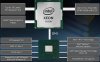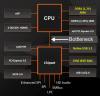That's pretty much all I needed to see. Especially since the i9-9900k is on a dead-end socket, and at the very least, you can upgrade to the next version of Ryzen chips without having to replace the motherboard
I know. So glad I didn't start building the Intel system I'd been musing, for
two reasons:
1) The Xeon E-2176G I was considering up 'til now (second bar from bottom in pic above)
is competitive, but it is (slightly) more expensive (when you can even
find one) and has only 6 cores compared with 8 in the 3800X (which is the CPU I'm considering now). Plus there's that whole Intel speculative TLB Spectre/Meltdown/etc vulnerability thing.
2) All Kaby/Coffee Lake-based Intel chips (such as the 2176G) only have 16 PCIe lanes attached to the CPU, which means that if you want the fastest possible performance, you have to cut your GPU down to 8x so you can use the remaining 8x to attach your SSD(s) directly to the CPU in order to keep them from getting bottlenecked/choked by having to share bandwidth with everything else in the system (USB ports, SATA ports, sound card, Ethernet, etc).
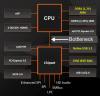
The Ryzen 3k I/O allows for
twenty total PCIe lanes, which means you can have a full 16 lanes for your GPU
and 4 more lanes left over for your main high-performance SSD. Plus (on X570 at least) all those lanes are PCIe
4.0, which means they're
twice as fast as Intel's. Additionally, on X570 that bottleneck connecting the CPU to the rest of the system is
also PCIe 4.0, which means the bandwidth bottleneck I mentioned earlier has only half as much of an impact.
In short, unless some sort of early-adopter time bomb gets discovered, there's just so many reasons right now
not to go with Intel (for a gaming build, at least). Graphics cards might be another story, pretty sure NVIDIA's 2070 Super and 2080 cards are still on top for now.
I still haven't had a chance to check Navi reviews yet. Maybe over breakfast tonight.
Most recent benches I've seen show 5700xt neck-and-neck with 2060 Super/2070 Standard.
--Patrick