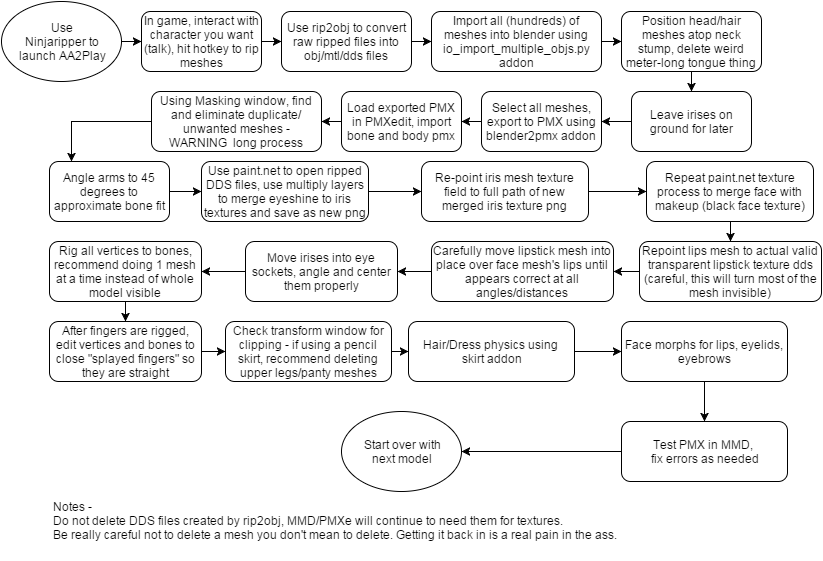Halforums Academy 2 Story Commentary Thread
- Thread starter GasBandit
- Start date
More options
Export threadGasBandit
Staff member
There seems to be ANOTHER porblem.
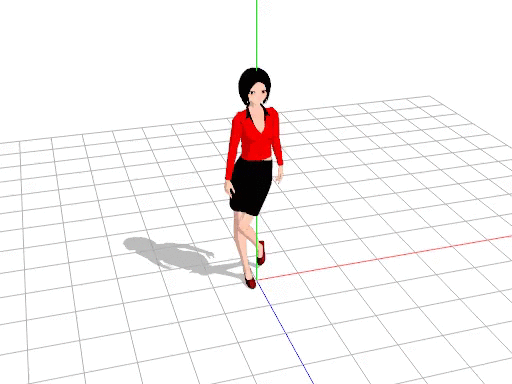
I ended up having to start all over from the rips, because of a goof I made early on making the model useless. So, I redid all the meshes, redid all the bones, and then did all the rigging. I'm getting faster at this...
But the problem is now I have to figure out why her knees don't bend right.
I ended up having to start all over from the rips, because of a goof I made early on making the model useless. So, I redid all the meshes, redid all the bones, and then did all the rigging. I'm getting faster at this...
But the problem is now I have to figure out why her knees don't bend right.
Last edited:
GasBandit
Staff member
Oh dear god, if I thought rigging was bad, doing facial morphs is 10 times worse. It took moving 800 vertices (and about an hour) to make a face that is saying あ ("Ah," as in short A). It doesn't even look that good. I've still got the other vowels plus a sibilant to do. Gah.
IIRC, @twitchmoss does some stuff with Blender. Tagging him in case he's got something useful to add... or if he just wants a good laugh. 

There's gotta be easier ways to make porn. Have you considered a sex bot?Also I apparently need to create a morph for blinking. That's gonna be eight bitches on a bitch boat. Also ones for eyebrows for looking happy, sad, surprised, angry, etc... those should be easier since the eyebrows are independent meshes from the face.
GasBandit
Staff member
I'm not inviting all 30 odd of you.Or possibly just inviting Amy over to wear one of those MoCap suits?
--Patrick
But how else are you going to recreate the sex scenes?I'm not inviting all 30 odd of you.
GasBandit
Staff member
On the keyboard and mouse.But how else are you going to recreate the sex scenes?
View attachment 20592
Wearing latex gloves.
I'm not inviting all 30 odd of you.
Are you saying I bought this anime wig for nothing?
GasBandit
Staff member
Oh come now, a wig is never useless, even if you don't get to use it for what you thought.Are you saying I bought this anime wig for nothing?
I don't know.And once again I am struck by how similar Poe looks to myself. Without the glasses, we could be brothers.
Post a picture of yourself wearing the same outfit so we can compare.
--Patrick
GasBandit
Staff member
Yeah I think I accidentally turned off her shadow rendering or something in that video Actually, I seem to recall that being an issue in AA2 sometimes, too. I think it might have to do with how when I originally created her, I made her ultra pale... so there's not much of a skin gradient to her.Unless she turns her head, Amy has no nose.
Last edited:
GasBandit
Staff member
Another thing that is a major stumbling block, is the "makeup" effects are on a separate mesh that AA2 treats "black as transparent" on its texture, but Blender and MMD don't... so I have to basically delete the mesh layer that has things like lip and cheek color on it because it would turn the rest of the face black >_< Same goes for eyeshine.
Maybe I can photoshop the texture files to superimpose the makeup over the base texture...
And I'm considering just deleting the entire groin area to deal with those times where her butt/panties clip through the skirt on dance moves. I've been trying to fix it with more precise vertex selection but it's incredibly difficult and time consuming.
And really, I'm not shooting upskirt videos here, so it doesn't really matter whether her crotch exists or not, does it?
Maybe I can photoshop the texture files to superimpose the makeup over the base texture...
And I'm considering just deleting the entire groin area to deal with those times where her butt/panties clip through the skirt on dance moves. I've been trying to fix it with more precise vertex selection but it's incredibly difficult and time consuming.
And really, I'm not shooting upskirt videos here, so it doesn't really matter whether her crotch exists or not, does it?
Last edited:
GasBandit
Staff member
You mean like on Babylon 5, when Ambassador Mollari thought the dolls made in his likeness, lacking "attributes," were symbolically casssssssssting him in a bad light?I'm sure it matters to her...

GasBandit
Staff member
This isn't the first time I've toyed with MMD. I've even used it in a video before. That said, those particular movements I didn't code, I imported them from somebody else's project and just applied the movement data to my model.Have you had experience doing 3D modeling/animation previously? Because the amount of animation in the video doesn't look like the sort of thing you assimilate in a weekend what with your work schedule.
--Patrick
Really, though, doing animation in MMD is pretty straightforward. It uses keyframes which tween automatically, so all you have to so is set a position for a joint/bone at frame 1, then go to frame 10 or 15 or whatever and set the joint's new position, then go back and do the same for the next joint. It really feels similar to authoring flash animation.
Or, to go another road, it supports Kinect for doing mocap.
GasBandit
Staff member
It isn't reflected in the video, but this weekend I also figured out how to make a skirt behave like billowy fabric! Unfortunately it doesn't help with the teacher uniform pencil skirt and its skin-clipping-through problem, but at least the student uniform skirts will look good. And I think I can apply the same process to hair, though I'm not sure if I want to do it that way, or to go the inverse kinematic bone route.
GasBandit
Staff member
Today I discovered that how AA2 did lipstick is it kept a separate mesh of just the lip area, whose vertices were otherwise identical to the face mesh, over which a transparent lip-color texture was laid, and then the whole thing was superimposed over the face at the exact right point so that nobody would be able to tell there was a redundant mesh there.
Of course, when you rip all the meshes out of memory, and all the textures, and then cram them into blender with a third party import addon, then export them with yet another 3rd party addon to change the model meshes into PMX format so the MMD editor can read and manipulate them, some things get lost along the way. So, in order to save Shego's lipstick, I had to re-find which mesh was the lipstick mesh (it was #254, incidentally) using Open3Mod, then download and install paint.net because it has native dds support (for the texture files) since photoshop was being a butt about loading DDSes and the plugins I found weren't helping...
So then I took the mesh back into blender, and saved it as a PMX with no texture, loaded the lipstick texture into paint.net and re-saved it as a png to maintain its transparency, then loaded the lip pmx into PMXe and assigned it the lipstick.png texture.
And that was the easy part.
Then I had to EVER SO METICULOUSLY move the lip mesh into place over the face mesh's lips in such a way there would not be any visible overlap.
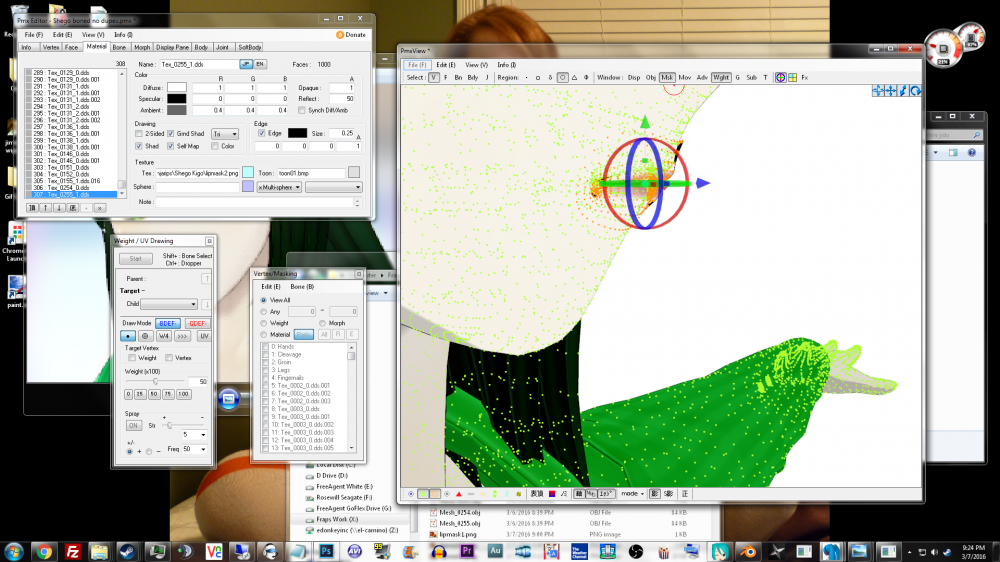
See all those little green dots? Those are vertices. See the orange dots? Those are the vertices I'm trying to perfectly overlay on them. It was pretty difficult.
But I think I managed.
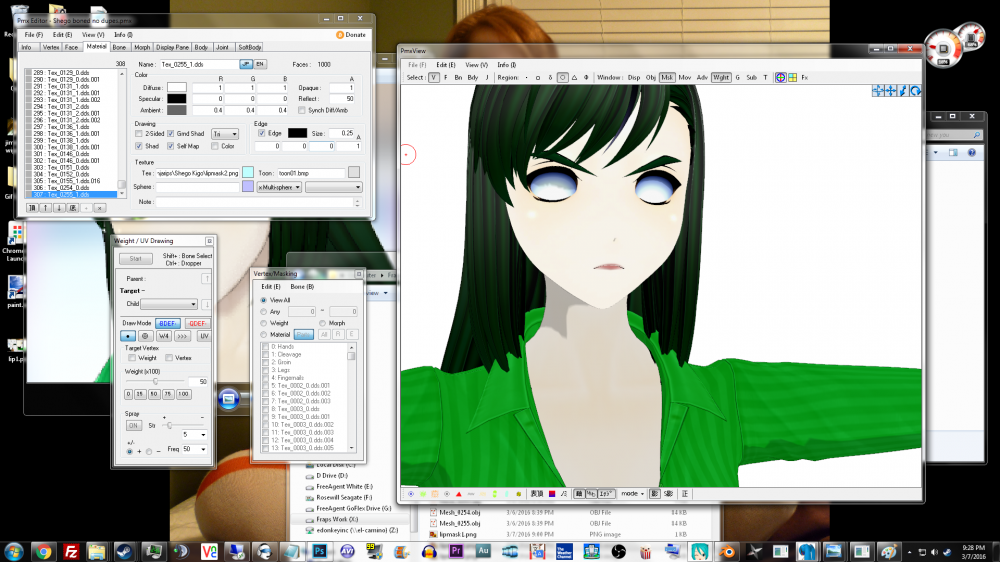
Incidentally, Shego has about as many separate meshes in her hair as Amy had in her entire body, give or take 10% or so. And I intend to make it physics enabled! THAT will be fun.
Of course, when you rip all the meshes out of memory, and all the textures, and then cram them into blender with a third party import addon, then export them with yet another 3rd party addon to change the model meshes into PMX format so the MMD editor can read and manipulate them, some things get lost along the way. So, in order to save Shego's lipstick, I had to re-find which mesh was the lipstick mesh (it was #254, incidentally) using Open3Mod, then download and install paint.net because it has native dds support (for the texture files) since photoshop was being a butt about loading DDSes and the plugins I found weren't helping...
So then I took the mesh back into blender, and saved it as a PMX with no texture, loaded the lipstick texture into paint.net and re-saved it as a png to maintain its transparency, then loaded the lip pmx into PMXe and assigned it the lipstick.png texture.
And that was the easy part.
Then I had to EVER SO METICULOUSLY move the lip mesh into place over the face mesh's lips in such a way there would not be any visible overlap.
See all those little green dots? Those are vertices. See the orange dots? Those are the vertices I'm trying to perfectly overlay on them. It was pretty difficult.
But I think I managed.
Incidentally, Shego has about as many separate meshes in her hair as Amy had in her entire body, give or take 10% or so. And I intend to make it physics enabled! THAT will be fun.
GasBandit
Staff member
The guy I've been talking to about this mentioned casually in passing that the modding tool he's been using for AA2 extracts the models/meshes with their morphs intact.
/audiblefacepalm
THAT'D SURE BE HANDY
I just sent him back another note asking exactly which modding utility he's using. I'm hoping against hope he doesn't say "the one in the hongfire aa2 modding thread."[DOUBLEPOST=1457474646,1457474087][/DOUBLEPOST]This has been my current workflow for this process.
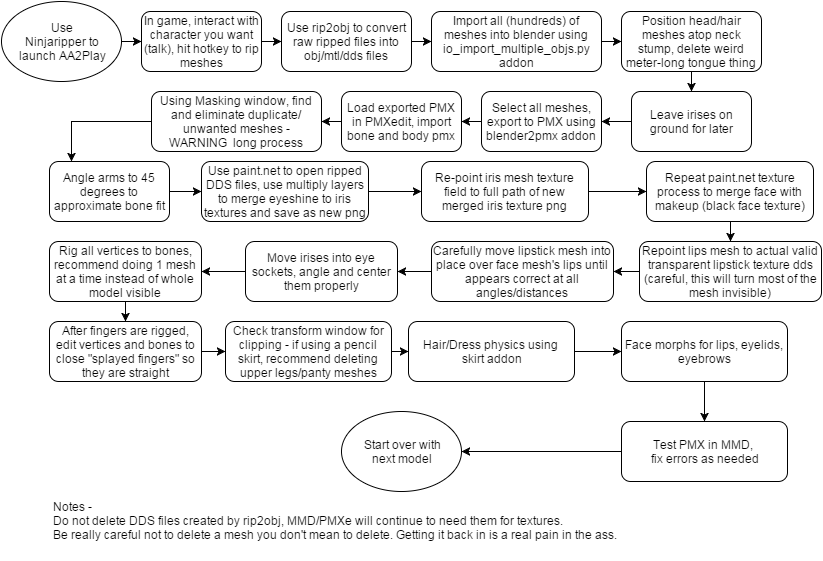
/audiblefacepalm
THAT'D SURE BE HANDY
I just sent him back another note asking exactly which modding utility he's using. I'm hoping against hope he doesn't say "the one in the hongfire aa2 modding thread."[DOUBLEPOST=1457474646,1457474087][/DOUBLEPOST]This has been my current workflow for this process.