OMG, I'm so behind the times on wifi technology. My previous wifi router was 802.11n. And it was lame, but it was good enough for the wife to surf the internet.
When we built the house in 2013, I had ethernet outlets stuck in every room--because cable is always faster than wifi, right? All of those cables ran to the basement, where I'd stuck a 2U wall-mounted rack. In that rack was a 1U 10 gigabit switch (along with a 1U power strip), and all of the cables in the house fed to it. My pc, my printer, and all of the rokus were hard wired and fast. Life was grand. The only thing that as wifi were our tablets, phones and my wife and son's pcs. And the wifi speeds were generally good enough for them.
So, a couple months ago, while I was still in the house, I was trying to mitigate the terrible wifi reception I had in the basement. We were spending a little more time down there watching the big TV, playing pool, etc, but phones and tablet connections sucked. Upstairs, on the top floor it sucked too, but we mostly just piddled a little bit on phones before bed, so I didn't really care that much.
To fix the basement issue, I got a Nighthawk Wifi 6 router and stuck it down there. Not only did it work great, I could see it from the top freaking floor of the house. So I ditched the 802.11n router, and made the Nighthawk my primary wifi source in the middle level. Everything was awesome. But I really didn't have time to think about the ramifications, because I was in the middle of prepping to sell the house and move.
So, when we moved to the apartment last month, I realized I wasn't going to be able to wire everything. So all the rokus went on wifi. My printer went on wifi. And I got a wifi 6 card for my pc. Everything seemed just as fast as when I was wired. So I decided to do a speed test today.
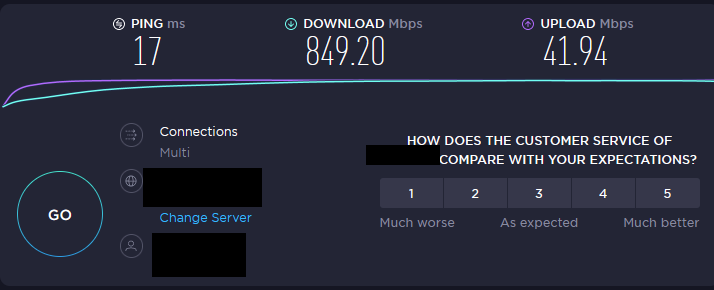
Well, it turns out Wifi 6 has a max throughput of 9.6Gbps, and cat6 is 10. A minimal difference.
Call me a convert. I'll never fish cable through a wall again The problem with getting old is that you start viewing technology through these truisms you learn when you were younger. Wifi is slower than cable has been a mantra of mine for a long time, especially when my wife would complain about her internet speed vs mine. I just figured it was a given that a direct connection would always be significantly faster. Good thing that this old dog can learn new tricks, I guess.
The problem with getting old is that you start viewing technology through these truisms you learn when you were younger. Wifi is slower than cable has been a mantra of mine for a long time, especially when my wife would complain about her internet speed vs mine. I just figured it was a given that a direct connection would always be significantly faster. Good thing that this old dog can learn new tricks, I guess.
When we built the house in 2013, I had ethernet outlets stuck in every room--because cable is always faster than wifi, right? All of those cables ran to the basement, where I'd stuck a 2U wall-mounted rack. In that rack was a 1U 10 gigabit switch (along with a 1U power strip), and all of the cables in the house fed to it. My pc, my printer, and all of the rokus were hard wired and fast. Life was grand. The only thing that as wifi were our tablets, phones and my wife and son's pcs. And the wifi speeds were generally good enough for them.
So, a couple months ago, while I was still in the house, I was trying to mitigate the terrible wifi reception I had in the basement. We were spending a little more time down there watching the big TV, playing pool, etc, but phones and tablet connections sucked. Upstairs, on the top floor it sucked too, but we mostly just piddled a little bit on phones before bed, so I didn't really care that much.
To fix the basement issue, I got a Nighthawk Wifi 6 router and stuck it down there. Not only did it work great, I could see it from the top freaking floor of the house. So I ditched the 802.11n router, and made the Nighthawk my primary wifi source in the middle level. Everything was awesome. But I really didn't have time to think about the ramifications, because I was in the middle of prepping to sell the house and move.
So, when we moved to the apartment last month, I realized I wasn't going to be able to wire everything. So all the rokus went on wifi. My printer went on wifi. And I got a wifi 6 card for my pc. Everything seemed just as fast as when I was wired. So I decided to do a speed test today.
Well, it turns out Wifi 6 has a max throughput of 9.6Gbps, and cat6 is 10. A minimal difference.
Call me a convert. I'll never fish cable through a wall again
 The problem with getting old is that you start viewing technology through these truisms you learn when you were younger. Wifi is slower than cable has been a mantra of mine for a long time, especially when my wife would complain about her internet speed vs mine. I just figured it was a given that a direct connection would always be significantly faster. Good thing that this old dog can learn new tricks, I guess.
The problem with getting old is that you start viewing technology through these truisms you learn when you were younger. Wifi is slower than cable has been a mantra of mine for a long time, especially when my wife would complain about her internet speed vs mine. I just figured it was a given that a direct connection would always be significantly faster. Good thing that this old dog can learn new tricks, I guess.
Last edited:


