What the actual fuck.Bump for life imitating art. That's three teachers at the same school busted in less than a year. The first two were remanded with charges of witness intimidation added when they tried to contact the students. Another teacher popped for witness intimidation for outing one of the students in class. Then the infamous assembly where the the Plum PD chief threatened the student body with possible arrest if they talked about the case.
Halforums Academy 2 Story Commentary Thread
- Thread starter GasBandit
- Start date
More options
Export threadGasBandit
Staff member
Did I just find myself a new project?
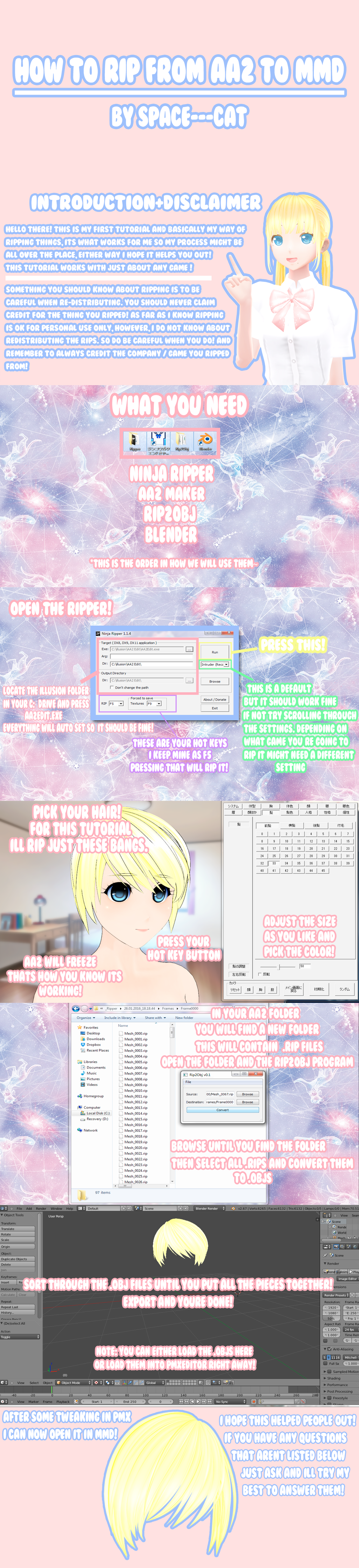
Oh what I would have given to know how to do this back when I was producing HFA2 episodes.
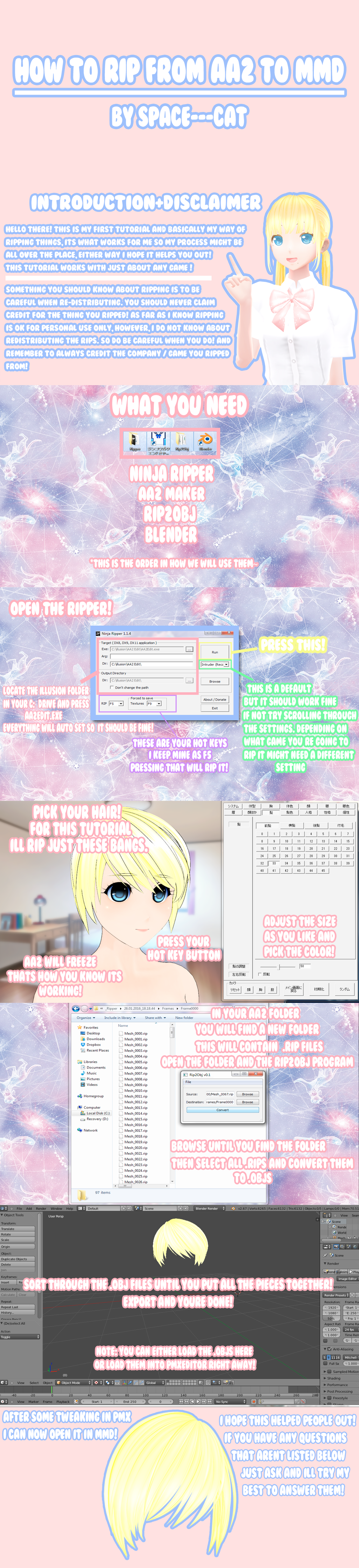
Oh what I would have given to know how to do this back when I was producing HFA2 episodes.
GasBandit
Staff member
Did I just find myself a new project?
I dunno man, seems like I might have found myself a new project.I think Gas has just found himself a new project.

Thing is, reading this, it's gonna be a colossal amount of work to get started. I've never used blender in my life, though I have toyed with MMD. If I'm interpreting this right, I'll have to rip out the meshes for each individual piece of the model (hair, clothes, glasses, hopefully the naked hairless model underneath as well) and reconstruct it piece by piece in PMXeditor (which is another piece of software I've never used), then assign it joints and phonemes (facial expressions for spoken sounds), and probably a bunch of stuff I'm not even thinking about right now but will have to be done before the model is usable.
HOPEFULLY, however, it's something I'd only have to do for each character ONCE (or, I guess 3 or 4 times, depending on if I want both summer and winter uniforms, swimsuits and PE clothes), and then once I have the model completely ported over to MMD, I can manipulate them as any other character. Which is still a hugely time consuming process (MMD is like... weeaboo garry's mod/Source Filmmaker).
But, at least now it's merely a huge time investment, whereas previously it was just flat out impossible.[DOUBLEPOST=1456962686,1456962478][/DOUBLEPOST]Here's what somebody else was able to do with this process.
[DOUBLEPOST=1456962796][/DOUBLEPOST][DOUBLEPOST=1456963001][/DOUBLEPOST]And later she figured out how to get hair physics working..
GasBandit
Staff member
Oigh. One of those videos has somebody asking the question "how did you get AA2 models into MMD?" And of course the answer is "Read the AA2 HF modding thread."
HF, I am sure, stands for HongFire. And it makes sense, because that is such a fucking Hongfire kind of answer.
Just so you guys know, the Hongfire "AA2 modding thread" is over 302 pages long and has no search function. But any time you ask a fucking question at hongfire, they first thing everybody says is "read the thread." "GAWD this question was asked 9 months ago, don't ask repeat questions! somebody ban this guy!" The community there is so fucking toxic it makes League of Legends look like romper room.
Not looking forward to having to wade into that cesspit again. They were absolutely no help when I've had previous questions about AA/AA2, and the one time I tried to be helpful to somebody he shat all over me.
HF, I am sure, stands for HongFire. And it makes sense, because that is such a fucking Hongfire kind of answer.
Just so you guys know, the Hongfire "AA2 modding thread" is over 302 pages long and has no search function. But any time you ask a fucking question at hongfire, they first thing everybody says is "read the thread." "GAWD this question was asked 9 months ago, don't ask repeat questions! somebody ban this guy!" The community there is so fucking toxic it makes League of Legends look like romper room.
Not looking forward to having to wade into that cesspit again. They were absolutely no help when I've had previous questions about AA/AA2, and the one time I tried to be helpful to somebody he shat all over me.
GasBandit
Staff member
Ah Mah Gah you guys, blender is fuggin HAAARRD
Doesn't help that when I loaded up the extracted objects, half of them load at ground level (head/face/hair/skirt)...
I managed to get most of the clothes put where they go I think, and I think I moved the hair more or less correct, but getting the eyes to go where they are supposed to is gonna be eight bitches on a bitch boat.

Fun fact - this is 199 obj files. I had to get a python script to import OBJs in a batch, because fuck that doing one at a time shit. Unfortunately many of the OBJ meshes seem to be redundant. The hair comes in like 5 pieces, but I had like 4 copies of each piece. Uuugh. "There's gotta be a better way!" /infomercial[DOUBLEPOST=1456975103,1456974811][/DOUBLEPOST]Oh my god her teeth are on the floor.
How am I supposed to situate her teeth in her head when her head is not transparent
U gaiz
howww
Doesn't help that when I loaded up the extracted objects, half of them load at ground level (head/face/hair/skirt)...
I managed to get most of the clothes put where they go I think, and I think I moved the hair more or less correct, but getting the eyes to go where they are supposed to is gonna be eight bitches on a bitch boat.
Fun fact - this is 199 obj files. I had to get a python script to import OBJs in a batch, because fuck that doing one at a time shit. Unfortunately many of the OBJ meshes seem to be redundant. The hair comes in like 5 pieces, but I had like 4 copies of each piece. Uuugh. "There's gotta be a better way!" /infomercial[DOUBLEPOST=1456975103,1456974811][/DOUBLEPOST]Oh my god her teeth are on the floor.
How am I supposed to situate her teeth in her head when her head is not transparent
U gaiz
howww
I've tried it.Ah Mah Gah you guys, blender is fuggin HAAARRD
Once.
I'll bet that Blender only yields its secrets to people who are ... properly motivated.
--Patrick
Last edited:
Do you...do you guys want me to ask Nate? He plays around in blender quite a bit. I think he knows things.
Sent from my iPhone using Tapatalk
Sent from my iPhone using Tapatalk
And deprive us of this hilarious commentary?!Do you...do you guys want me to ask Nate? He plays around in blender quite a bit. I think he knows things.
Sent from my iPhone using Tapatalk
GasBandit
Staff member
For the love of god yes please. I think I've gotten it to the point where it is ready to be exported out of blender, but every file I export doesn't seem to import into the PMD editor. If you could just give him my e-mail address (gasbandit at gmail.com) or have him find me on google talk, that'd help immensely.Do you...do you guys want me to ask Nate? He plays around in blender quite a bit. I think he knows things.
Sent from my iPhone using Tapatalk
Oh hush you.[DOUBLEPOST=1456979094,1456978716][/DOUBLEPOST]Well, this is what I ended up with in blender.. I suppose it will do for a test run. I'm not going to try to work it harder until I can provably finish the process of now importing it into MMD, which I have yet to do successfully.And deprive us of this hilarious commentary?!
Turns out there was like 4 copies of EVERY mesh in every position that I went ahead and deleted. I'm trying the recommended method (saving to directx ".x" file format, then importing that into PMD Editor, but PMD editor keeps coming up empty when I do that, even though the file in question is like 20 megs, so I know there's data there. I even opened it in another program (Open 3d model viewer) and saw the thing there. Gagghh.
GasBandit
Staff member
Yep. My intention is to process all of them, but you gotta start somewhere. Of course, if I can't figure out how to get PMD Editor (the utility for importing models into MMD) to read/load the output amy.x file from blender, then it's kind of a moot point. I worked on it until I got a headache tonight.I notice that you are using Amy as your "model"...
And even once I get PMD editor to be able to load the blender file, I'll still have to go about giving the model "bones" and "morphs" and I have no idea how to do that, so this should continue to be a learning experience that will entertain the mean people among you.
But frankly I'm a little surprised I managed to get as far as I did just on my first night. There's like... 50 meshes in that model there or so. The shoes are a mesh. The legs are two meshes, one for the thighs to the waist, and another for the knees to the ankles. The skirt is a mesh. The skirt's BELT is a mesh. The torso is two meshes (the shirt and the bared chest area), the buttons are a mesh, the arms are a mesh, the fingernails are a mesh, the neck is a mesh, the face is a mesh, the eyebrows are a mesh, the eyelashes are a mesh, the teeth are mesh, the inside of the mouth/soft tissue is a mesh, each iris is a mesh, the sclera are a mesh, the hair is like 6 meshes...
And only about half of those came lined up correctly just on import. The rest I had to move and "eyeball."
My ears are burning.so this should continue to be a learning experience that will entertain the mean people among you.
GasBandit
Staff member
Oh, I'm sure you're merely the most vocal of the people enjoying my misery.My ears are burning.
Welcome to the first step of getting oldI've reached out to the author of the above linked MMD videos in hopes of getting past this stumbling block, by sending a message to him on deviantart. Noted in his profile he's 16. I should be able to figure this out argh.

It's not that youngsters are smarter these days. It's just that they have all the free time in the world to learn this new shit, and we don't.
GasBandit
Staff member
Well, he responded to me and clued me into a blender plugin called Blender2PMX, which he says is what he uses, so I'll give that a shot tonight and hopefully make some progress. I'm quietly dreading having to create the bone structure and everything though, I can't imagine how this would be accomplished easily.
I'm taking a unity online course. In the course the guy quickly applied a skeleton to a model, and it looked like he was able to pull up a basic human skeleton in like a few clicks.Well, he responded to me and clued me into a blender plugin called Blender2PMX, which he says is what he uses, so I'll give that a shot tonight and hopefully make some progress. I'm quietly dreading having to create the bone structure and everything though, I can't imagine how this would be accomplished easily.
edit: you need the "human rig" rigify addon to do it this easily..
GasBandit
Staff member
Cool. I hope it will let me do the bones in blender then, most of the people I've been reading have been talking about doing the bones after exporting from blender and into PMXe... here's finger(bones) crossed...I'm taking a unity online course. In the course the guy quickly applied a skeleton to a model, and it looked like he was able to pull up a basic human skeleton in like a few clicks.
edit: you need the "human rig" rigify addon to do it this easily..
GasBandit
Staff member
Aha! Turns out Blender2pmx works like a charm. At least for the model part.

that PMX editor means MMD sees Amy there as a valid model. I guess the next step then is to address the whole "no bones" thing.[DOUBLEPOST=1457057271,1457056988][/DOUBLEPOST]I don't think I'll be able to use the rigify thing, because MMD's bone structure doesn't look the same. It's also got this "center bone" thing that goes from the pelvis straight down the the ground, which I guess is how the model defines where the surface it is standing on is, or something. Prolly gonna have to do this the hard way, le sigh. Maybe I can find somebody else's bone structure to import and then resize, in a similar manner to the video...
that PMX editor means MMD sees Amy there as a valid model. I guess the next step then is to address the whole "no bones" thing.[DOUBLEPOST=1457057271,1457056988][/DOUBLEPOST]I don't think I'll be able to use the rigify thing, because MMD's bone structure doesn't look the same. It's also got this "center bone" thing that goes from the pelvis straight down the the ground, which I guess is how the model defines where the surface it is standing on is, or something. Prolly gonna have to do this the hard way, le sigh. Maybe I can find somebody else's bone structure to import and then resize, in a similar manner to the video...
Aha! Turns out Blender2pmx works like a charm. At least for the model part.
View attachment 20566
that PMX editor means MMD sees Amy there as a valid model. I guess the next step then is to address the whole "no bones" thing.[DOUBLEPOST=1457057271,1457056988][/DOUBLEPOST]I don't think I'll be able to use the rigify thing, because MMD's bone structure doesn't look the same. It's also got this "center bone" thing that goes from the pelvis straight down the the ground, which I guess is how the model defines where the surface it is standing on is, or something. Prolly gonna have to do this the hard way, le sigh. Maybe I can find somebody else's bone structure to import and then resize, in a similar manner to the video...
Do I want to know what the rest of your desktop background looks like? Yes... I think I do.
Does it need to be moved to the NSFW section?
GasBandit
Staff member
There are some god awful MMD tutorials out there. All put together by 13 year old squeakers. I don't know what's worse, the ones that are voiced or the ones that aren't and just write shit on the screen, sometimes even by opening a notepad window while recording. Uuuuugh.[DOUBLEPOST=1457061549,1457061031][/DOUBLEPOST]RARGHFLGHF WHY does THIS keep HAPPENING

And WHY CAN'T I FIX IT
GRAGH[DOUBLEPOST=1457062064][/DOUBLEPOST]Oh is THAT what that button does? THAT SEEMS KIND OF IMPORTANT

And WHY CAN'T I FIX IT
GRAGH[DOUBLEPOST=1457062064][/DOUBLEPOST]Oh is THAT what that button does? THAT SEEMS KIND OF IMPORTANT
GasBandit
Staff member
It has taken me half an hour to accurately place a single distal phalange (the bone that goes from the tip of the thumb to the thumb knuckle).

This is because I can't figure out the camera controls, at least not enough to specify a point for the camera to rotate around. So, changing viewing angles is awkward and unintuitive. So it's hard to accurately place a joint in 3 dimensions... it looks lined up in one direction, but is screwed up in another, you fix that one, it breaks the first, and back and forth and back and forth.
And this is just for one thumb bone on one hand of the first model. I CAN'T WAIT TO DO THIS 32 MORE TIMES.
This is because I can't figure out the camera controls, at least not enough to specify a point for the camera to rotate around. So, changing viewing angles is awkward and unintuitive. So it's hard to accurately place a joint in 3 dimensions... it looks lined up in one direction, but is screwed up in another, you fix that one, it breaks the first, and back and forth and back and forth.
And this is just for one thumb bone on one hand of the first model. I CAN'T WAIT TO DO THIS 32 MORE TIMES.
With your luck when you animate them, they'll shoot out of her fingertips like a Metal Storm weapon.With my luck they'll bend the wrong way or something.
--Patrick
GasBandit
Staff member
Well, there. After spending an entire evening boning Amy (giggity), I think I've got that about as good as I'm gonna get it.

That's enough for tonight. This weekend I'll start to tackle the nightmare that is rigging, AKA linking model vertices to bones, and then maybe I can actually do something in MMD with the model... and then we'll discover where I fucked up along the way.
That's enough for tonight. This weekend I'll start to tackle the nightmare that is rigging, AKA linking model vertices to bones, and then maybe I can actually do something in MMD with the model... and then we'll discover where I fucked up along the way.
I feel like there should be an algorithm that does all of this for you, and you just fine tune what it misses.Oh dear god the tedium. AAaaggghhh
View attachment 20581
"This bone moves these vertices. THIS bone moves THESE vertices. THIS BONE MOVES THESE VERTICES."
I was just about to say the same thing.I feel like there should be an algorithm that does all of this for you, and you just fine tune what it misses.
--Patrick
GasBandit
Staff member
Every tutorial I come across says this part has to be done by hand, but you get faster at it. Fortunately, the tool lets you "paint" vertices.... as in, I shift-select the bone in question, then when I click with the tool, all vertices in the red circle become rigged to that bone.I feel like there should be an algorithm that does all of this for you, and you just fine tune what it misses.
The real pain in the ass is going to be having to go over it a second time to "percent" the joints... there's this slider that lets you assign how much control a bone has over a vertex, and how you make a joint bend smoothly is...
Well, see, if you paint over a vertex on one bone at 100%, it turns red for that bone. If you then move on to the next bone and paint over the same vertex at 100%, it turns red for that bone, but then you go back to the first bone and that vertex is blue, indicating that while the vertex knows it's supposed to be attached to that bone, it's now at 0% weight because another bone now has 100% on it... so then you set your vertex brush to, say, 50%, and paint over the blue vertices, and it turns purple for both bones, meaning each bone has 50% influence over that vertex. People who get REALLY fucking fancy will have a gradient of controls, IE, the vertices right over the joint will be 50/50, the ones further away from the other join will be 75/25 and the one closer to the other joint will be 25/75, and this makes the model bend more smoothly when the bones are moving around.
I'm not sure I'm gonna get that fancy right now. I can always come back and do it later, once I've confirmed I'm doing this right. I got a bad feeling my bones aren't going to move like they're supposed to, so spending a lot of time rigging is not my priority right now. Once I get the bones sorted out, I can come back and touch up the rigging later.[DOUBLEPOST=1457198302,1457197713][/DOUBLEPOST]AAAAAAAAAAAAAH!
AAAAAAAAAAAAAAH!
AAAAAAAAAAAAAAAAAH![DOUBLEPOST=1457198744][/DOUBLEPOST]Hummm... uhh... there... there seems to be a porblem.
