The Tech Random Crap Thread
- Thread starter DarkAudit
- Start date
More options
Export threadIf you have Photoshop, it will also make contact sheets
I've used Faststone for a long time as a general image browser, I don't think you need to worry about adware or any nonsense like that. However, looking real quick I don't think you can specify the exact thumbnail size. You can choose how many rows/columns you have, along with margins and spacing to get approximately there.I'll look into FastStone, it's just that trusting Google's first fifty v pages to produce actually reliable software that will do what you want instead of an ad-ridden Trojan horse these days is somewhat unreliable.
That's why I was checking DPReview's forums.I'll look into FastStone, it's just that trusting Google's first fifty v pages to produce actually reliable software that will do what you want instead of an ad-ridden Trojan horse these days is somewhat unreliable.
Also, looks like Irfanview, a program I have used for years, will also generate contact sheets.
figmentPez
Staff member
figmentPez
Staff member
I kinda miss Palm OS's Graffiti handwriting system. Swipe typing on a phone keyboard is definitely faster (when it doesn't repeatedly get long words wrong), but it was kinda rewarding learning the specialized single-stroke input for all the letters in Graffiti. The "upgrade" in later versions of Palm OS, that used two-stroke letters actually felt like a downgrade to me.
GasBandit
Staff member
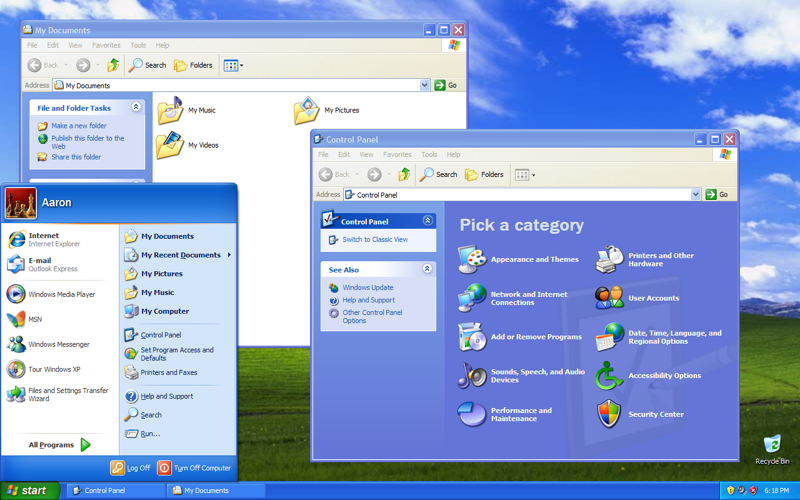
A Windows XP machine's life expectancy in 2024 seems to be about 10 minutes before even just an idle net connection renders it a trojan-riddled zombie PC
That's all without clicking a single hot link.
Working in support... Both are wrong.
The average customer does not understand or want "lines of code" or whatever error messages.
Me, as a support guy? Yeah, it can be useful. But I've got logs I can check. Tell me where or in what subsection or whatever it's located to save me work, sure. Throw Sixty lines of meaningless code at me, no.
"error xc17328b€466 in cell a6636_955#6" is just barely less useless than "generic error, could not process request".
Customer-facing "error 573: something went wrong in sending data to the server" or "error API_Q_0033: postal code does not match city name" is pretty much the most useful type. A relatively short number so we can check in more detail, and an accurate description that can tell the customer where or how it went wrong.
The average customer does not understand or want "lines of code" or whatever error messages.
Me, as a support guy? Yeah, it can be useful. But I've got logs I can check. Tell me where or in what subsection or whatever it's located to save me work, sure. Throw Sixty lines of meaningless code at me, no.
"error xc17328b€466 in cell a6636_955#6" is just barely less useless than "generic error, could not process request".
Customer-facing "error 573: something went wrong in sending data to the server" or "error API_Q_0033: postal code does not match city name" is pretty much the most useful type. A relatively short number so we can check in more detail, and an accurate description that can tell the customer where or how it went wrong.
The same person also did a Win98 machine with roughly the same results. Make sure you use a router/firewall, people!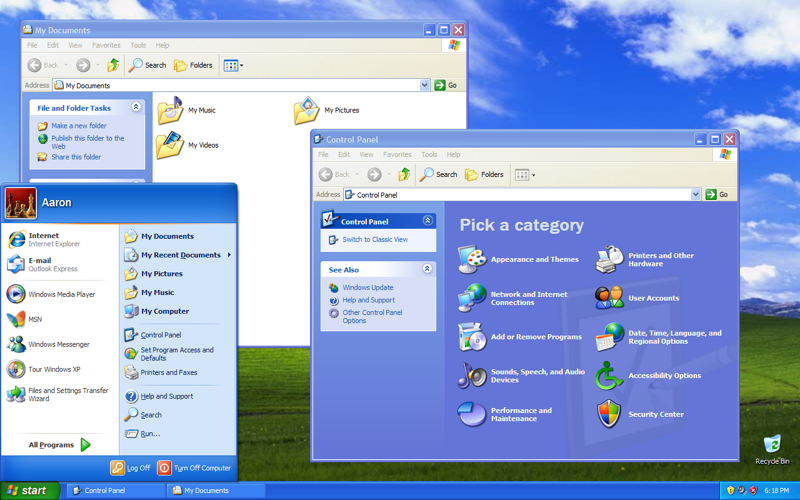
A Windows XP machine's life expectancy in 2024 seems to be about 10 minutes before even just an idle net connection renders it a trojan-riddled zombie PC
That's all without clicking a single hot link.www.pcgamer.com
--Patrick
I got it to 2 buttons and no order required and they still fucked it up.I am so close to getting everything protected so that all they need to do is Press Button 1, Press Button 2 and Press Button 3 and the only order that matters is to press 3 last!!!

You can make things idiot-proof, but the universe will just present you with better idiots.I got it to 2 buttons and no order required and they still fucked it up.

GasBandit
Staff member
I am reminded of the episode of some cartoon from the 90s that... I think it was Taz-Mania or Tiny Toons or something... where they reduced working the drive thru to pushing a single button. So the worker put a giant jar of mayo on the button and sat there with his mouth open.
GasBandit
Staff member
A month or two ago I got a 75" TCL Roku TV to replace my aging, failing 55". I've been pretty happy with it... until I hooked up the Steam Deck to one of its HDMI inputs and tried to run it in desktop mode. It locks into HDR mode for some reason, and won't be dissuaded from it. The Steam Deck doesn't support HDR in desktop mode. So anything I run on it is super-duper oversaturated on the red channel.
So yeah, that's kind of a bummer. Everything else works pretty well though.
So yeah, that's kind of a bummer. Everything else works pretty well though.
Thinking to myself: "How hard could it be?"It locks into HDR mode for some reason, and won't be dissuaded from it.
Ok nevermind that's ridiculous.Can You Turn off HDR?
Whether or not you can disable HDR depends on your television. For example, some older TCL models don't allow you to change the HDR settings. Most Roku TVs, however, provide this option.
How Do I Turn off HDR on My TV?
To turn off HDR on a Roku TV, use the Roku remote to access the secret menu:
(These instructions were tested on a 50-inch TCL Roku TV. The menu may look different on other devices, but the same general steps apply)
- On your Roku remote, press the Home button five times, then press rewind, down, fast forward, down, rewind.
- Select Change HDR Mode.
- Select Disable HDR.
--Patrick
GasBandit
Staff member
And I did the little secret menu dance, and the HDR setting has been removed from it. Apparently it went away with Rev 5 and we're on 6 (or maybe 7) now.Thinking to myself: "How hard could it be?"
Ok nevermind that's ridiculous.
--Patrick
I hate that every webpage and app I use now all use the same font. I missed when every page and application looked different. I know it has been around a decade that we have been moving that way, but it really hit me a little hard this year. I guess it is the ticketing system that I use at work that I stare at for hours a day.
You're behind the times, Calibri is no longer the font of choice. Learn to love Aptos. All Hail Aptos!I hated times new roman.
Arial was cool.
It'll be a cold day in hell before I accept Calibri.
Calibri is the default Microsoft font but on macOS. Windows' default font is apparently now Segoe UI?You're behind the times, Calibri is no longer the font of choice. Learn to love Aptos. All Hail Aptos!
--Patrick
And I did the little secret menu dance, and the HDR setting has been removed from it. Apparently it went away with Rev 5 and we're on 6 (or maybe 7) now.

Roku owners face the grimmest indignity yet: Stuck-on motion smoothing
Software updates strike again, leaving interpolated frames in unwanted places.
 arstechnica.com
arstechnica.com
--Patrick
GasBandit
Staff member
My company sells non-smart TVs all the time. The key word to look for is "Ditigal Signage Displays." Those are the "commercial grade restaraunt TVs" he's talking about. That gets you HDMI inputs (or maybe DisplayPort too) and that's it.
Thing is, as the guy in the video says... they cost more. A LOT more.
You can get a TCL Roku 75" TV for $600.
The typical 75" Samsung "Digital Signage" display that we sell retails for over $2000.
Thing is, as the guy in the video says... they cost more. A LOT more.
You can get a TCL Roku 75" TV for $600.
The typical 75" Samsung "Digital Signage" display that we sell retails for over $2000.
GasBandit
Staff member
Not at all, as long as you're willing to spend $600-800.I just want a 32in 4K display with a remote and decent built-in speakers. Is that too much to ask?
--Patrick
Well, except for the decent built-in speakers part. No FPD has decent built-in speakers at any price point.
*cries in Schiit Audio Uber stack running Yamaha HS8s* TELL ME ABOUT IT BROTHER.Not at all, as long as you're willing to spend $600-800.
Well, except for the decent built-in speakers part. No FPD has decent built-in speakers at any price point.
*cries in Schiit Audio Uber stack running Yamaha HS8s* TELL ME ABOUT IT BROTHER.
--Patrick



