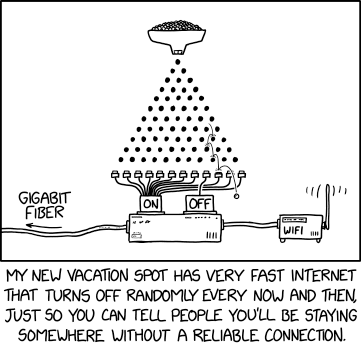I thought it started some time in late 2019/early 2020, but it looks like the actual start date of ballooning GPU prices was December of 2017 (GeForce GTX 10x0/Radeon Vega), meaning we're coming up on four years of this shit.it's been like that for... What, three years now?

PC gaming is becoming way harder to get into, and that sucks
Just when you think PC gaming is becoming more affordable and accessible.
--Patrick
Last edited:


 "
"