The Tech Random Crap Thread
- Thread starter DarkAudit
- Start date
More options
Export threadGasBandit
Staff member
I will too :/ I really have come to like this house a lot. I'm pretty sure whatever housing I manage to find up there will be way shittier.We'll miss your house.
--Patrick
But the pay will be SO much better.
GasBandit
Staff member
In all likelihood, probably not. Maybe hardwood, if I'm lucky. But this tile paradise is one in a million.You'll be able to afford to add all the tiles you want to your new house!
GasBandit
Staff member
There's a hole I poke with a paper clip to reset them to factory defaults.The hardest part will be sliding all the tiles back to their original positions to unlock all the doors before he leaves.
—Patrick
My brother lives on the Ft. Worth side of DFW, near Lipan, TX (if I remember correctly). It is your mission to find him and do to me what I did to Fade a while ago. 

Image-generating AI is seemingly starting to develop its own internal language...

 www.vice.com
www.vice.com
(disputed by other researches, of course, but neat nonetheless)

Image-Generating AI Keeps Doing Weird Stuff We Don't Understand
AI experts are arguing after a viral Twitter thread claimed DALL-E is creating its own hidden language to categorize images.
(disputed by other researches, of course, but neat nonetheless)
figmentPez
Staff member
Tesla automobiles are ridiculously easy to hack.
If a Tesla is unlocked with the NFC card "key", they then stay unlocked for 130 seconds, letting you start the car without having to use the card again. However, they also unlock the ability to add new keys during that 130 window, without giving any indication that they do. So all a malicious actor has to do is be within wireless range of the car when someone unlocks it with the NFC card, and they can add their own key.
If a Tesla is unlocked with the NFC card "key", they then stay unlocked for 130 seconds, letting you start the car without having to use the card again. However, they also unlock the ability to add new keys during that 130 window, without giving any indication that they do. So all a malicious actor has to do is be within wireless range of the car when someone unlocks it with the NFC card, and they can add their own key.
Teslas are having a bad week.

 www.theverge.com
Tesla Owner: "Yeah, fortunately someone rescued me."
www.theverge.com
Tesla Owner: "Yeah, fortunately someone rescued me."
Friend of TO: "Oh, really? How'd they do it? You can't just run off for a couple gallons of electricity."
Tesla Owner: "...I don't want to talk about it."
--Patrick

Ford surprises F-150 Lightning owners with accessory that can recharge stranded Teslas
Ford said it wants its owners to “lend a hand.”
Friend of TO: "Oh, really? How'd they do it? You can't just run off for a couple gallons of electricity."
Tesla Owner: "...I don't want to talk about it."
--Patrick
There's plenty to be critical of Elon Musk for, but he did invite competition by sharing his patents. I don't recall if it is was because he was concerned about fossil fuels or thought competition would inspire innovation or what. I do think it was a brilliant move.
I would like to find a 4 bay raid storage device that I can put 4 ssds into to have a 2 or 4 terabyte back up solution.. or plex storage. Every thing I search on google is pointing me to 12 tb solution...
With a 4-bay RAID you're going to be lucky to get more than 6TB storage if you insist on SSDs.
Because 2TB is about the largest you can get in an SSD before it starts to overheat your wallet (4TB SATA SSDs run ~$400ea), and 4x2TB SSD in a RAID configured with any kind of redundancy will give you at most 6TB of storage. And you are still (probably) going to be limited to the maximum SATA speed of ~600MB/sec.
External NVMe enclosures do exist, though there is still the question of how you are going to connect them to your computer if you want their maximum speeds (gigabit Ethernet tops out around 120MB/sec, USB3.0 tops out around 480MB/sec).
You're probably finding 12TB because 4x4TB in a RAID5 config comes out to 12TB.
--Patrick
Because 2TB is about the largest you can get in an SSD before it starts to overheat your wallet (4TB SATA SSDs run ~$400ea), and 4x2TB SSD in a RAID configured with any kind of redundancy will give you at most 6TB of storage. And you are still (probably) going to be limited to the maximum SATA speed of ~600MB/sec.
External NVMe enclosures do exist, though there is still the question of how you are going to connect them to your computer if you want their maximum speeds (gigabit Ethernet tops out around 120MB/sec, USB3.0 tops out around 480MB/sec).
You're probably finding 12TB because 4x4TB in a RAID5 config comes out to 12TB.
--Patrick
I do not have a lot of data now that I want to back up. Mostly just 60 GB of music. I don't save video. I just want 4 .5 or 1 GB drives then lose one for RAID.
Amazon product
These are much cheaper than the 1 tb ssd drives I am looking at.
Amazon product
the 1 tb drives...
These are much cheaper than the 1 tb ssd drives I am looking at.
Post automatically merged:
Amazon product
the 1 tb drives...
did not notice the 3.5 drives showed up in my 2.5 search for some fucking reason.Amazon product
These are much cheaper than the 1 tb ssd drives I am looking at.
Post automatically merged:
Amazon product
the 1 tb drives...
price and performanceIs there a reason you want to go SSD? Platter drives are usually quite enough for NAS purposes.
A 4 bay 3.5 drive is around $300. I can get a 4 bay 2.5 and 4 1 tb drives for less than the enclosure for 3.5...
GasBandit
Staff member
Huh. Must be a supply chain thing, because that's usually not the case....price and performance
A 4 bay 3.5 drive is around $300. I can get a 4 bay 2.5 and 4 1 tb drives for less than the enclosure for 3.5...
GasBandit
Staff member
Here's a NAS 4 drive bay that takes either 2.5 or 3.5...
Amazon product
As you noted, WD Blue 1tb platters look to be going for $47.
WD Black 1tb 7200s seem to be going for $60, and I prefer them for media storage over blue
Amazon product
WD Blue 1tb SSDs look to be going for $90
Amazon product
I've never heard of "SP" (what you posted) but it gets good reviews... $66 ain't bad.
Just also remember that platters do better with rewrites than SSDs, so if you plan to delete and change content frequently, a platter still might be the way to go.
Also NEVER buy WD Green.
And Seagate hasn't clawed out of the gutter yet. Hitachi is still pretty good from what I hear. And I've never had problems with my samsung SSDs (but they tend to cost a little more)
Amazon product
As you noted, WD Blue 1tb platters look to be going for $47.
WD Black 1tb 7200s seem to be going for $60, and I prefer them for media storage over blue
Amazon product
WD Blue 1tb SSDs look to be going for $90
Amazon product
I've never heard of "SP" (what you posted) but it gets good reviews... $66 ain't bad.
Just also remember that platters do better with rewrites than SSDs, so if you plan to delete and change content frequently, a platter still might be the way to go.
Also NEVER buy WD Green.
And Seagate hasn't clawed out of the gutter yet. Hitachi is still pretty good from what I hear. And I've never had problems with my samsung SSDs (but they tend to cost a little more)
GasBandit
Staff member
Like Gas says, platter drives are better for long-term, extended R&W use. SSDs are better for when the majority of what you are doing is reads (like a media vault that lots of people access simultaneously but which doesn't change much/often).
One other thing to keep in mind is that "standard" HDDs handle error conditions differently than so-called "enterprise" or "NAS-ready" drives, which for WD is the red/red plus line. You don't really NEED to use enterprise drives, but the difference is that if a standard "consumer" drive hits any kind of read or write error, your array may sit there chewing on it for a while while the drive keeps retrying until it either succeeds or gives up. If your NAS works fine for a long time but occasionally slams to a halt, that's a good indication that at least one of the drives you are using does not support the quicker "fail-and-move-on" that enterprise drives usually do.
--Patrick
One other thing to keep in mind is that "standard" HDDs handle error conditions differently than so-called "enterprise" or "NAS-ready" drives, which for WD is the red/red plus line. You don't really NEED to use enterprise drives, but the difference is that if a standard "consumer" drive hits any kind of read or write error, your array may sit there chewing on it for a while while the drive keeps retrying until it either succeeds or gives up. If your NAS works fine for a long time but occasionally slams to a halt, that's a good indication that at least one of the drives you are using does not support the quicker "fail-and-move-on" that enterprise drives usually do.
--Patrick
MC Frontalot is amazing. I've definitely been a fan for quite a while.
i was typing in a search in you tube and all of the sudden the icons and text turned tiny. I cannot find out what went wrong... shit I am pissed.
You pressed CTRL and "-" by mistake? You can press CTRL and "+" to zoom back in, or choose "actual size" from the menu.i was typing in a search in you tube and all of the sudden the icons and text turned tiny. I cannot find out what went wrong... shit I am pissed.
--Patrick
MSPaint and Adobe photoshop stopped working sometime between a few days ago and today.
They would show up in the task manager, but no windows would pop. and no icon on the task bar. The problem persisted through reboots. No other software I use on the regular seemed to be affected.
Virus scan came back negative.
I Ran an sfc/scannow, which found some issues, but correcting them did not fix the problem.
Uninstalled and reinstalled MSPaint, did not fix the problem.
Checked my GFX drivers to see if a recent video driver might be the issue: No new drivers since June last year. (I got an update notification a couple of days ago, and thought I'd ignored it because I was busy...but with this problem I feared I might have clicked "install" instead)
Said "fuck it" opened system configuration and disabled a bunch of services that I've had on my machine for long time (Razer software for controlling all the buttons on my old gaming mouse, Bonjour, Samsung USB drivers etc) which have not changed at all in months and/or years. Nothing remotely related to Paint or Photoshop (seemingly). Decided I'd try the easy cruft first and then continue digging if that didn't help.
Well I'll be fucked. One of those was the issue. I'm wondering if one of the anti-cheats updated something in their detection algorithms that was the issue? No matter. I don't do multiplayer games, and everything I disabled was cruft anyway. I guess I'll never know.
For the record, these are what I disabled:
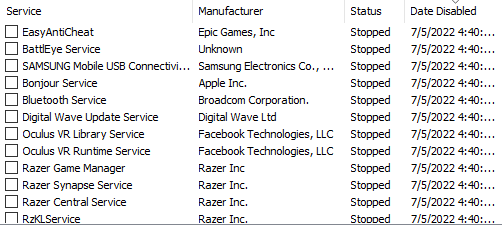
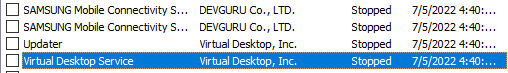
Nothing appears to be obviously related.
They would show up in the task manager, but no windows would pop. and no icon on the task bar. The problem persisted through reboots. No other software I use on the regular seemed to be affected.
Virus scan came back negative.
I Ran an sfc/scannow, which found some issues, but correcting them did not fix the problem.
Uninstalled and reinstalled MSPaint, did not fix the problem.
Checked my GFX drivers to see if a recent video driver might be the issue: No new drivers since June last year. (I got an update notification a couple of days ago, and thought I'd ignored it because I was busy...but with this problem I feared I might have clicked "install" instead)
Said "fuck it" opened system configuration and disabled a bunch of services that I've had on my machine for long time (Razer software for controlling all the buttons on my old gaming mouse, Bonjour, Samsung USB drivers etc) which have not changed at all in months and/or years. Nothing remotely related to Paint or Photoshop (seemingly). Decided I'd try the easy cruft first and then continue digging if that didn't help.
Well I'll be fucked. One of those was the issue. I'm wondering if one of the anti-cheats updated something in their detection algorithms that was the issue? No matter. I don't do multiplayer games, and everything I disabled was cruft anyway. I guess I'll never know.
For the record, these are what I disabled:
Nothing appears to be obviously related.
Last edited:
