You didn't fix shit.FTFY
--Patrick
More options
Export threadScales are never mass comparators.You didn't fix shit.
Most balances aren't mass comparators, but mass comparators are a subset of balances.
Right? Or not?
Pat:FTFY
--Patrick
A hot female candidate for my department, who we finally decided to hire after two written tests and an online interview, didn't receive a work permit because she didn't qualify based on Taiwan's laws.
You'd think this would be something someone over at HR might've noticed before we went through all this trouble.
You'd think this would be something someone over at HR might've noticed before we went through all this trouble.
Seems… unlikely.Maybe someone over at HR is more hotness blinded than you are?
What the source text said: "Relevant guidelines for violations of the company's sexual harassment policy can be found in..."
What the translator wrote: "Relevant guidelines for violating the company's sexual harassment policy can be found in..."
How the reviewer (me) reacted: "So... you need a walkthrough for stuff like this?"
What the translator wrote: "Relevant guidelines for violating the company's sexual harassment policy can be found in..."
How the reviewer (me) reacted: "So... you need a walkthrough for stuff like this?"
How very meta of you.What the source text said: "Relevant guidelines for violations of the company's sexual harassment policy can be found in..."
What the translator wrote: "Relevant guidelines for violating the company's sexual harassment policy can be found in..."
How the reviewer (me) reacted: "So... you need a walkthrough for stuff like this?"
My company is trying to get the relevant ISO certification for translation companies. To do so, we need to define the services we offer in accordance with the ISO standard. Two of the services we offer, let's call them Editing and Revising, are described in the ISO standard, except the terms used in the ISO standard are the exact opposite of the terms we use, ie what they call Editing we call Revising, and what they call Revising we call Editing.
So now we need to either change all of our internal documentation and re-train everyone to switch the terms around, which will be tough because we've been using these terms for literally decades and everyone's used to them now, or we keep our original terminology and hope for the best when it comes to the ISO certification.
The main thing about this rant is that I suspect we're going to go for the first option, and since I'm the main guy in our company for English-related stuff, it's going to be my job to update all the documentation.
So now we need to either change all of our internal documentation and re-train everyone to switch the terms around, which will be tough because we've been using these terms for literally decades and everyone's used to them now, or we keep our original terminology and hope for the best when it comes to the ISO certification.
The main thing about this rant is that I suspect we're going to go for the first option, and since I'm the main guy in our company for English-related stuff, it's going to be my job to update all the documentation.
Aren't those basically synonyms?My company is trying to get the relevant ISO certification for translation companies. To do so, we need to define the services we offer in accordance with the ISO standard. Two of the services we offer, let's call them Editing and Revising, are described in the ISO standard, except the terms used in the ISO standard are the exact opposite of the terms we use, ie what they call Editing we call Revising, and what they call Revising we call Editing.
So now we need to either change all of our internal documentation and re-train everyone to switch the terms around, which will be tough because we've been using these terms for literally decades and everyone's used to them now, or we keep our original terminology and hope for the best when it comes to the ISO certification.
The main thing about this rant is that I suspect we're going to go for the first option, and since I'm the main guy in our company for English-related stuff, it's going to be my job to update all the documentation.
For most people, yes.Aren't those basically synonyms?
For ISO certification, certainly not, how dare you suggest such a laughable thing. I'll have you know the difference between editing and revising is serious business.
Yes, but that is irrelevant to the certification process.Aren't those basically synonyms?
ISO certification is inherently unary in its language.
--Patrick
I mean, just CTR+H one into having 1 extra letter, then change the other into the right spelling, and change the badly spelt one into the former.So now we need to either change all of our internal documentation and re-train everyone to switch the terms around, which will be tough because we've been using these terms for literally decades and everyone's used to them now, or we keep our original terminology and hope for the best when it comes to the ISO certification.
The main thing about this rant is that I suspect we're going to go for the first option, and since I'm the main guy in our company for English-related stuff, it's going to be my job to update all the documentation.
Also, tell no one, and pretend it took 3× as much time as it actually did, because it's still 10× faster then anyone else at your job could have done it.
A few months ago, Godaddy switched from their own pop mail server to Exchange/Office365. I was annoyed, but they were all like "Nothing will change! Here's your new pop settings! Keep on' doing what you normally do."
Today: "Office365 is dropping pop/imap support next month. You need to switch to exchange support or you won't be able to send/receive emails from your desktop email client."
Me: "Well, goodbye Thunderbird, trusty email client of 20+ years...I guess I'm using Outlook at home now." <grumble grumble grumble>
Today: "Office365 is dropping pop/imap support next month. You need to switch to exchange support or you won't be able to send/receive emails from your desktop email client."
Me: "Well, goodbye Thunderbird, trusty email client of 20+ years...I guess I'm using Outlook at home now." <grumble grumble grumble>
Outlook sucks... But you could be forced to use Lotus Notes.A few months ago, Godaddy switched from their own pop mail server to Exchange/Office365. I was annoyed, but they were all like "Nothing will change! Here's your new pop settings! Keep on' doing what you normally do."
Today: "Office365 is dropping pop/imap support next month. You need to switch to exchange support or you won't be able to send/receive emails from your desktop email client."
Me: "Well, goodbye Thunderbird, trusty email client of 20+ years...I guess I'm using Outlook at home now." <grumble grumble grumble>
That's very solid advice I may or may not have used before.I mean, just CTR+H one into having 1 extra letter, then change the other into the right spelling, and change the badly spelt one into the former.
Also, tell no one, and pretend it took 3× as much time as it actually did, because it's still 10× faster then anyone else at your job could have done it.

Like I am, at work.Outlook sucks... But you could be forced to use Lotus Notes.
Dropping support for POP3 I can understand, but IMAP too? Really?Office365 is dropping pop/imap support next month.
--Patrick
To be more clear, IMAP with basic auth is not going to be supported any longer.Dropping support for POP3 I can understand, but IMAP too? Really?
--Patrick

Deprecation of Basic authentication in Exchange Online
Learn about deprecation of Basic authentication in Exchange Online
docs.microsoft.com
We're removing the ability to use Basic authentication in Exchange Online for Exchange ActiveSync (EAS), POP, IMAP, Remote PowerShell, Exchange Web Services (EWS), Offline Address Book (OAB), Outlook for Windows, and Mac.
We're also disabling SMTP AUTH in all tenants in which it's not being used.
This decision requires customers to move from apps that use basic authentication to apps that use Modern authentication. Modern authentication (OAuth 2.0 token-based authorization) has many benefits and improvements that help mitigate the issues in basic authentication. For example, OAuth access tokens have a limited usable lifetime, and are specific to the applications and resources for which they are issued, so they cannot be reused. Enabling and enforcing multifactor authentication (MFA) is also simple with Modern authentication.
And Thunderbird no longer is in active development/support from Mozilla. All of my frantic googling today has mostly told me that Thunderbird won't work with exchange/office365 with oath2, though I'd be happy to be wrong about it.
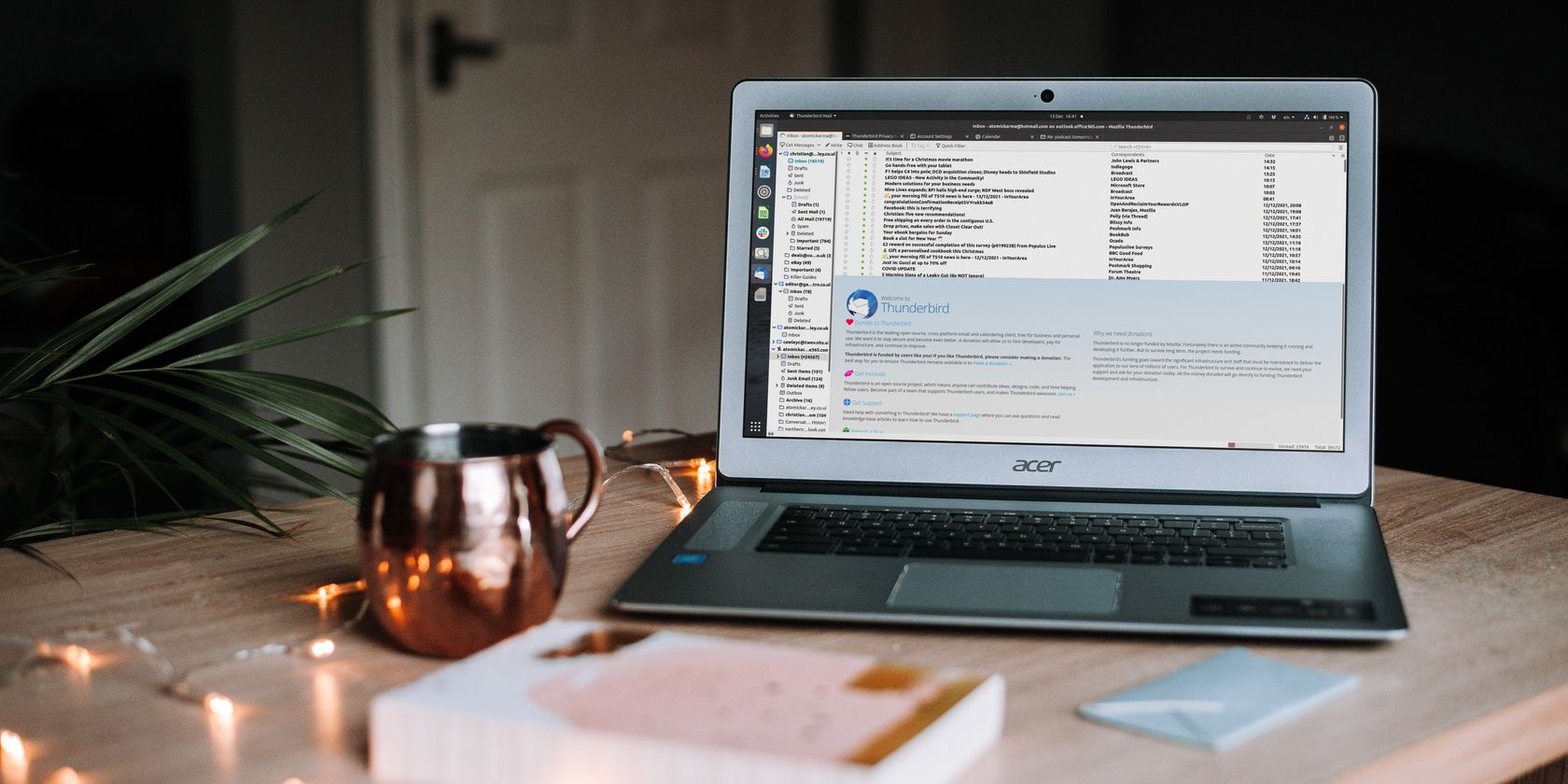
How to Set Up any Email (Including Gmail and Exchange) on Mozilla Thunderbird
Any type of email account can be set up in Mozilla Thunderbird. POP, IMAP, Gmail, or Microsoft Exchange, here's how to get your email on Thunderbird.
And while this looks like a possibility, I'm less enthusiastic about using mods to make this work than I am about porting my MBOX files to PST and just using outlook.By default, Thunderbird cannot access Exchange email servers. But by installing a Thunderbird add-on, you’ll get Exchange compatibility. This also works with email accounts associated with Microsoft Office 365 subscriptions.
Last edited:
There's an MBOX to PST converter on the Microsoft store. It costs $5.00 for 72 hours of usage if you want to port more than 30 emails (more $ if you wish to license for a longer term, but really, I only needed it for like 15 minutes). It's not bad...it found my Thunderbird profiles on the machine, and gave me a list of mailboxes/accounts to port (I had a few, but only needed one). It also found my outlook PST file, and helpfully suggested I port directly into it, which is what I did (though there was also the option of creating a new PST to port into).Thanks, this will be useful info for when I have to explain to clients why their email suddenly stopped working.
--Patrick
It reported I had about 5400 emails to port, which shocked me. I store some things, but not NEARLY that many things. When I pulled the trigger, and opened Outlook, it was full of years of deleted emails that I had to clean up. Evidently Thunderbird only flags emails as deleted (though some process *must* clean it up occasionally) and the porting software just ignores that flag completely. So, fair warning for that, too.
I need a breathalyzer on my credit card. I keep buying shit I don't need when I am drunk...
Same but for being sick. I'm always like "blegh I feel bad, buying a thing I've wanted will cheer me up". Though I've held off this time, now that crypto has tanked, graphics cards are available again, both readily and not at insane prices.I need a breathalyzer on my credit card. I keep buying shit I don't need when I am drunk...
I give this caveat every time anyone ever shifts between platforms. Win<->Mac, iOS<->Android, iTunes<->Spotify<->Amazon, POP<->IMAP, Steam<->GOG, it doesn't matter...once you're done moving, there's always going to be some kind of mess to attend to.Evidently Thunderbird only flags emails as deleted (though some process *must* clean it up occasionally) and the porting software just ignores that flag completely. So, fair warning for that, too.
--Patrick
Yup, I expected it. I spent a couple hours cleaning things up, and since I've been using Outlook for years now already for work, the transition was otherwise fairly smooth. One good thing about switching to outlook (though it sticks in my craw to say anything good about it) is that everyone's .ics calendar invites now actually go on a calendar and I get a notification about them instead of having to actually remember that shit.I give this caveat every time anyone ever shifts between platforms. Win<->Mac, iOS<->Android, iTunes<->Spotify<->Amazon, POP<->IMAP, Steam<->GOG, it doesn't matter...once you're done moving, there's always going to be some kind of mess to attend to.
--Patrick
Every month...
Text from Suddenlink: Your bill is ready!
<logging into website>
Narrator: It wasn't ready.
Text from Suddenlink: Your bill is ready!
<logging into website>
Narrator: It wasn't ready.
See, for us, it's the opposite.Every month...
Text from Suddenlink: Your bill is ready!
<logging into website>
Narrator: It wasn't ready.
<logs into website>
Oh look, our bill is ready.
<pays bill online>
Narrator: "Later that evening..."
<email dings> Your bill is ready! To pay it, just head over to...
--Patrick
Yeah, I hate that, too. I generally pay credit card bills early. I *still* get notifications about the due date a day or two before, so then I gotta log in just to make sure. Look, you fuckers--you *know* I paid. It'd be really simple for you to write code to just not send me that email if nothing is actually due.See, for us, it's the opposite.
<logs into website>
Oh look, our bill is ready.
<pays bill online>
Narrator: "Later that evening..."
<email dings> Your bill is ready! To pay it, just head over to...
--Patrick
I will never, EVER, set anything to autopay (with a very small handful of exceptions).
If I die, I want my family to get the money, not my creditors.
If they get hacked, they don't get my info.
They will never pull a payment at a time inconvenient to me, nor will they accidentally pull the wrong amount or pull twice, etc.
--Patrick
If I die, I want my family to get the money, not my creditors.
If they get hacked, they don't get my info.
They will never pull a payment at a time inconvenient to me, nor will they accidentally pull the wrong amount or pull twice, etc.
--Patrick
I go a step further, my payments are made via virtual debit cards that only have the amount of money I intend to pay loaded on them.I will never, EVER, set anything to autopay (with a very small handful of exceptions).
If I die, I want my family to get the money, not my creditors.
If they get hacked, they don't get my info.
They will never pull a payment at a time inconvenient to me, nor will they accidentally pull the wrong amount or pull twice, etc.
--Patrick
I don't have anything yet that I feel requires quite this level of indirection, but I've considered it.I go a step further, my payments are made via virtual debit cards that only have the amount of money I intend to pay loaded on them.
--Patrick
A kid in my neighborhood has been riding his Briggs&Stratton (lawnmower motor) motorcycle continuously for about 3 hours a day for the last week. The constant buzzing and backfiring is pissing me off. But he seems like a nice kid having the time of his life.
Just tried booking tickets online for Thor: Love & Thunder on Cineplex's website. I had enough points I could get the ticket for free. But I still had to pay a $1.00 online booking fee (something new Cineplex introduced, which is complete bullshit). So I go through the steps to pay with a credit card...only for it to bounce me right back to the beginning. No ticket reserved, no payment taken. Just bounced back to the payment screen. Tried this multiple times with the same result.
So, guess I'm not going to see the new Thor.
So, guess I'm not going to see the new Thor.
